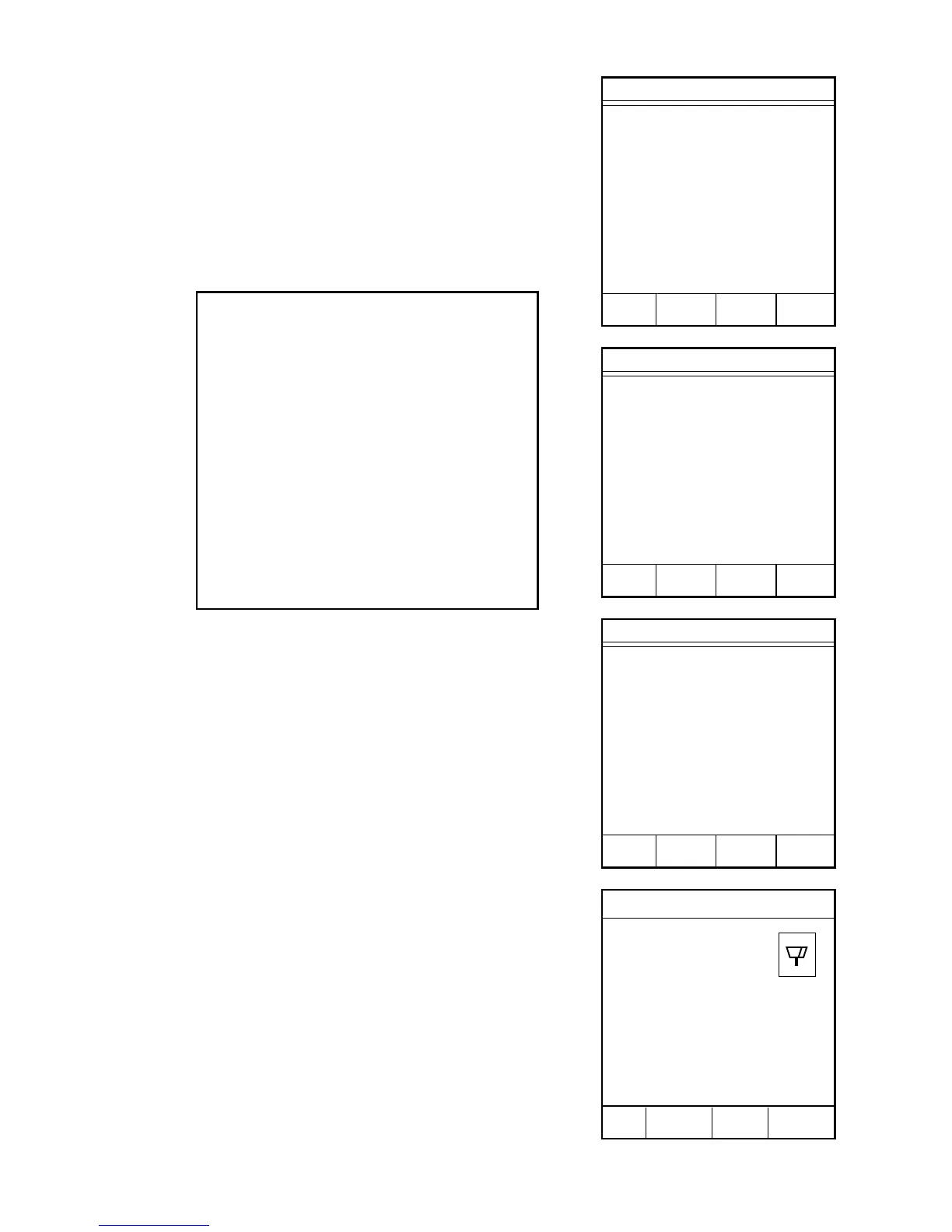151
Intelli-Temp™ Verification
The SMART System
5
Intelli-Temp temperature
feedback system permits rapid temperature
measurement of the sample during the drying
processin order to adjust microwave power
delivery. The Intelli-Temp Verification program
is designed to verify that the system is
performing properly.
CAUTION
If the SMART System
5
has not been
operated for a period of one hour,
preheat the instrument by operating it
empty for 5 minutes at 100% power in
the Quick Test program.
Mise en garde
Lorsque le SMART System
5
n’est pas
en opération pour une période de plus
d’une (1) heure, réchauffer l’instrument
vide durant 5 minutes à 100% de
puissance au programme “Quick Test.”
1. Turn the instrument off. Lift the instrument
cover. Remove the balance pan. Lift the
balance stemstraight up from the opening
in the cavity. To prevent damage to the
balance assembly, do not move the balance
stem from side to side during removal.
Turn the instrument on.
2. Press “3” to access the “Load Method”
screen.
3. Press “1 - Temp Verify.”
4. Press READY.
5. Pour 100 mL of water into a glass or
polypropylene beaker.
6. Lift the instrument cover. Carefully place
the beaker in the center of the cavity. Close
and latch the cover.
7. Press START.
CEM Main Menu
1. QUICK TEST
2. EDIT/CREATE METHOD
3. LOAD METHOD
4. SETUP
5. PRINT
6. STATISTICS
Press item number to select.
METHOD - QUICK TEST
Load Method
1. TEMP VERIFY
2. POWER TEST
3. STD SOLUTION
4. LATEX
5. WATER BASED CHEM
6. MEAT RAW
7. CHEESE
8. MILK
Press item number to select or
NEXT PAGE for more menu items.
NEXT
PAGE
CEM Main Menu
1. QUICK TEST
2. EDIT/CREATE METHOD
3. LOAD METHOD
4. SETUP
5. PRINT
6. STATISTICS
Press item number to select.
METHOD - TEMP VERIFY
TEMP VERIFY
Power: 100%
Temp: xx.x
Time: 05:00
Press START to continue.
