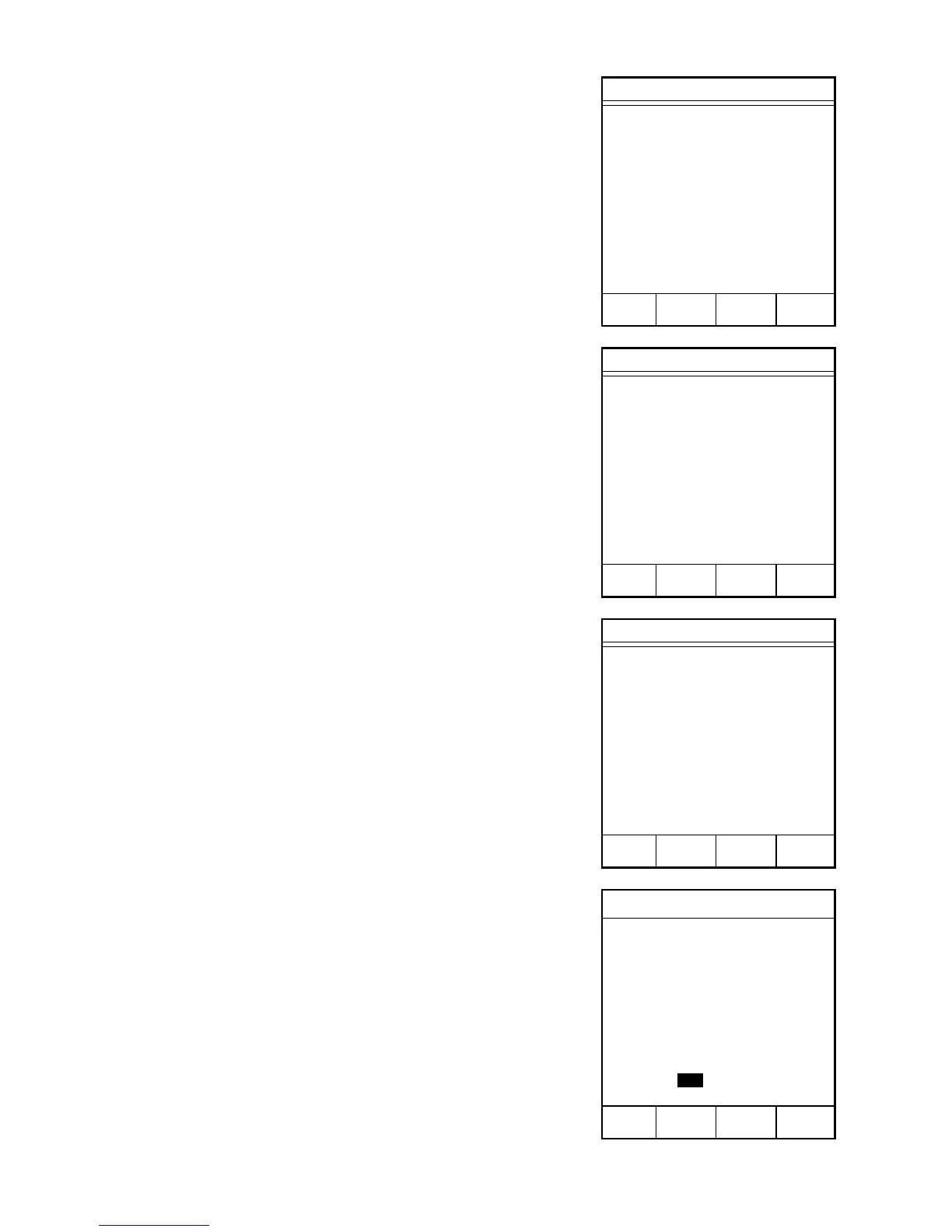121
System Options
1. AUTOTRACK ID: ON
2. AUTO PRINT: RESULTS
3. AUTO START: OFF
4. EXTERNAL BALANCE: OTHER
5. LANGUAGE: ENGLISH
6. KEY BEEPER: ON
7. HEATER TEMP: 042
8. BAR GRAPH: ON
Input max temp, press ENTER.
Entry: 000
MAIN PREV NEXT
MENU PAGE PAGE
Setup
1. SYSTEM OPTIONS
2. SYSTEM INFORMATION
3. PRINTER
4. COM PORT
5. CONTRAST
6. CLOCK
7. CALIBRATION
8. SECURITY
Press item number to select or
NEXT PAGE for more menu items.
NEXT
PAGE
Setup
Setup procedures include system parameters
such as date/time, printer functions, utilities,
calibration, system password, etc.
1. With the CEM Main Menu displayed, press
“4” to activate Setup.
2. Press “1” to activate the System Options
screen.
Autotrack ID automatically assigns each sample
a sequential identification number (001 - 300).
Once 300 is reached, the system will overwrite
number 001 with new information.
3. Press “1” to toggle Autotrack ID “On” or
“Off.”
The system can be programmed to print the
results or data at the end of each test.
4. Press “2” to toggle Autoprint between
“Off,” “Results” and “Data.”
Autostart permits the instrument to be
programmed to automatically begin a test once
the weight of the sample pads is tared, the
sample is placed on the pads and the instrument
cover is closed.
5. Press “3” to toggle Autostart “On” or
“Off.”
6. Press “4” to toggle and select the proper
information pertaining to an external
balance – “None,” “Sartorius,” “Mettler,”
“Scientech” or “Other.”
7. Press “5” to toggle and select the proper
software language – “English,” “German,”
“French,” or “Spanish.”
The Key Beeper is an audible “beep” after each
key stroke and can be turned on or off.
8. Press “6” to toggle the key beeper “On” or
“Off.”
9. Press “7” to select and enter the heater
temperature. CEM recommends a heater
temperature of 42°C.
System Options
1. AUTOTRACK ID: ON
2. AUTO PRINT: RESULTS
3. AUTO START: OFF
4. EXTERNAL BALANCE: NONE
5. LANGUAGE: ENGLISH
6. KEY BEEPER: ON
7. HEATER TEMP: 42
8. BAR GRAPH: ON
Press item number to select or
NEXT PAGE for more menu items.
MAIN PREV NEXT
MENU PAGE PAGE
CEM Main Menu
1. QUICK TEST
2. EDIT/CREATE METHOD
3. LOAD METHOD
4. SETUP
5. PRINT
6. STATISTICS
Press item number to select.
METHOD - QUICK TEST
