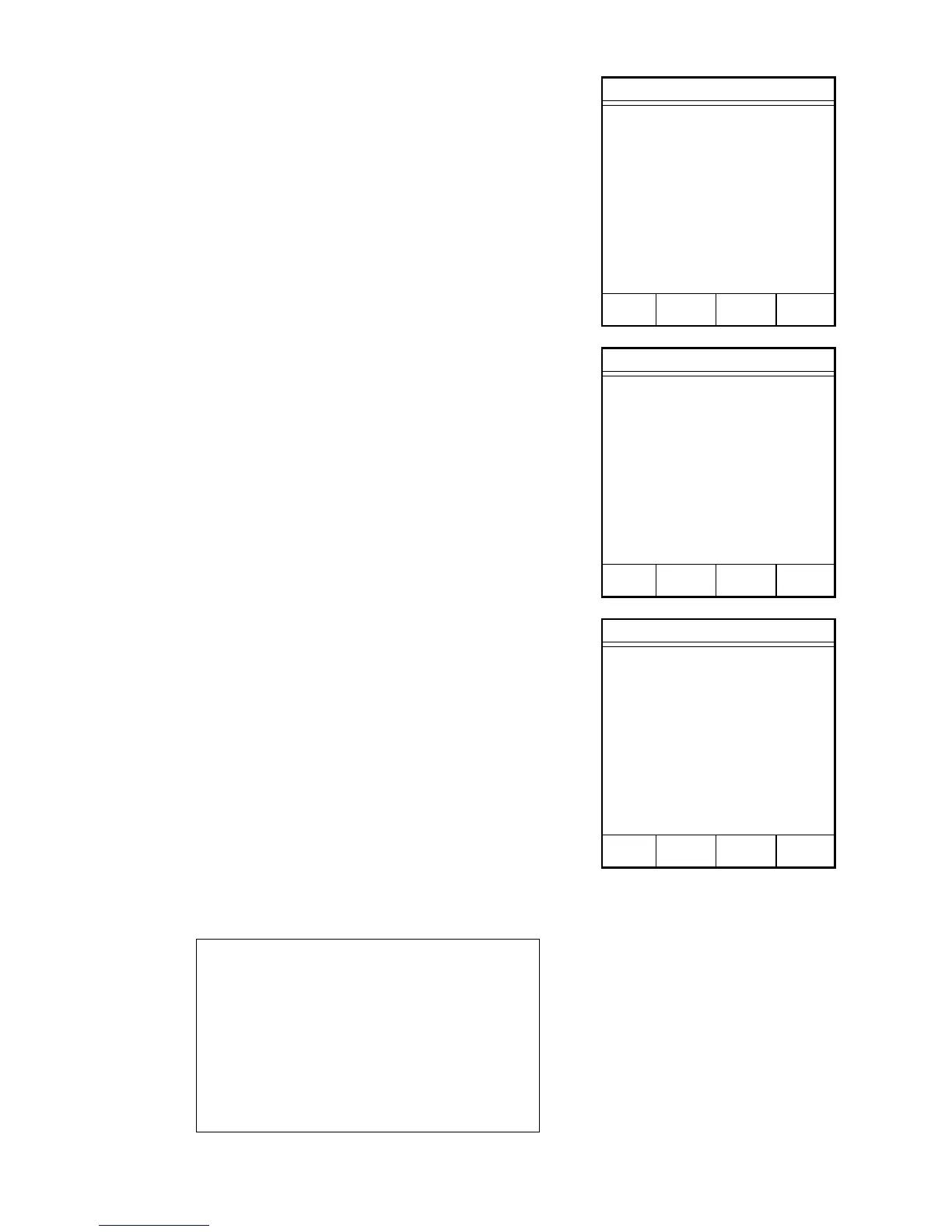43
Edit Method
1. With the CEM Main Menu displayed, press
“2” to activate the Edit/Create Method
screen.
2. Press the item number of the method to be
edited.
Note: If the method to be edited is not displayed
on the screen, press the operation key below
NEXT PAGE to access additional methods.
Continue to press the operation key below NEXT
PAGE until the desired method is displayed.
CEM preprogrammed methods include:
• Temp Verify (cannot be edited)
• Power Test (cannot be edited)
• Standard Solution (cannot be edited)
• Latex
• Water Based Chemical
• Meat Raw
• Cheese
• Milk
• Tomato Paste
• Butter
• Mayonnaise
• Eggs
• Pet Food
• Yogurt
• Meat Processed
3. Refer to the CREATE METHOD section
of this manual for specific instructions for
entering method information to edit desired
modes and/or parameters.
CAUTION
If a CEM preprogrammed method is
edited, new parameters will be saved.
To prevent elimination of the
preprogrammed method, refer to the
preprogrammed method and create a
new method with the desired
parameters.
CEM Main Menu
1. QUICK TEST
2. EDIT/CREATE METHOD
3. LOAD METHOD
4. SETUP
5. PRINT
6. STATISTICS
Press item number to select.
METHOD - XXXXXXXX
Edit/Create Method
1. NEW METHOD
2. TEMP VERIFY
3. POWER TEST
4. STD SOLUTION
5. LATEX
6. WATER BASED CHEM
7. MEAT RAW
8. CHEESE
Press item number to select.
NEXT
PAGE
Edit/Create Method
1. MILK
2. TOMATO PASTE
3. BUTTER
4. MAYONNAISE
5. EGGS
6. SALAD DRESSING
7. PET FOOD
8. YOGURT
Press item number to select.
PREV NEXT
PAGE PAGE
