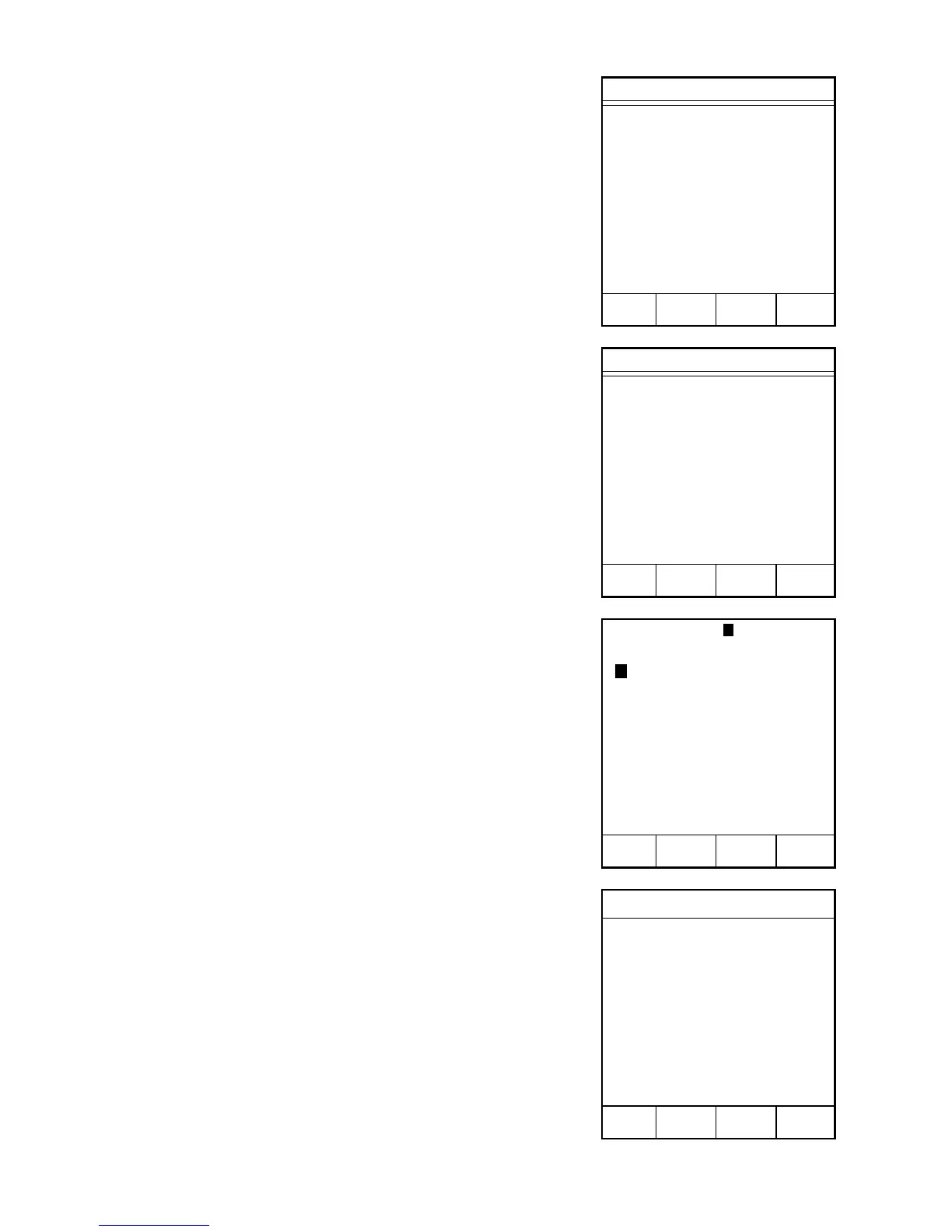109
CEM Main Menu
1. QUICK TEST
2. EDIT/CREATE METHOD
3. LOAD METHOD
4. SETUP
5. PRINT
6. STATISTICS
Press item number to select.
METHOD - XXXXXXXX
Edit/Create Method
1. NEW METHOD
2. TEMP VERIFY
3. POWER TEST
4. STD SOLUTION
5. LATEX
6. WATER BASED CHEM
7. MEAT RAW
8. CHEESE
Press item number to select.
NEXT
PAGE
Edit Method
1. CALCULATION MODE:
MOISTURE/FAT
2. TIME PARAMETER:
CONSTANT WEIGHT
Press item number to select.
Press READY to continue.
MAIN PREV
MENU PAGE
Moisture/Fat or Moisture/Fat/Protein
- Constant Weight - Modified
Note: Refer to the Setup section of this manual
to ensure that the applicable external balance is
selected.
1. With the CEM Main Menu displayed, press
“2” to activate the Edit/Create Method
screen.
2. Press “1” to create a new method.
3. Using the operation keys below the arrows
select the first letter or number of the
method name.
4. Press ENTER.
5. Continue using the operation keys to select
each letter or number of the method name.
Press ENTER after each selection until the
entire method name is selected (16
characters maximum).
Note: If the method name utilizes numbers only,
use the numeric keypad to enter the numbers for
the name.
6. Press READY.
7. Press “1” to toggle and select “Moisture/
Fat” or “Moisture/Fat/Protein.”
8. Press “2” to toggle and select “Constant
Weight” or “Set Time.”
9. Press READY.
METHOD NAME:
0 1 2 3 4 5 6 7 8 9 A B
C D E F G H I J K L M N
O P Q R S T U V W X Y Z
Space Delete
Highlight choice, press ENTER.
Press READY to continue.
➞
➞
➞
➞
