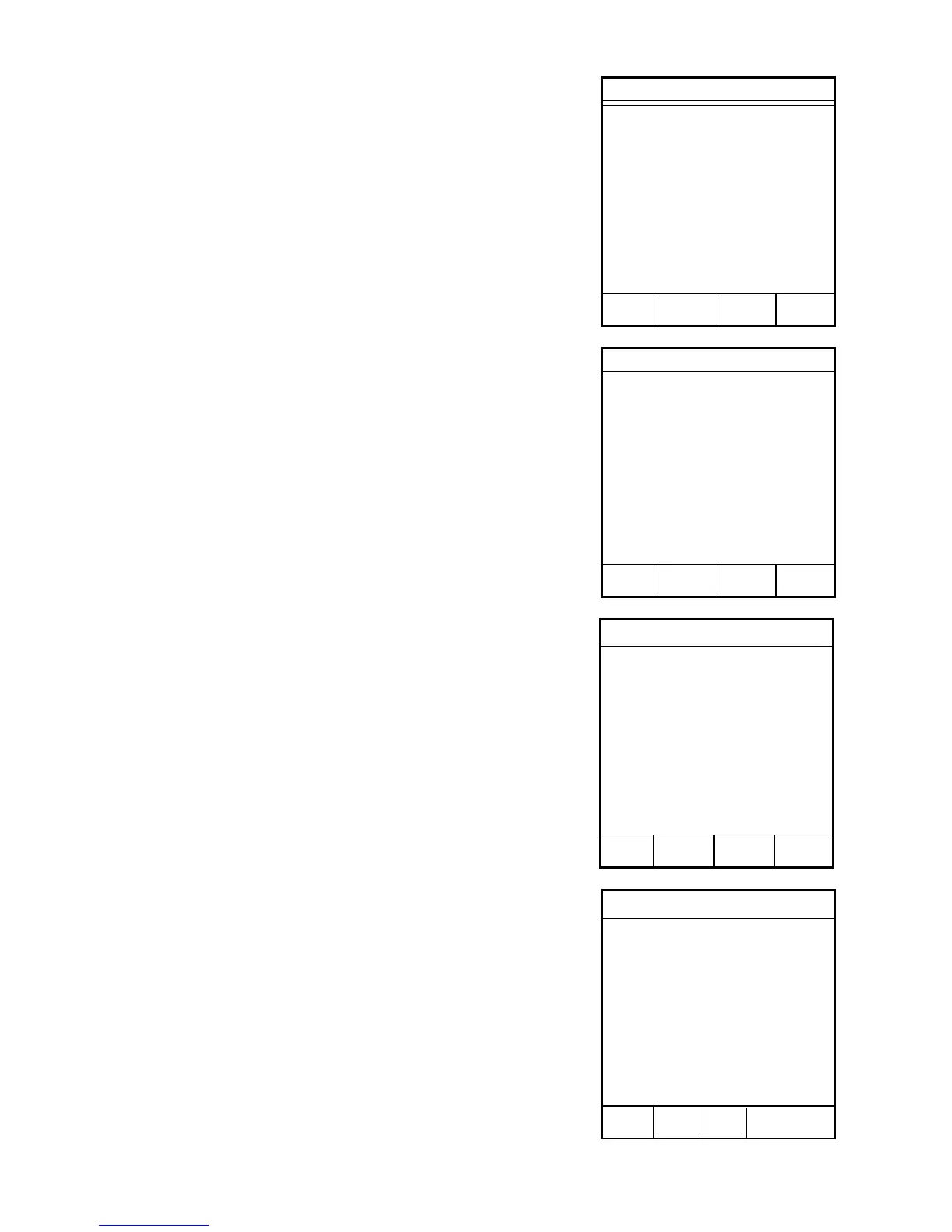149
CALIBRATE Intelli-Temp
Temperature: xx.x
Scaler: x.xxxx
To calibrate temperature, place
calibrator inside SMART cavity.
Lower SMART cover and press
CALIBRATE.
MAIN PREV
MENU PAGE CALIBRATE
Intelli-Temp™ Calibration
Note: The SMART System
5
is completely
factory calibrated. Calibration is recommended
only for verification of system operation or if a
problem with calibration is suspected.
Note: Calibration of the Intelli-Temp requires a
CEM SMART System
5
Intelli-Temp Calibrator
(p.n. 159695). Prior to calibration, the calibrator
must be preheated.
1. With the CEM Main Menu displayed, press
“4” to activate Setup.
2. Press the operation key below NEXT
PAGE.
3 Plug the Intelli-Temp Calibrator into an
electrical outlet. Wait until the “Ready”
light is illuminated.
4. Place the Intelli-Temp Calibrator into the
instrument cavity, ensuring that the recess
in the bottom of the calibrator is snugly
fitted on the balance stem retainer so that
the calibrator is flat against the cavity floor.
5. Press “5” to access the Calibrate Intelli-
Temp screen.
6. Lower the instrument cover.
7. Press the operation key below
CALIBRATE.
CEM Main Menu
1. QUICK TEST
2. EDIT/CREATE METHOD
3. LOAD METHOD
4. SETUP
5. PRINT
6. STATISTICS
Press item number to select.
METHOD - QUICK TEST
Setup
1. SYSTEM OPTIONS
2. SYSTEM INFORMATION
3. PRINTER
4. COM PORT
5. CONTRAST
6. CLOCK
7. CALIBRATION
8. SECURITY
Press item number to select or
NEXT PAGE for more menu items.
NEXT
PAGE
Setup
1. COMPANY NAME
2. DELETE METHOD
3. SERIAL OPTIONS
4. UNIT SN
5. CALIBRATE Intelli-Temp
Press item number to select.
PREV
PAGE
