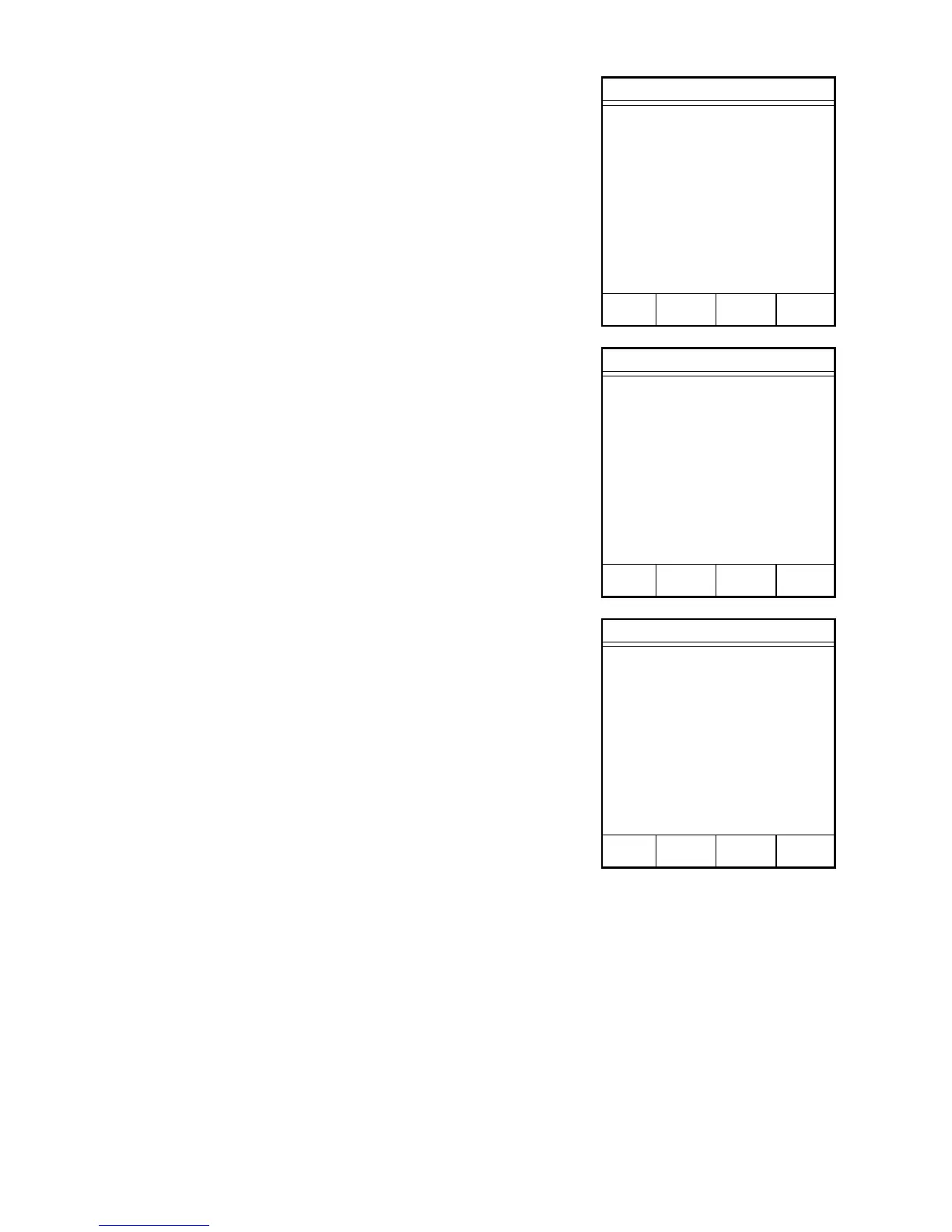147
Standard Solution (Saline) Test
Note: The standard solution test is for routinely
checking proper performance of the SMART
System
5
. It is not to be used as a calibration
solution.
1. Press “3” to load a method for method
operation.
2. Press “3” to select “Standard Solution.”
3. Press READY.
4. Follow instructions on screens to perform
Standard Solution test.
5. Check microwave leakage during test.
Note: CEM Standard Solution is formulated to
yield results of 7 - 11% solids. Upon installation,
the test should be performed five (5) times.
Results of the five tests should be calculated to
determine the average percent solids value.
Future tests should be within ±0.1% absolute of
the initial percent solids.
CEM Main Menu
1. QUICK TEST
2. EDIT/CREATE METHOD
3. LOAD METHOD
4. SETUP
5. PRINT
6. STATISTICS
Press item number to select.
METHOD - QUICK TEST
Select Method
1. TEMP VERIFY
2. POWER TEST
3. STD SOLUTION
4. LATEX
5. WATER BASED CHEM
6. MEAT RAW
7. CHEESE
8. MILK
Press item number to select or
NEXT PAGE for more menu items.
NEXT
PAGE
CEM Main Menu
1. QUICK TEST
2. EDIT/CREATE METHOD
3. LOAD METHOD
4. SETUP
5. PRINT
6. STATISTICS
Press item number to select.
METHOD - STD SOLUTION
