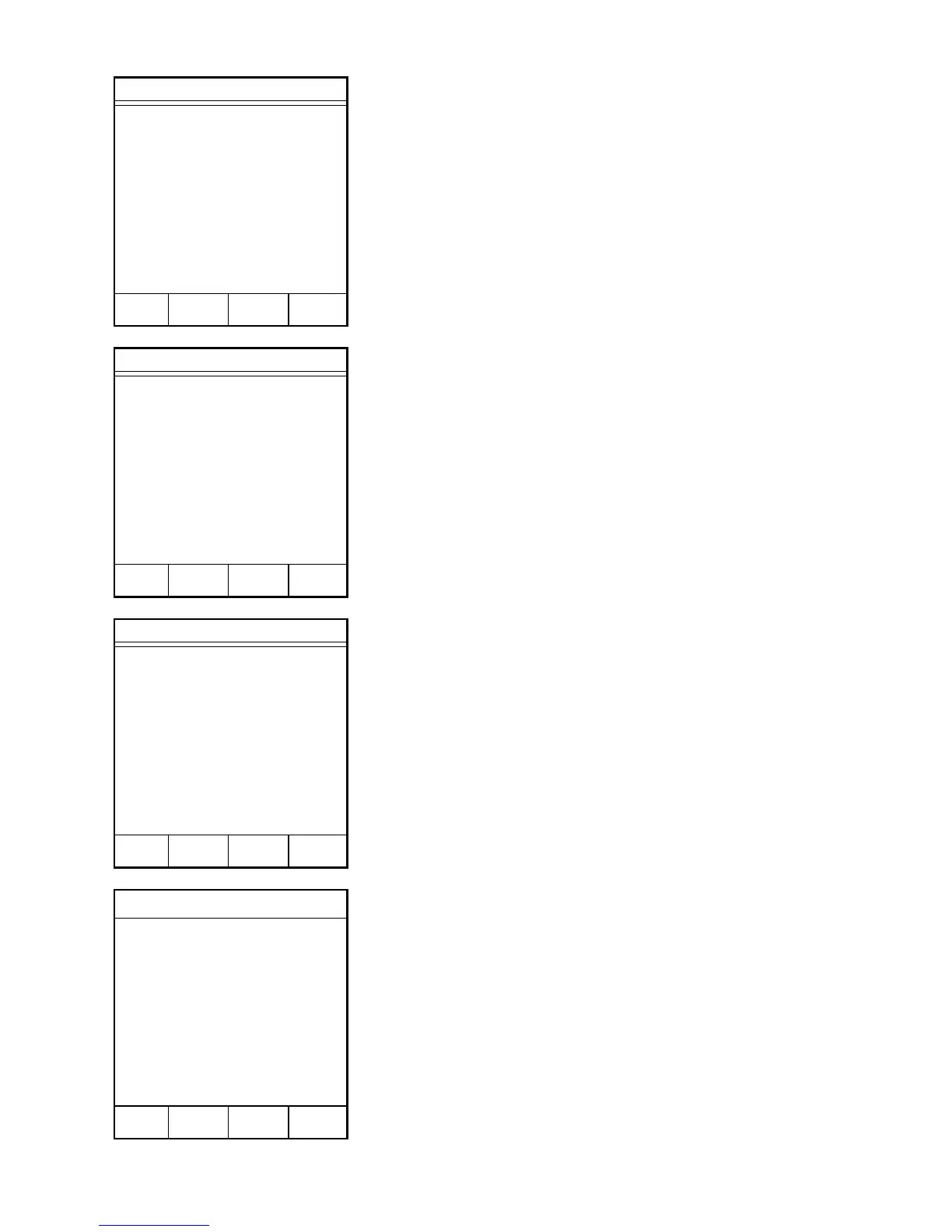132
85. Press “2” to activate the Delete Method
screen.
86. Press the number of the method to be
deleted.
Note: If necessary, press the operation key
below NEXT PAGE to locate the method to be
deleted.
87. Press the operation key below YES to delete
the method or “No” to cancel the deletion
process.
88. Press EXIT to return to the Setup screen.
Delete Method
1. XXXXXXXXX
2. XXXXXXXX
3. XXXXXXXXXXX
4. XXXXXX
5. XXXX
6. XXXXXXXXX
Press item number to select.
MAIN NEXT
MENU PAGE
Delete Method
DELETE METHOD: XXXXX
Press YES to confirm deletion
or NO to cancel.
YES NO
Delete Method
1. XXXXXXXXX
2. XXXXXXXX
3. XXXXXXXXXXX
4. XXXXXX
5. XXXX
6. XXXXXXXXX
Press item number to select.
MAIN NEXT
MENU PAGE
Setup
1. COMPANY NAME
2. DELETE METHOD
3. SERIAL OPTIONS
4. UNIT SN
5. CALIBRATE Intelli-Temp
Press item number to select.
PREV
PAGE
