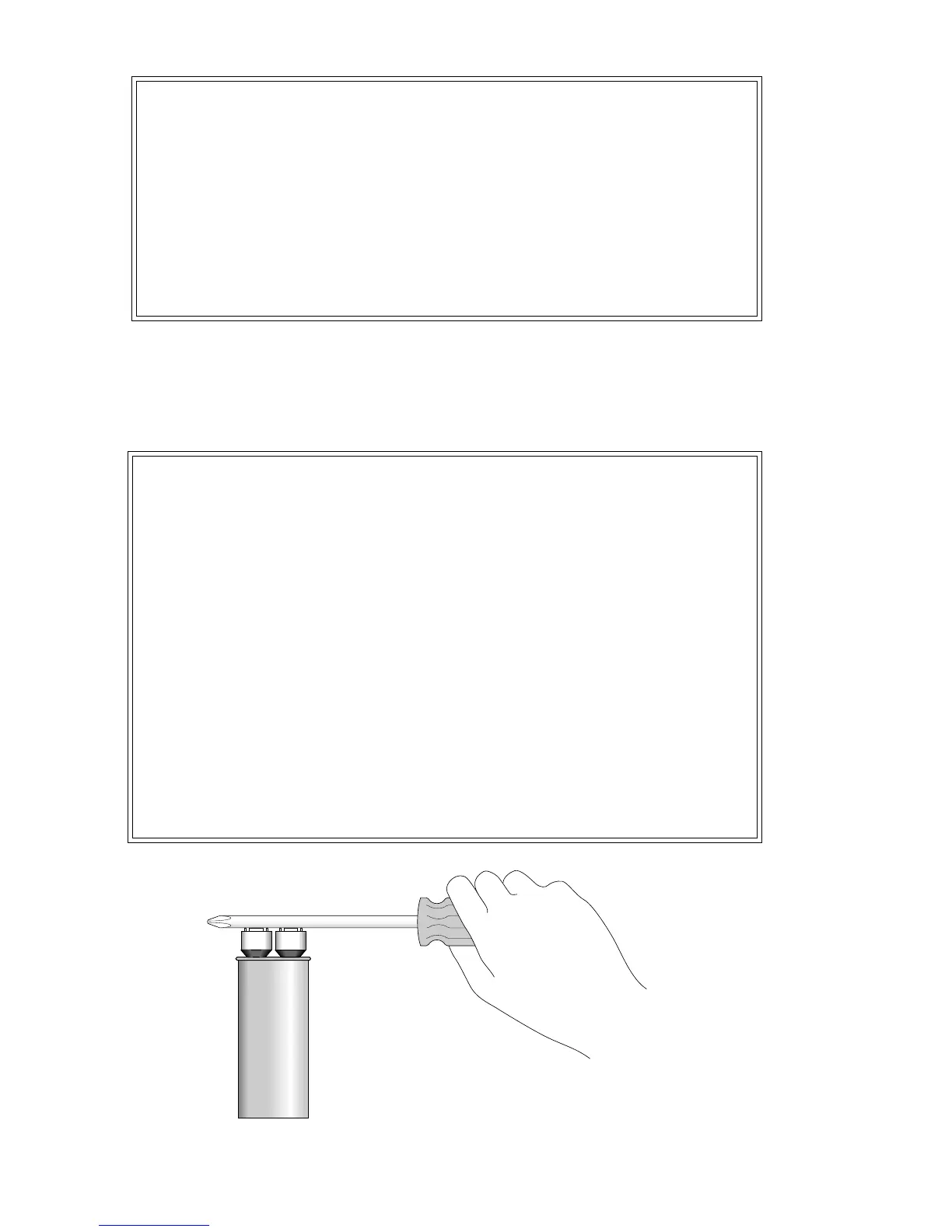154
WARNING
To avoid possible electrical shock or exposure to microwave energy,
disconnect the instrument from the electrical outlet prior to any
disassembly procedures.
Mise en garde
Pour éviter toute possibilité d’une décharge électrique ou une exposition
aux micro-ondes, débrancher l’instrument de la prise de courant avant
toutes procédures de désassasemblage.
It is recommended that service and repair by the user be limited to replacing
components such as fuses, printed circuit boards, interlocks, etc. The user may find
it convenient to stock an assortment of replacement parts to facilitate service
procedures.
WARNING
Prior to troubleshooting or replacement of any component in the high
voltage section of the SMART System
5
, the instrument must be switched
off and unplugged from the electrical outlet. Permit the instrument to sit
idle for at least two (2) minutes. Using a well insulated screwdriver,
tough the end of the screwdriver between terminals of the high voltage
capacitor (illustrated in figure 5) to discharge all residual voltage from the
instrument.
Mise en garde
Avant de reparer ou remplacer une pièce dans la section de haute tension,
l’instrument doit être débranchéde la prise de courant. L’instrument doit
être laissé au repos pour un minimum de deux (2) minutes. En utilisant un
tourne-vis bien isolé, placer l’extrêmité du tourne-vis entre les terminaux
de l’accumulateur de haute tension (tel qu’illustré à la figure 5) afin de
décharger l’instrument de tout courant résiduel.
Figure 5. Discharge of Residual Voltage from High Voltage Capacitor
