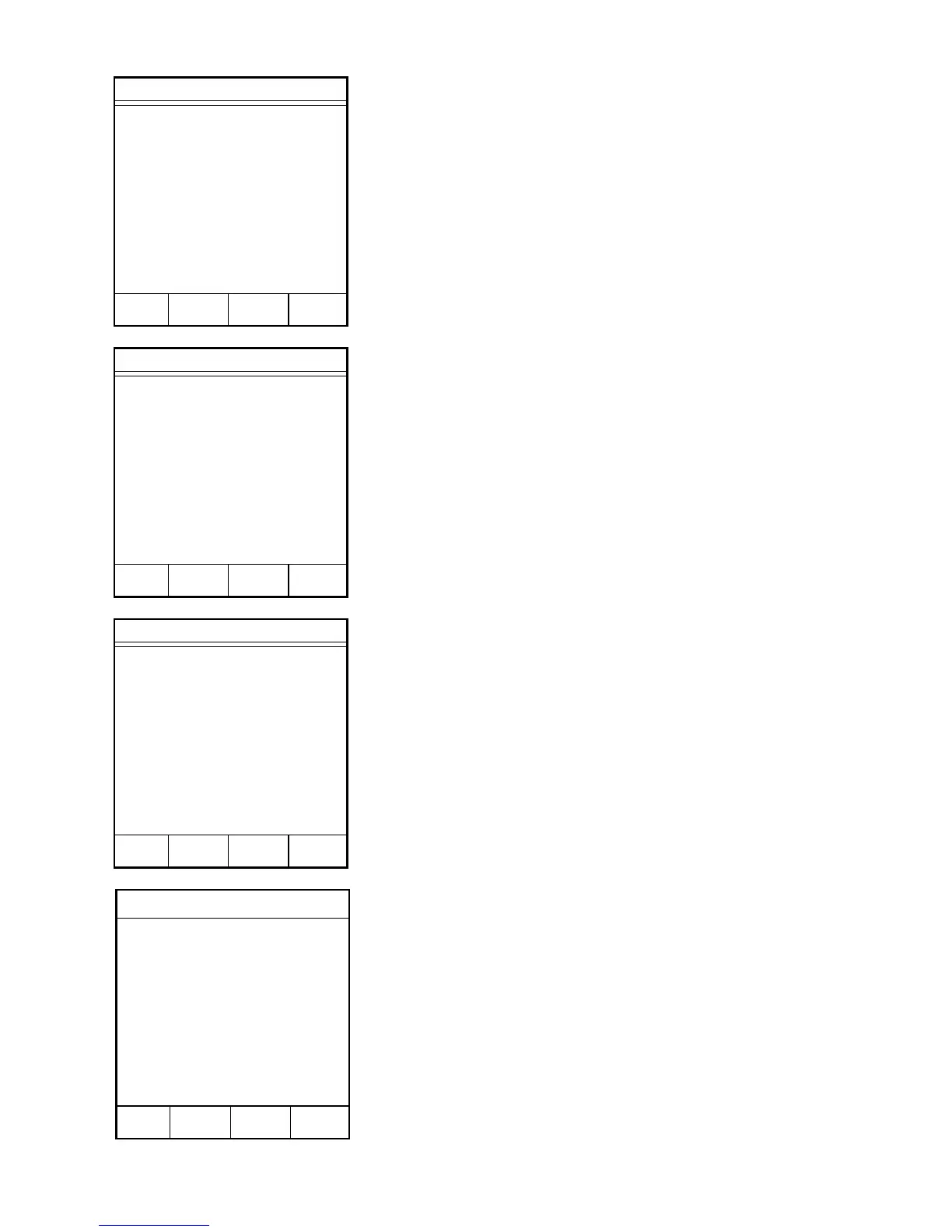78
Moisture/Solids Analysis
1. STANDARD TEST
2. WASTEWATER
3. DILUTION
4. SYRINGE WEIGH
5. ASH
Press item number to select.
MAIN PREV
MENU PAGE
Syringe Weigh
1. POWER: 0 %
2. DELTA WEIGHT: 0.0 mg
3. DELTA TIME: 0 secs
4. MAX TIME: 10 mins
5. BIAS: ±0.00 %
6. MAX TEMP: 110 C
Press item number to select or
NEXT PAGE for more menu items.
MAIN PREV NEXT
MENU PAGE PAGE
11. Press “4” to select “Syringe Weigh.”
12. Press the numbers (1 - 6 Constant Weight
or 1 - 4 Set Time) and enter the appropriate
method parameters.
Note: Refer to the QUICK TEST section of this
manual for instructions for entering method
parameters for Constant Weight and Set Time.
13. Press the operation key below NEXT
PAGE to access additional method
parameters.
14. Press the numbers (1 - 6) and enter the
appropriate method parameters.
15. Press READY to begin the method
analysis.
C
O
N
S
T
A
N
T
W
E
I
G
H
T
S
E
T
T
I
M
E
Syringe Weigh
1. POWER: 0 %
2. RUN TIME: 00:00 min:sec
3. BIAS: ±0.00 %
4. MAX TEMP: 110 C
Press item number to select or
NEXT PAGE for more menu items.
MAIN PREV NEXT
MENU PAGE PAGE
Syringe Weigh
1. RESULT RANGE: MOISTURE
2. MIN RESULT: X.XX%
3. MAX RESULT: XX.XX%
4. MIN WT RANGE: X.XX g
5. MAX WT RANGE: X.XX g
6. WT COMPENSATION: OFF
Press READY to run test.
MAIN PREV
MENU PAGE
