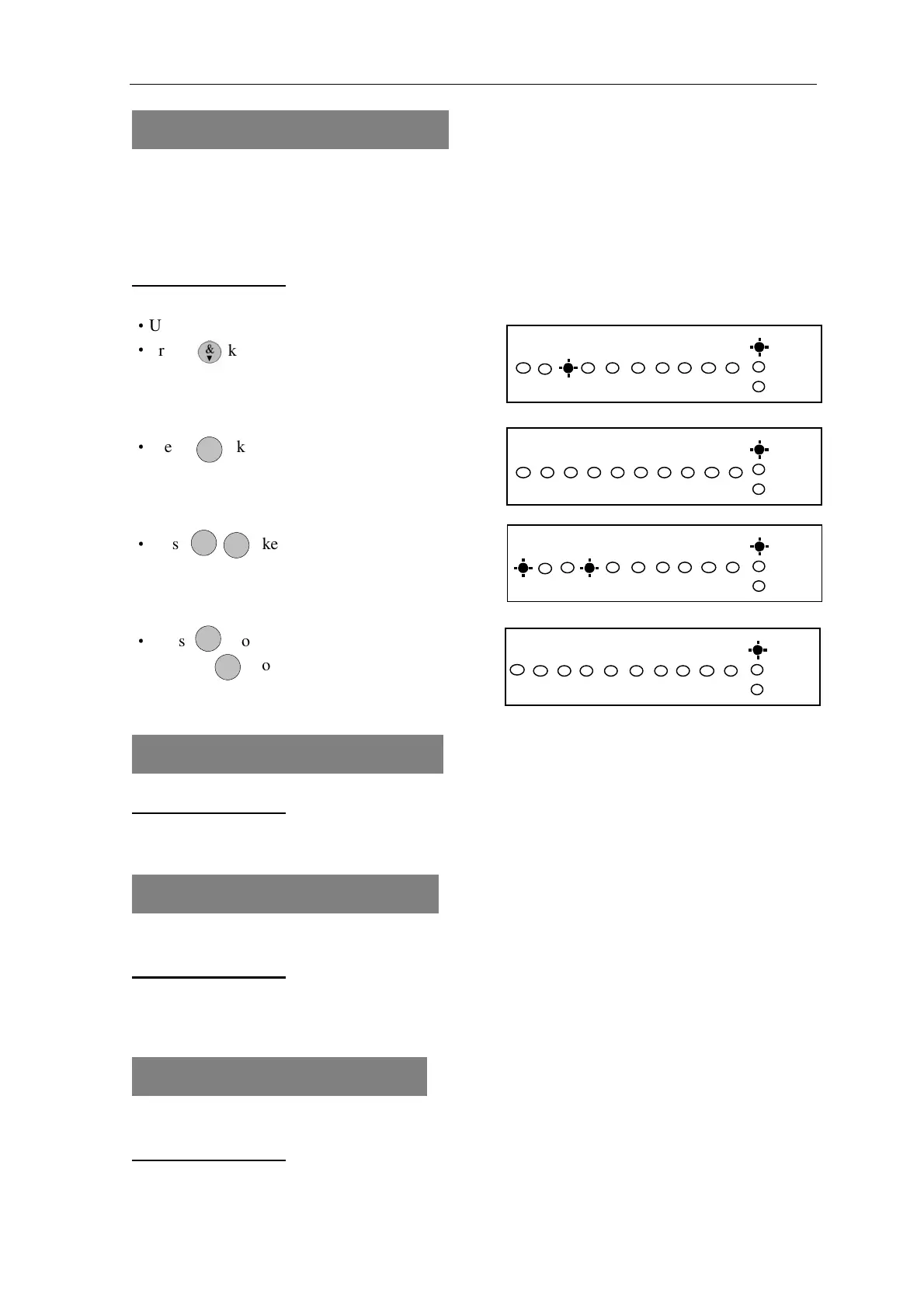AP11LCD / AP11LED Manager Guide
AP11LED/LCD-Manager- Rev 02
10
4 = How to set Chime Zone
If a Security Zone is programmed as Chime, you can hear special tone when it is triggered in
DAY mode.
Note: The zone must be set to security to be set.
LED Remote Keypad:
·
Under Manager mode
·
Press key go into Set Chime Zone function.
And zone 3 LED ON indicates the zone set chime.
e.g. Set Zone1, for Chime function.
·
Press key cannel zone 3 chime.
·
Press keys to select Chime zone.
·
Press to accept the change.
Or press to cancel.
6 = How to Setup Set Time
LED Remote Keypad:
The LED Remote Keypad cannot set time.
7 = How to Setup Set Date
LED Remote Keypad:
The LED Remote Keypad cannot set date.
8= How to Show Help file
LED Remote Keypad:
The LED Remote Keypad cannot operate the menu item.
10
P OR G
R ES TE
1
3
10
4
10
10