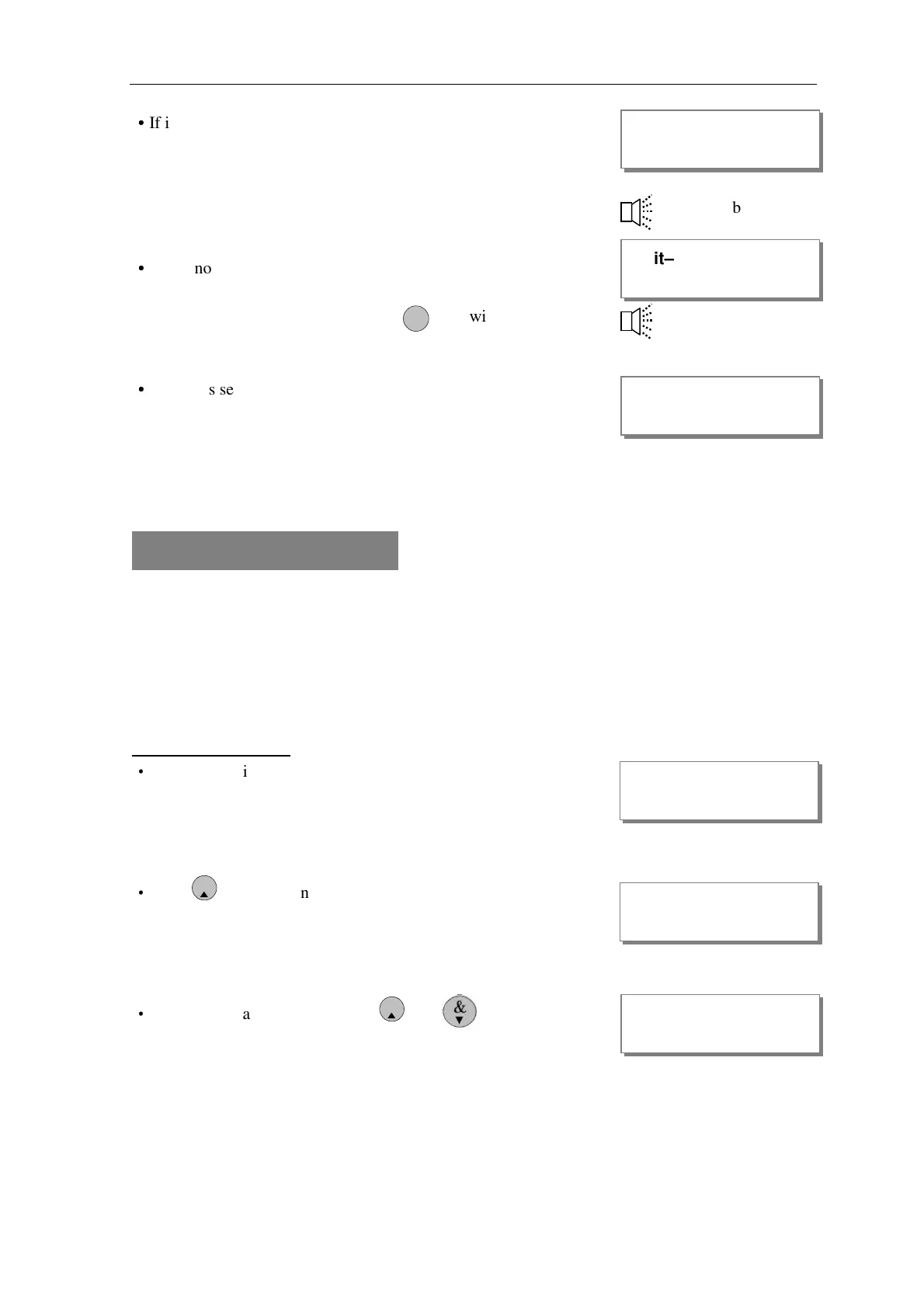AP11LCD / AP11LED Manager Guide
AP11LED/LCD-Manager- Rev 02
14
·
··
·
If it has faults in system, you can see the faults on the LCD and
the fault tone will be generated. These faults will need to be cleared
before the system can be set
·
··
·
When no faults, it will display “Exit–No Faults” and the
exit tone will be generated, it will go to the mode that you selected
until the exit time has finished, if press key will quick set
the system.
·
··
·
System is set.
Note: “To Set Select **** ” will be displayed the mode that you set if not disabled in
Engineer Mode/ Setup Programs/ Exit mode.
How to OMIT a zone(s)
If you cannot set the alarm system because a detector is faulty and in constant alarm you may
need to omit is zone from the alarm system. A zone which has been omitted cannot cause an
alarm. Omitted zones will be restored after the system is unset.
Before a zone can be omitted it has to be enabled by the engineer as “Setup zone attrs/Omit
Allowed” zone.
LCD Remote Keypad :
·
System work in setting mode, add the set mode is chosen .
(for more information see “How to Setting the System”)
·
Press key to go into omit zone window, and display
first omit allowed zone.
·
Select a omit allowed zone using or key.
Exit–No Faults
Exit Faults…
00:01:45 08-Aug
Count down beep
E
S
T
Exit error beep
OMIT ZONE
Exit–No Faults
To Set Select
O IMT
O IMT