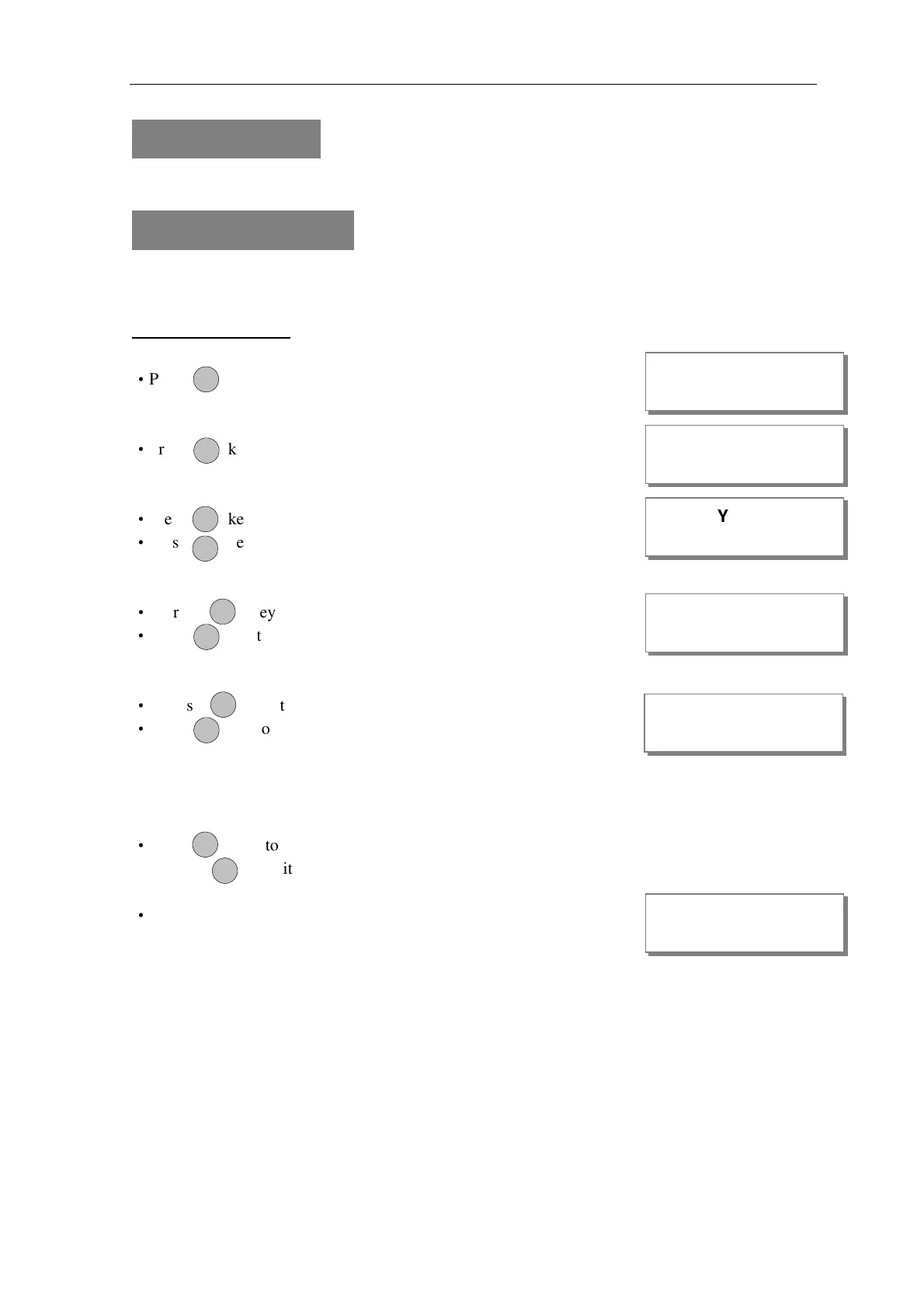AP11LCD / AP11LED Manager Guide
AP11LED/LCD-Manager- Rev 02
25
9 = Test System
This function has three parts in Test System: Test output, Walk Test, View Walk Test.
How to Test Outputs
The test outputs are: 0 = BELL, 1 = Strobe, 2 = Speaker,
LCD Remote Keypad :
Under Manager Menu.
·
Press key to select Test System function.
·
Press key go into test system bell item.
·
Press key to select Bell output test.
·
Press key to test system bell.
·
If press key to select Strobe output test.
·
Press key to test system strobe.
·
If press key to select speaker output test.
·
Press key to test system speakers.
·
Press key to accept and The toggle test outputs ON,
or press key , it will leave the menu “Test System”.
·
Press any key stop output and menu return to next test option.
If the test output is “Abort”, it will go to “Walk Test”.
TEST SYSTEM
MANAGER MENU
TEST SYSTEM
P OR G
TEST SYSTEM
TEST SYSTEM
TEST SYSTEM
0
2
1
P OR G
R ES TE
9
P OR G
P OR G
P OR G