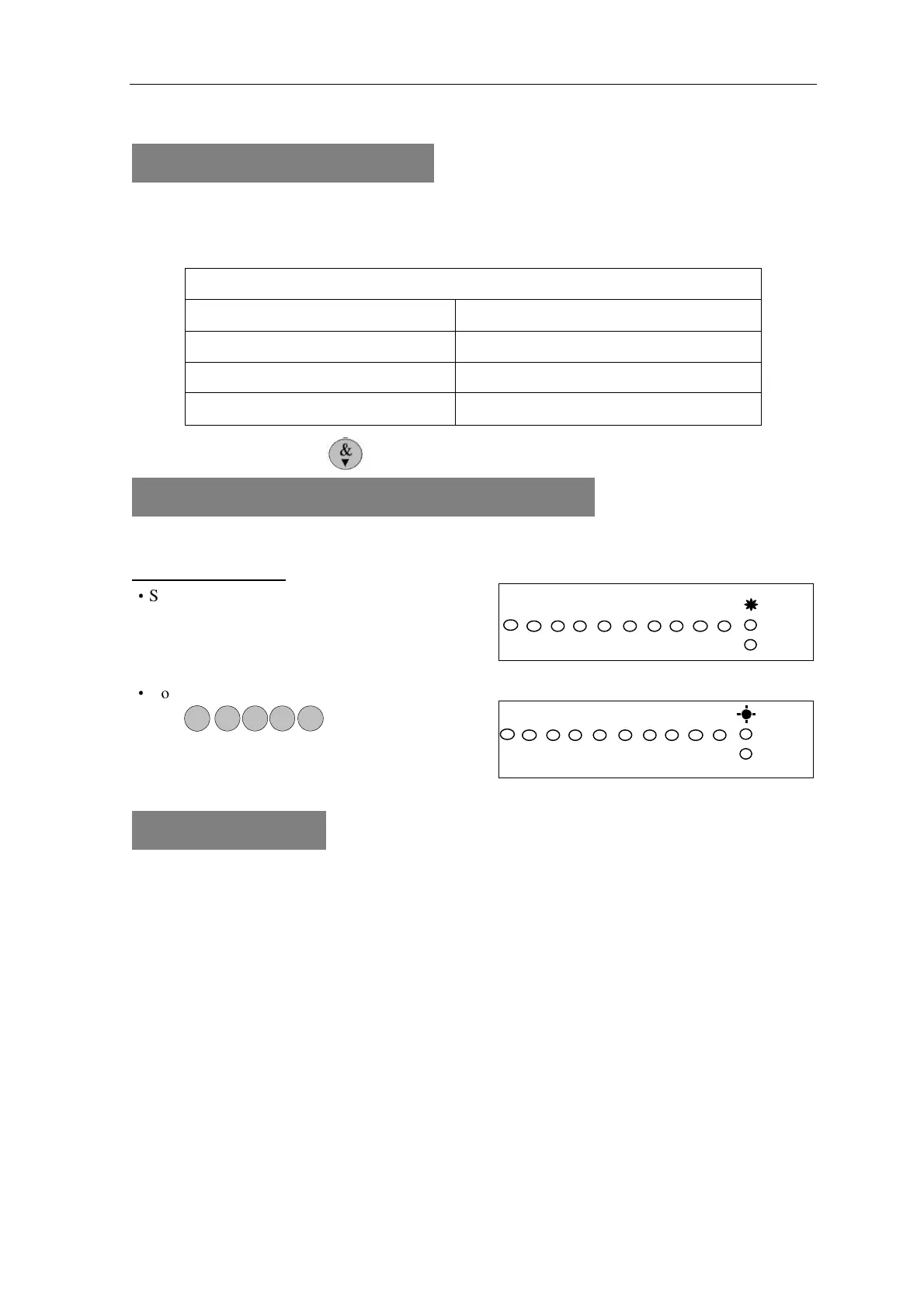AP11LCD / AP11LED Manager Guide
AP11LED/LCD-Manager- Rev 02
How to Set up the system
The full menu structure for the panel can only be accessed while in Manager Program Mode. The
structure is shown in the following table:
Note: LED Remote keypad Set Chime Zone.
How to go into Manager Program Mode
LCD Remote Keypad:
·
System work in Day mode
·
Go into Manager Menu.
Press
1 = Setup Codes
There are 2 user codes can be set by LED Keypad in the system. All are 4-digit and can be set to
any number from 0000 to 9999. The access codes ensure that only authorized users can operate
the system.
6=Manager’s Code 1 = user 1, 2 = user 2, 3 = Holiday,
Managers Code Default - 0123
Default User Codes – None Programmed
Managers Code:
The Managers Code (default 0123) can change all codes and has full access to the option
in the user programming mode.
Note: The Managers Code can only be changed from the User Programming Menu.
MENU OPTIONS
1 Setup Codes 6 Set Time
2 View alarm Log 7 Set Date
3 Authorize Engineer 8 Show Help File
4 Set Chime Zone 9 Test System
10
P OR G
0 1 2 3
10