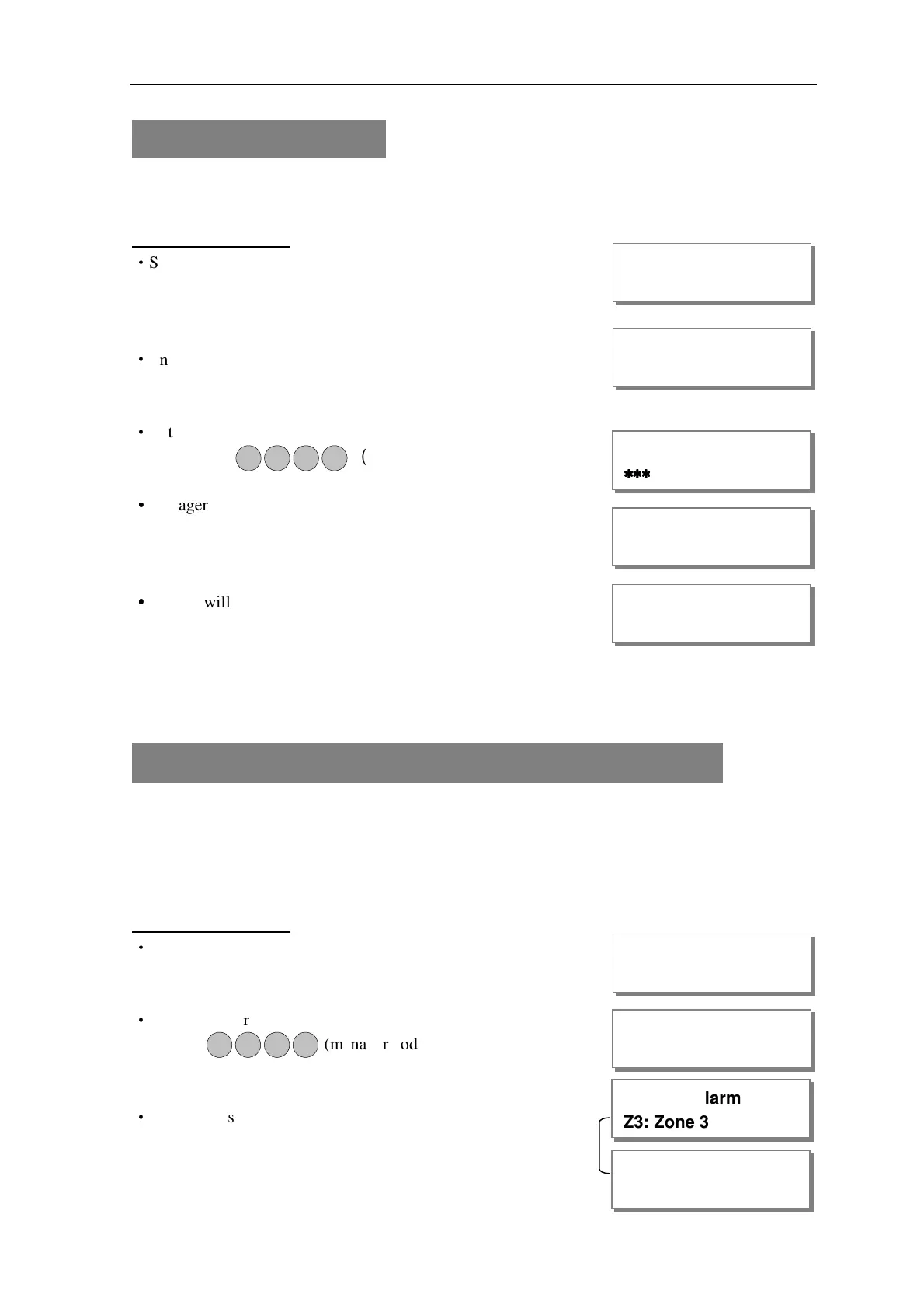AP11LCD / AP11LED Manager Guide
AP11LED/LCD-Manager- Rev 02
15
Unsetting the System
When you enter your premises you will need to unset (turn off) the system.
LCD Remote Keypad :
·
System is in the SET mode
·
Enter the premises by the agreed entry route.
The system produces an entry tone. The LCD shown need unset.
·
Enter 4-digit manager or user code.
e.g. press (manager default code)
·
··
·
manager unset 3 seconds.
·
··
·
System will be reset and work in DAY mode.
CAUTION: Entering an invalid user code will operate the code tamper. After 9 incorrect code
entries a full alarm condition will be generated.
How to UNSET from Alarm and RESET the system
You can unset the system in SET and reset it after an alarm, Tamper or PA.
The system will be programmed to be reset by the user or engineer. This is dependent on System
flags set up. See Engineer mode / Setup System/ Flags 1.
e.g. Zone 3 trigger alarm
LCD Remote Keypad :
·
System work in SET mode
·
Enter manager / user code
e.g. press (manager code)
·
It will stop system in alarm and the LCD keypad will
display the message of newest alarm event.
(the display will scroll the following two screens)
Exit stopping by
00:26:15 08-Aug
00:05:45 08-Aug
Enter your code
*
**
***
****
**
0 1 2 3
Intruder Alarm
Reset Required
Exit stopping by
00:26:15 08-Aug
0 1 2 3
Unset System Now