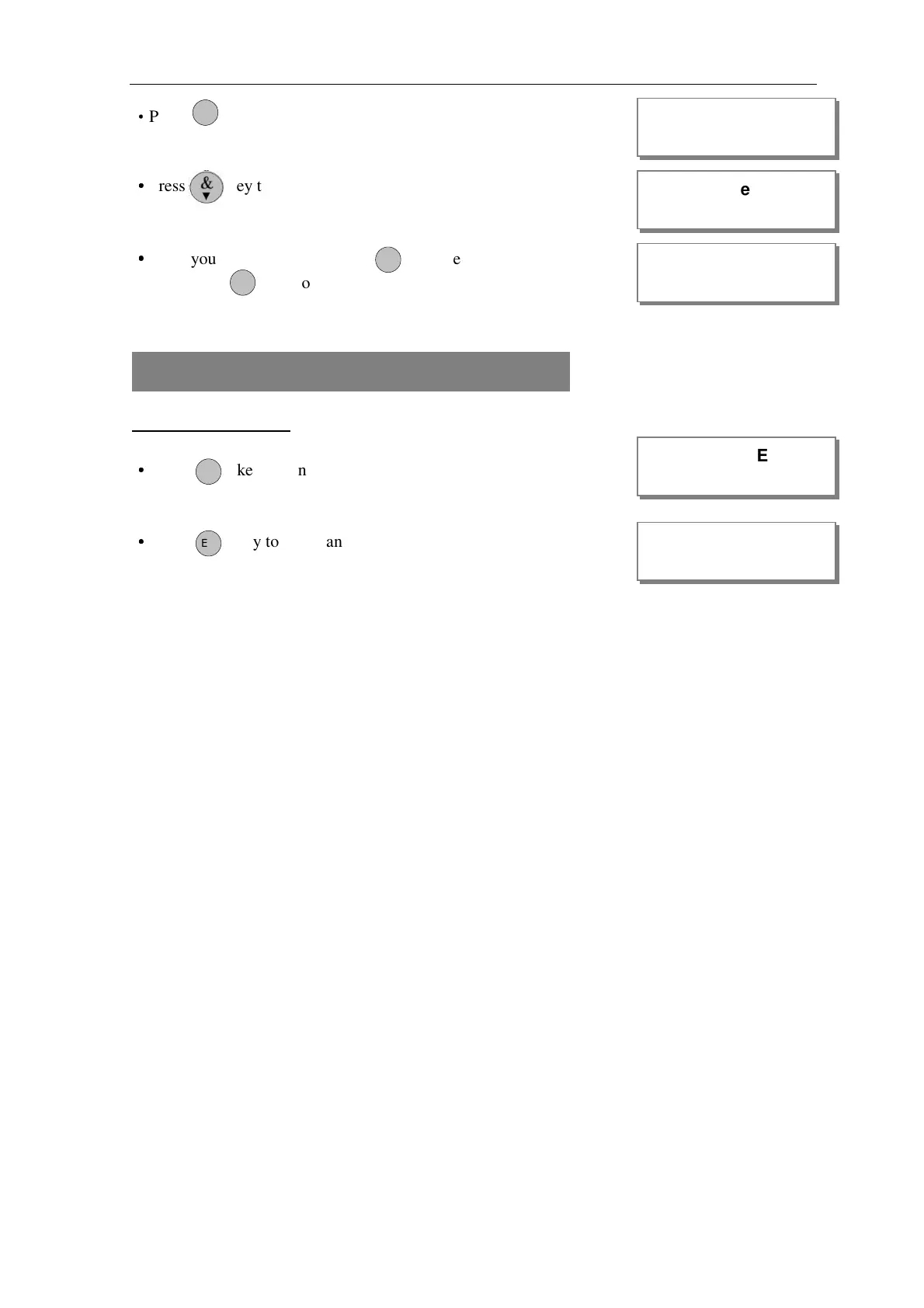AP11LCD / AP11LED Manager Guide
AP11LED/LCD-Manager- Rev 02
27
·
Press key go into walk test.
·
··
·
Press key to see the next news
·
··
·
when you see “Finished” press key to exit.
or Press key to exit.
How to Exit Manager Program Menu
LCD Remote Keypad :
Under Manager Menu.
·
··
·
Press key return to top of manager menu.
·
··
·
Press key to exit manager program mode,
return to Day mode, and two accept beep sound are heard
.
Zone Tested
P OR G
P OR G
Zone Tamper
Finished?
R ES TE
R ES TE
MANAGER MENU
00:28:08 08-Aug
R ES TE