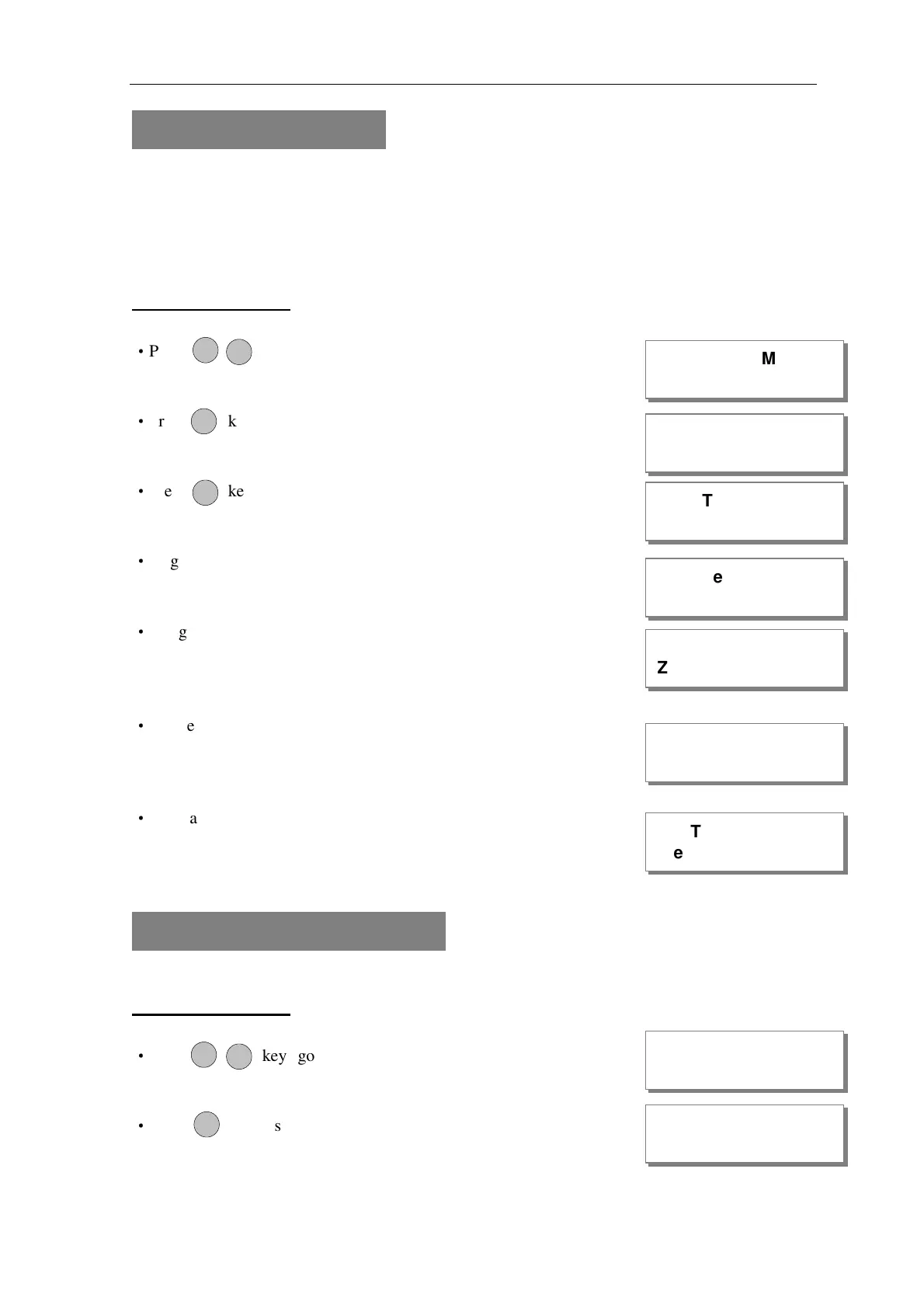AP11LCD / AP11LED Manager Guide
AP11LED/LCD-Manager- Rev 02
26
How to enter Walk Test
The walk test function allows check each Zone trigger, Zone tamper, Detect Tamper, Control
panel tamper, Bell Box tamper, Remote Keypad tamper. if order to verify that they are
functioning correctly. A tone is generated as each zone or tamper is activated (opened).
e.g. Trigger zone 1, zone 1 tamper, Control panel tamper.
LCD Remote Keypad :
Under Manager Menu.
·
Press keys go into Test System function.
·
Press key to select Walk Test function.
·
Press key go into walk test.
·
Trigger zone 1, the toggle Zone will display in LCD,
if it isn’t displayed, to check the Zone that you triggered.
·
Trigger zone 1 tamper, the toggle Tamper will display
in LCD, if it isn’t displayed, to check the Tamper that
you trigger.
·
Trigger Control panel tamper, the toggle Tamper
will display in LCD, if it isn’t displayed, to check the
Tamper that you trigger.
·
Press any key to exit “Walk Test”, then you can view walk Test.
Or when ‘Exit Walk Test’ = ON, it will automatically exit after
20 minutes.
How to enter View Walk Test
To operate the “View Walk Test” as follow:
LCD Remote Keypad :
Under Manager Menu.
·
Press keys go into Test System function.
·
Press key to select Walk Test function.
TEST SYSTEM
P OR G
Walk Test
TEST SYSTEM
8
P OR G
Zone Tested
Z1: Zone 1
TEST SYSTEM
View Walk Test?
TEST SYSTEM
P OR G
TEST SYSTEM
9
9
9