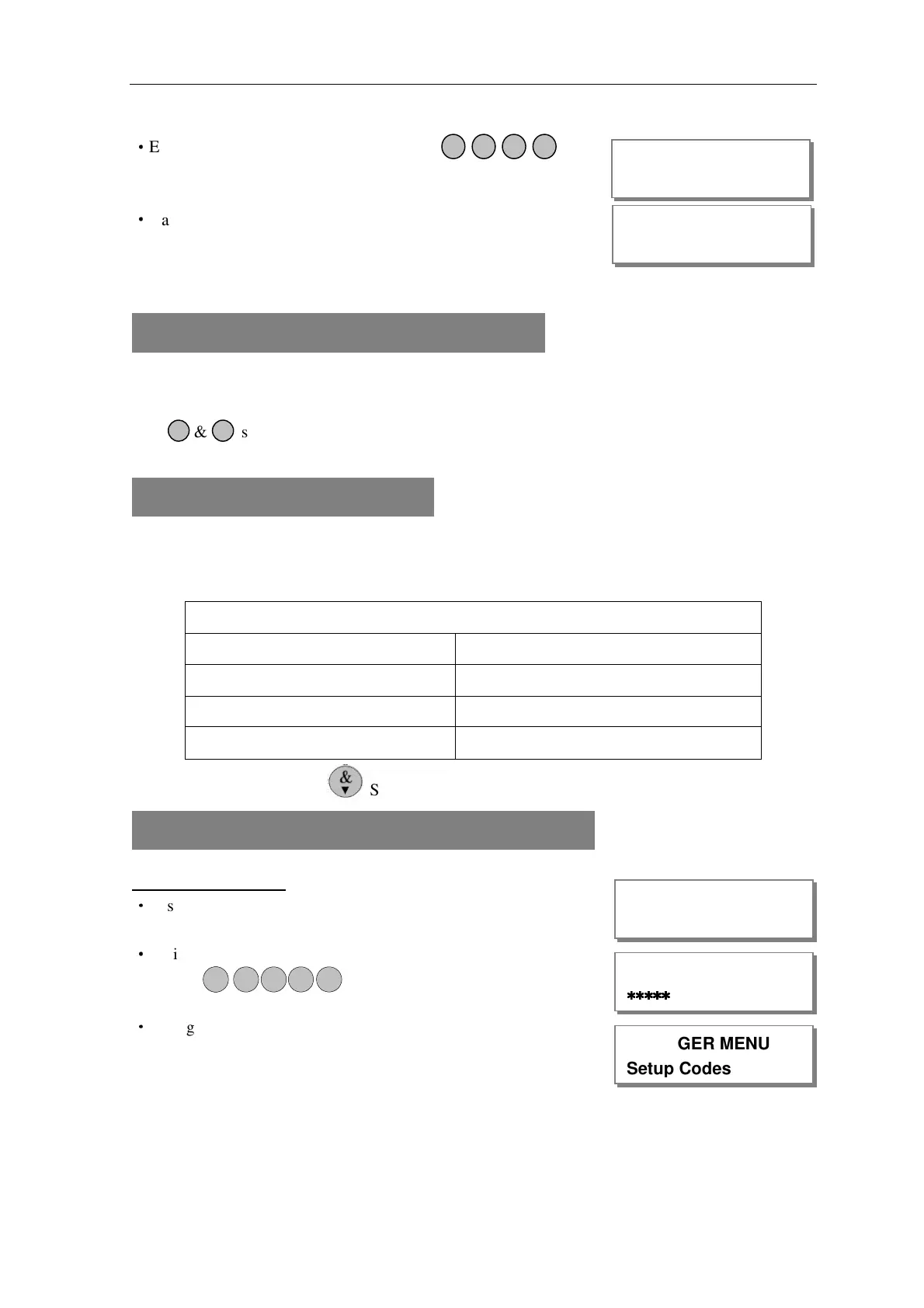AP11LCD / AP11LED Manager Guide
AP11LED/LCD-Manager- Rev 02
16
·
Enter manager/ user/ engineer code reset.
·
Day mode
How to use Panic Alarm on keypad
Should you need to attract attention, the full alarm signal can be activated at emergency by
pressing 0 and 5 together
Press & simultaneously, the system and external sounder will sound immediately.
How to Set up the system
The full menu structure for the panel can only be accessed while in Manager Program Mode. The
structure is shown in the following table:
Note: LED Remote keypad Set Chime Zone.
How to go into Manager Program Mode
LCD Remote Keypad:
·
System work in Day mode
·
Go into Manager Menu
Press
·
Manager Menu hint.
MENU OPTIONS
1 Setup Codes 6 Set Time
2 View alarm Log 7 Set Date
3 Authorize Engineer 8 Show Help File
4 Set Chime Zone 9 Test System
01:28:16 08-Aug
Enter your code
*****
**********
*****
MANAGER MENU
P OR G
0 1 2 3
System Reset
00:26:15 08-Aug