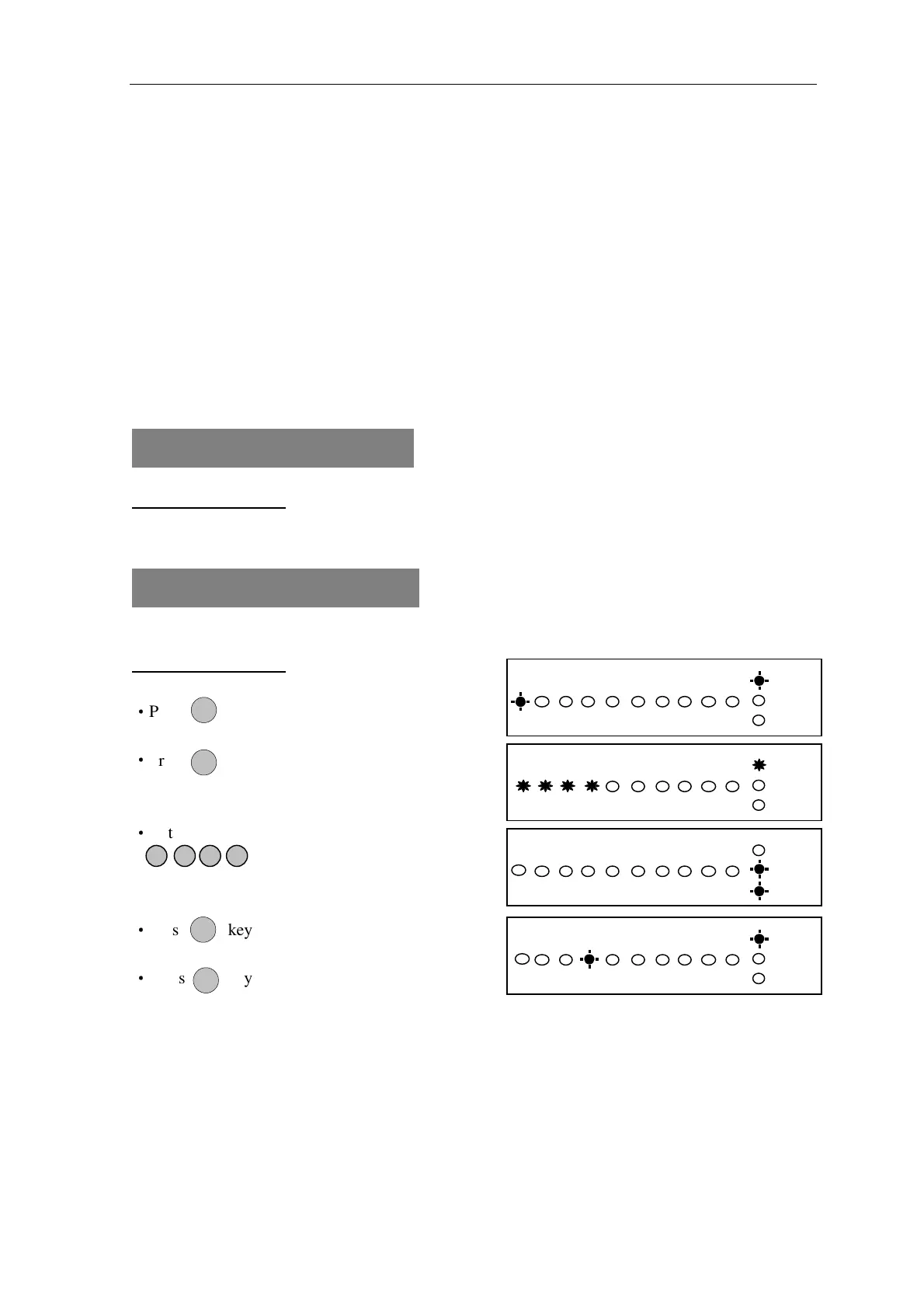AP11LCD / AP11LED Manager Guide
AP11LED/LCD-Manager- Rev 02
User 1 – User 2 codes:
The user 1 –user 2 codes have the same operation for testing and Setting and Unsetting,
changing their own code.
Holiday code:
The purpose of this code is to allow access to the property whilst the manager is absent. The
Holiday access code is programmed by the Manager and is only valid until the manager uses
the system. At this point the Holiday code becomes invalid and is no longer accepted by the
control panel.
NOTE:
Entering an invalid user code will operate the code tamper. After 9 incorrect
key-push a full alarm condition will be generated.
How to change User Name
LED Remote Keypad:
The LED Remote Keypad cannot program user names.
How to change User Code
This option allows each of the users to be given a code.
LED Remote Keypad:
Under Manager Menu.
·
Press to select Setup User codes.
·
Press to change User 1.
·
Enter the new user 1 code (4 digits)
·
Press key to save. If the 4-digit is the same
as old, the error tone will be generated.
·
Press key will cancel and return.
10
10
R ES TE
P OR G
10
1
1
10