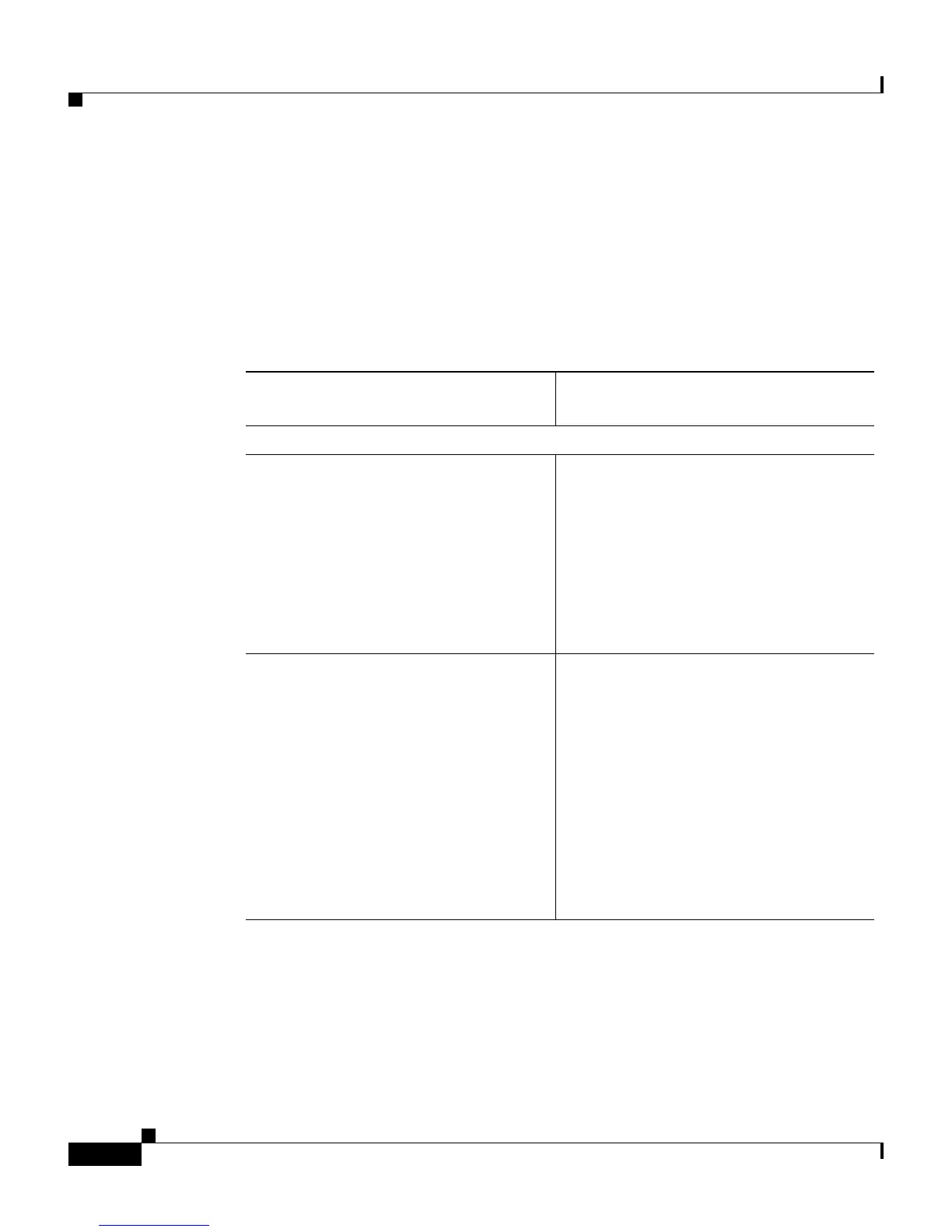Chapter 4 Using the CSS Logging Features
Frequently Queried Log Messages
4-34
Cisco Content Services Switch Administration Guide
OL-5647-02
Frequently Queried Log Messages
Table 4-8 lists the frequently queried log messages for the Cisco 11500 series
CSS. This table includes information on the possible cause and corrective action,
if required. Log messages are divided by logging subsystem, with messages listed
alphabetically.
Table 4-8 Cisco 11500 Series CSS Log Messages
Log Message (sys.log: Subsystem
Name, Level, and Message) Cause and Resolution
acl Subsystem
ACL-7: ACL match 2:254
Discarding
ACL-7: TCP SrcPort: 1043
DestPort: 21
ACL-7: Source: 172.20.57.2
ACL-7: Dest: 172.20.48.35
Incoming traffic matches an ACL
statement. The CSS examines, and
then drops, the packet.
The log message appears for a packet
that has an ACL statement applied by
the flow manager. This log message
indicates that load balancing can take
place.
ACL-7: ACL rule match 2:254
Discarding packet, Log Enabled
Incoming traffic matches an ACL
statement. The CSS examines, and
then drops, the packet.
The log message appears for a packet
that has an ACL statement applied by
the IPV4 module. This log message
indicates that the CSS may not set up
flows for the packet (certain source or
destination ports do not create a flow).
This log message could also be related
to issues with ICMP or RIP.