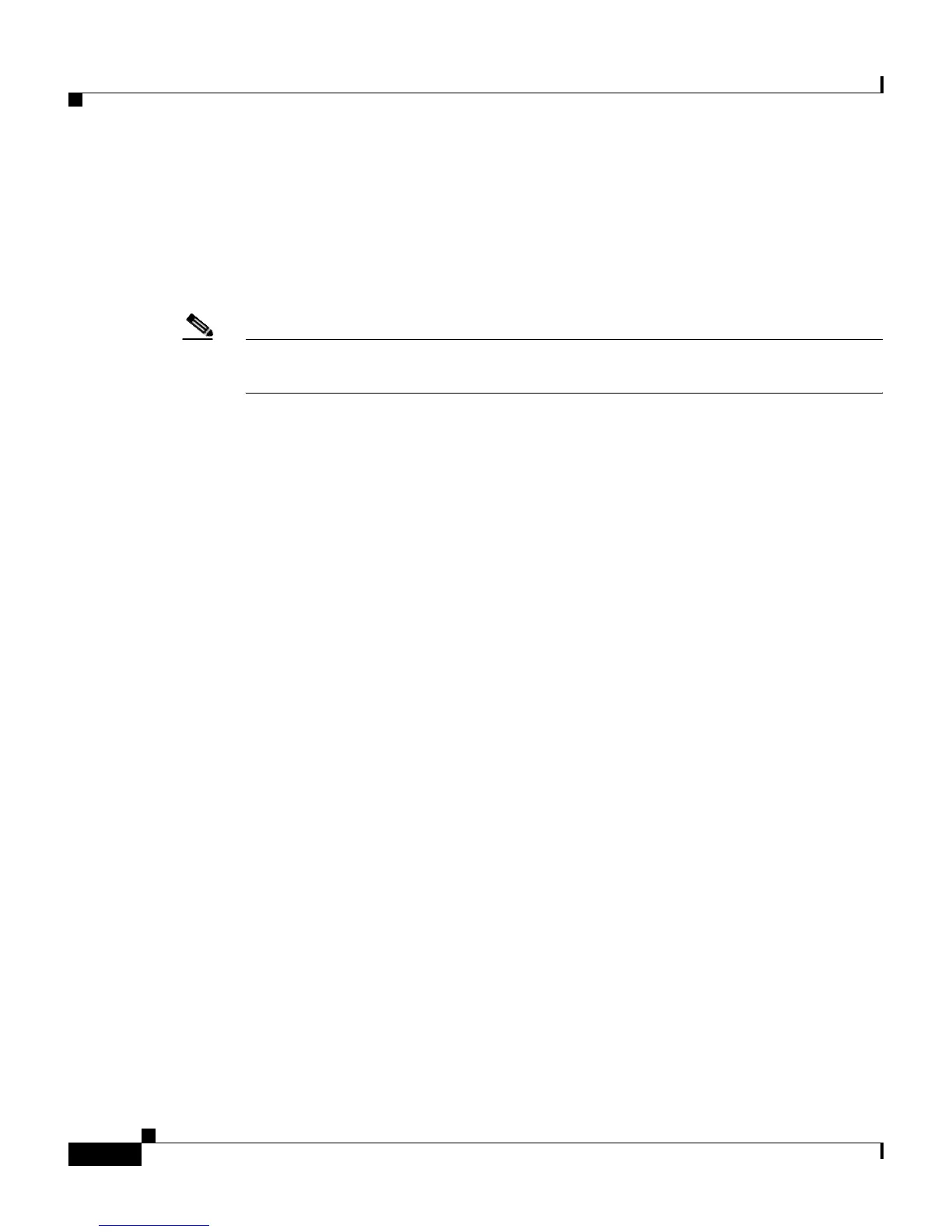Chapter 5 Configuring Simple Network Management Protocol (SNMP)
Preparing to Configure SNMP on the CSS
5-10
Cisco Content Services Switch Administration Guide
OL-5647-02
Preparing to Configure SNMP on the CSS
Once you have set up your SNMP management application, you are ready to
configure SNMP settings on the CSS. You can configure two basic areas of SNMP
functionality on the CSS: SNMP functions and RMON functions.
Note Refer to Chapter 6, Configuring Remote Monitoring (RMON), for information on
configuring RMON.
To control SNMP access to the CSS, use the no restrict snmp and restrict snmp
commands. Access through SNMP is enabled by default. The options for this
global configuration mode command are:
• no restrict snmp - Enables SNMP access to the CSS (default setting)
• restrict snmp - Disables SNMP access to the CSS
Before you set up SNMP on your network consider the following items when
planning your SNMP configuration:
• Decide which types of information the SNMP manager needs (if your
application is using an SNMP manager). Choose the particular MIB objects
that you want through the management software.
• Decide how many trap hosts you need. In some network configurations, you
may want to have a primary trap host with one other workstation also
receiving traps for redundancy. In a distributed or segmented network, you
may want to have more trap hosts enabled. You can configure up to five trap
hosts per SNMP agent; that is, one agent can report to a maximum of five
hosts.
• Designate a management station or stations. The CSS is an agent in the
SNMP network scheme. The agent is already embedded in the CSS when you
boot up the device. All you need to do is configure the SNMP parameters on
the CSS.