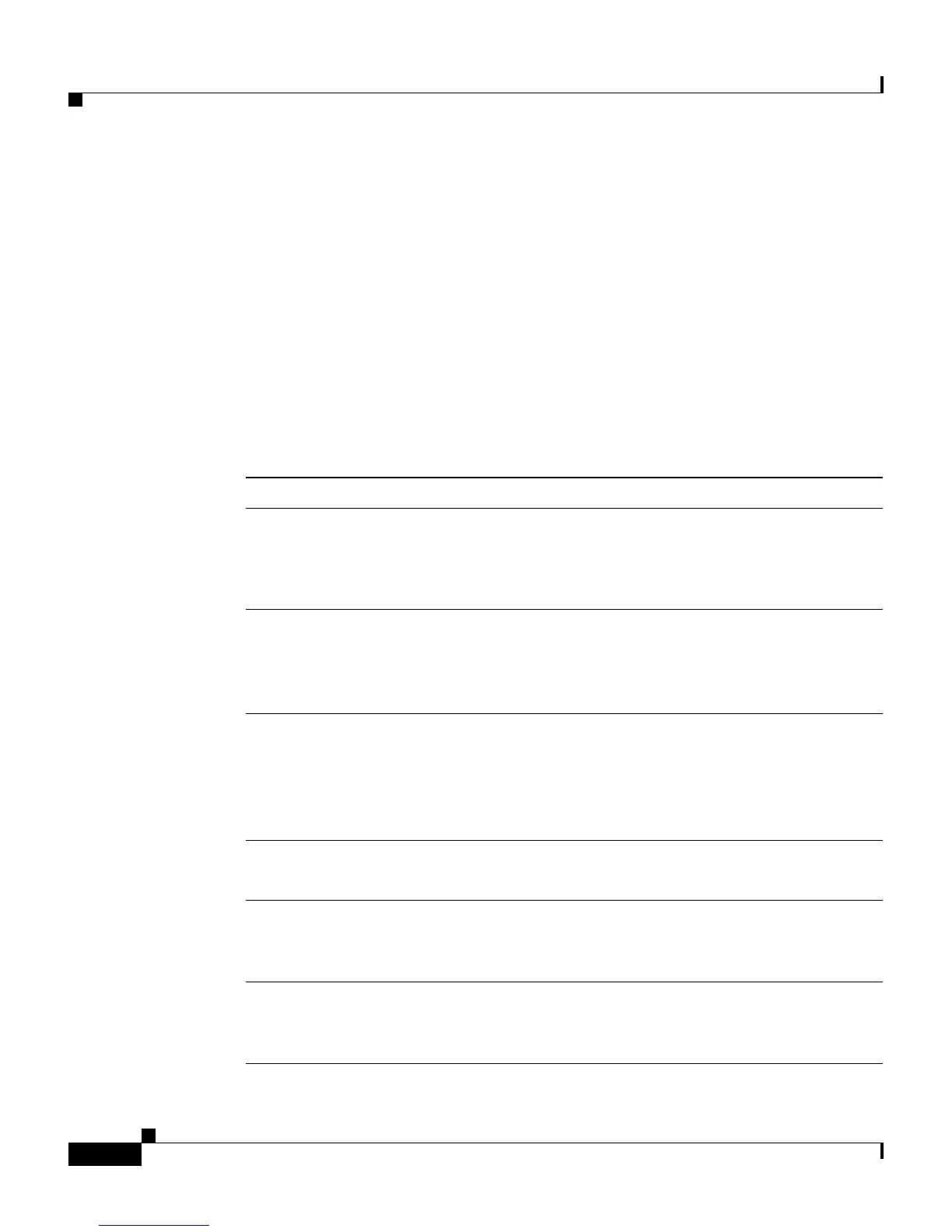Chapter 6 Configuring Remote Monitoring (RMON)
Configuring an RMON Alarm
6-12
Cisco Content Services Switch Administration Guide
OL-5647-02
• Activating an RMON Alarm
• Suspending an RMON Alarm
RMON Alarm Configuration Quick Start
Table 6-2 provides a quick overview of the steps required to configure the
attributes for an RMON alarm. Each step includes the CLI command required to
complete the task. For a complete description of each feature and all the options
associated with the CLI command, see the sections following Table 6-2.
Table 6-2 RMON Alarm Configuration Quick Start
Steps and Possible Settings
1. Create an RMON alarm index from global configuration mode. Enter an
integer from 1 to 65534.
(config)# rmon-alarm 1
Create Alarm <1>, [y/n]:y
2. Assign the owner who defined and is using the resources of the alarm. Enter
a quoted string with a maximum of 127 characters including spaces. The
owner must be the same as the owner for the event.
(config-rmonalarm[1])# owner “Boston Tech Lab”
3. Define the MIB object for the sample variable. For example, for the current
number of connections for this service, enter
apSvcConnections. To see a
list of objects, use the sample-variable ? command. For detailed
information about an object, use the lookup command.
(config-rmonalarm[1])# sample-variable apSvcConnections
4. Define the sampling type. The options are absolute or delta (default).
(config-rmonalarm[1])# sample-type absolute
5. Define the startup alarm type. The options are falling, rising (default), or
rising-and-falling.
(config-rmonalarm[1])# startup-type rising-and-falling
6. Define the rising threshold. Enter an integer from 0 (default) to
4294967295.
(config-rmonalarm[1])# rising-threshold 100
