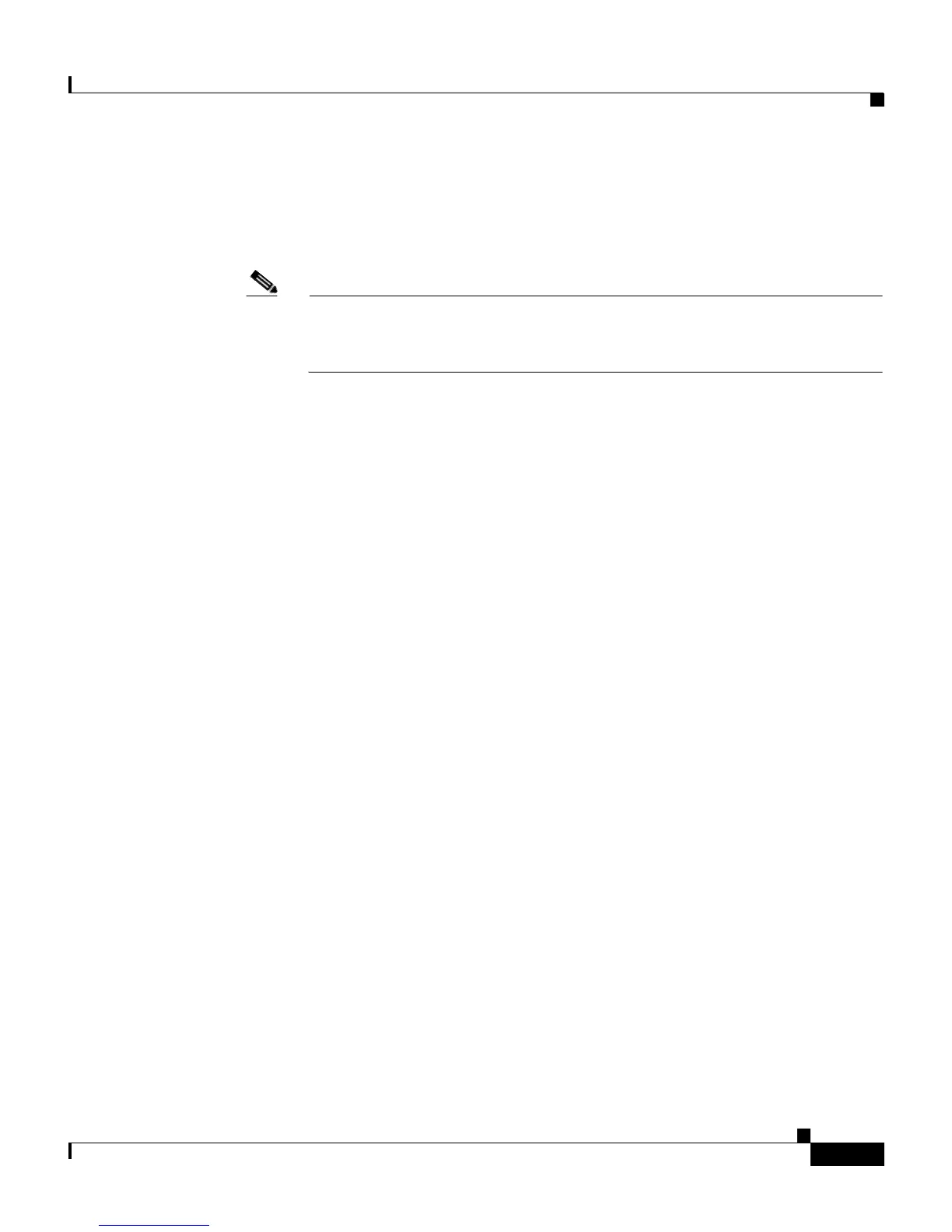6-9
Cisco Content Services Switch Administration Guide
OL-5647-02
Chapter 6 Configuring Remote Monitoring (RMON)
Configuring an RMON Event
• A trap event type designates that a trap is sent to a SNMP network
management station. To define the event as a trap type, enter:
(config-rmonevent[1])# type trap
Note When you want the event to send a trap to a network management station,
you need to configure SNMP. Refer to Chapter 5, Configuring Simple
Network Management Protocol (SNMP), for information on SNMP.
• You can also designate that the event type is both log and trap. To define the
event as both log and trap types, enter:
(config-rmonevent[1])# type log-and-trap
To reset the RMON event type back to log, enter:
(config-rmonevent[1])# no type
Activating an RMON Event
After you configure the event attributes, activate the event. However, before you
can activate an event, you must specify the owner of the event as described in the
“Assigning an Owner” section.
To activate the event, enter:
(config-rmonevent[1])# active
Note the following when activating an RMON event, once an RMON event is
activated and you want to make modifications to certain event attributes, you must
first suspend the RMON event. Ensure the RMON event is not assigned to an
RMON alarm.