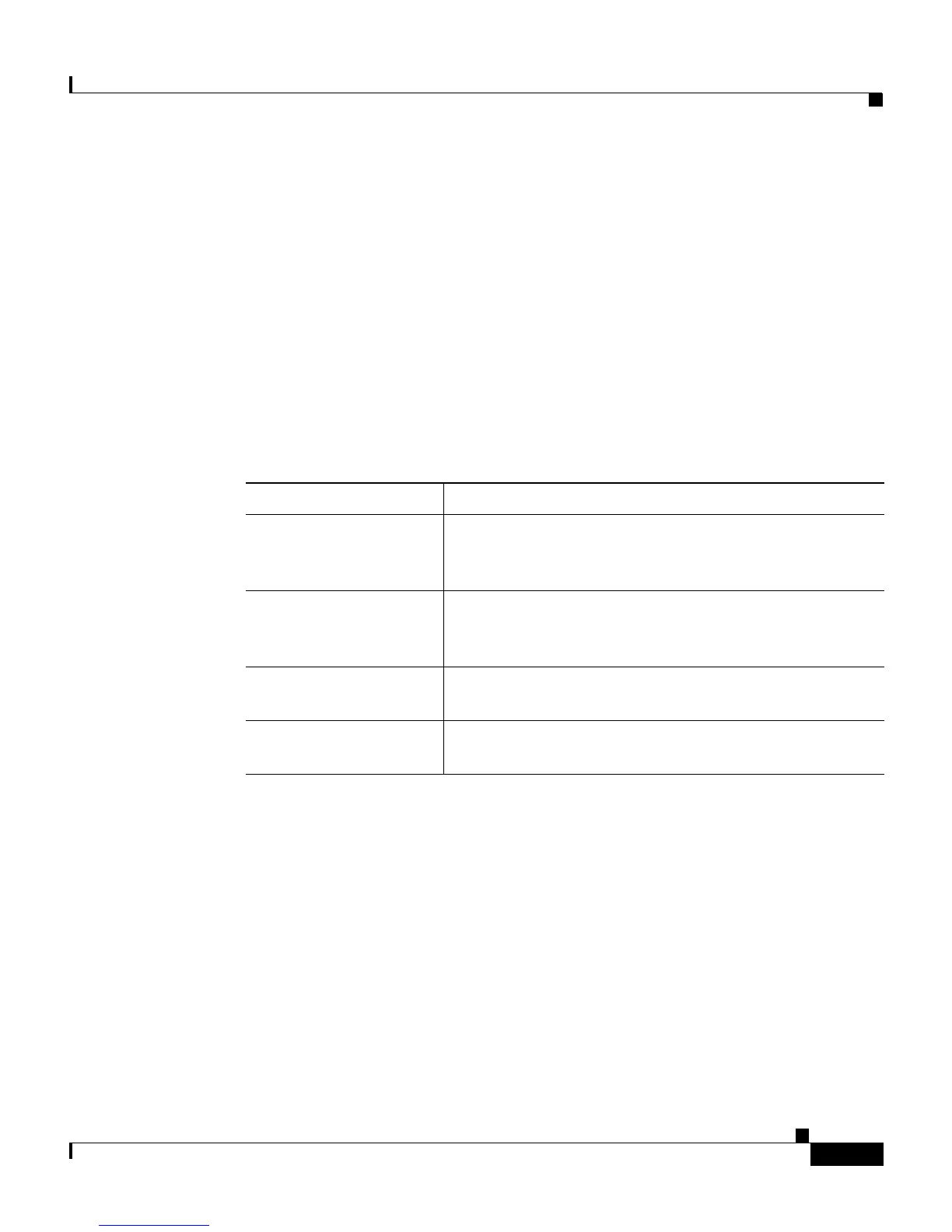B-5
Cisco Content Services Switch Administration Guide
OL-5647-02
Appendix B Using the Offline Diagnostic Monitor Menu
The Boot Configuration menu is shown below:
BOOT CONFIGURATION MENU
Enter the number of a menu selection:
1. Set Primary Boot Configuration
2. Set Secondary Boot Configuration
3. Set IP Address and Subnet Mask
r. Return to previous menu
The Boot Configuration menu enables you to perform the tasks described in
Table B-2.
Table B-2 Boot Configuration Options
Menu Option Function
1. Set Primary Boot
Configuration
Specifies the primary location (Network, FTP, Disk, or
Clear) from which the CSS accesses the boot image.
The default location is Disk.
2. Set Secondary Boot
Configuration
Specifies the secondary location (Network, FTP, Disk,
or Clear) from which the CSS accesses the boot image.
The default location is Clear.
3. Set IP Address and
Subnet Mask
Configures an IP address for the Ethernet management
port and configure a subnet mask.
r. Return to previous
menu
Displays the Offline DM main menu.