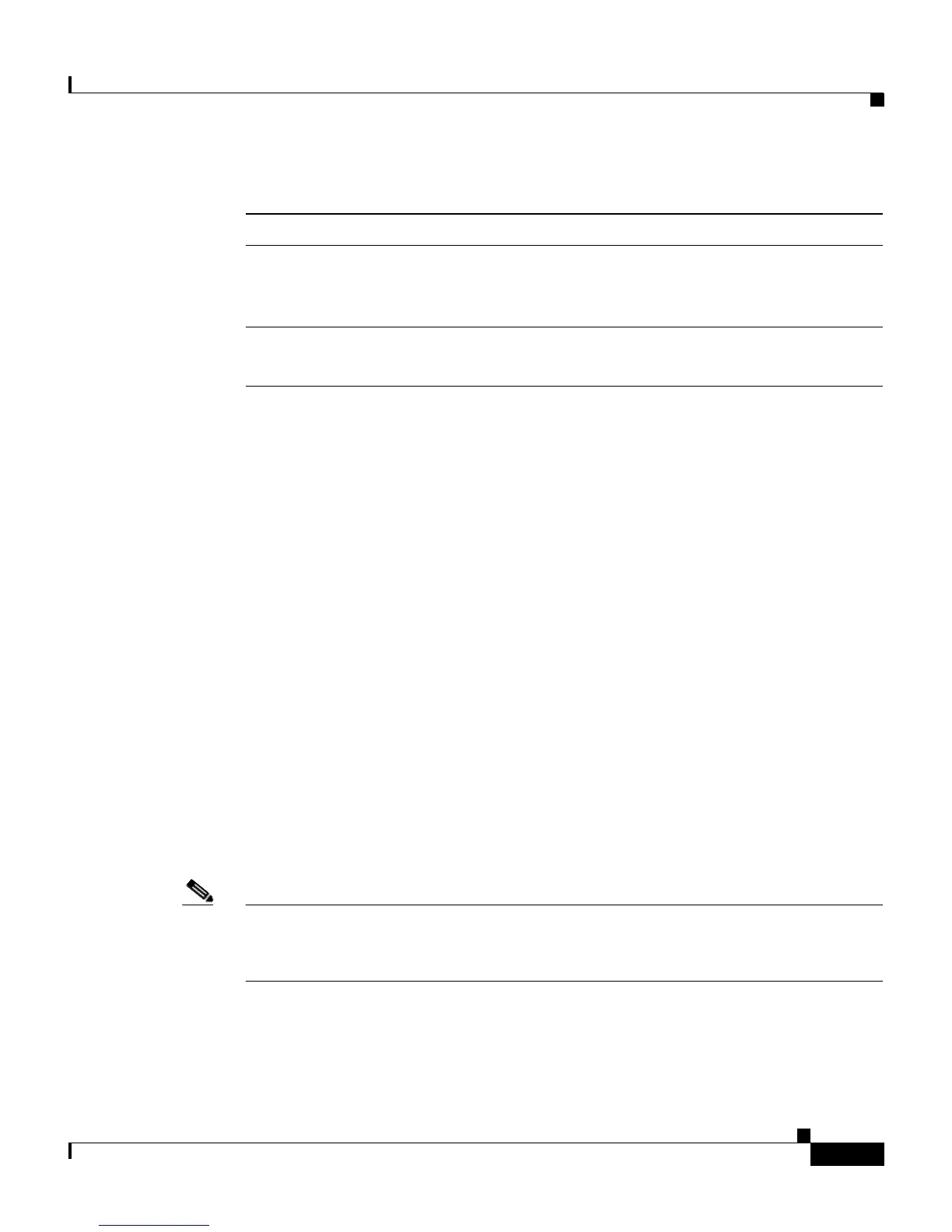6-23
Cisco Content Services Switch Administration Guide
OL-5647-02
Chapter 6 Configuring Remote Monitoring (RMON)
Configuring an RMON History
The following running-configuration example shows the results of entering the
commands in Table 6-3.
!************************ RMON HISTORY ************************
rmon-history 5
owner “Boston_Tech_Lab”
data-source ifIndex.3
interval 60
requested-buckets 25
active
Creating an Index for an RMON History
The RMON history index identifies the history to the CSS. The RMON history
index allows you to assign specific configuration attributes to the RMON history
index. When you create an RMON history index, you access the configuration
mode for that history automatically.
To create a history index, use the rmon-history index command from any
configuration mode except boot configuration mode. The index is an integer from
1 to 65534.
Note The RMON history index 65535 is administratively predefined and cannot be
modified. If you enter this index number, a message similar to the following
appears: %% Index internally used. Administrative control not allowed.
To create an RMON history identifier 5, access global configuration mode and
enter:
(config)# rmon-history 5
5. Define the bucket count for the interval. Enter an integer from 1 to 65535.
The default is 50.
(config-rmonhistory[5])# requested-buckets 25
6. Activate the history.
(config-rmonhistory[5])# active
Table 6-3 RMON History Configuration Quick Start (continued)
Steps and Possible Settings