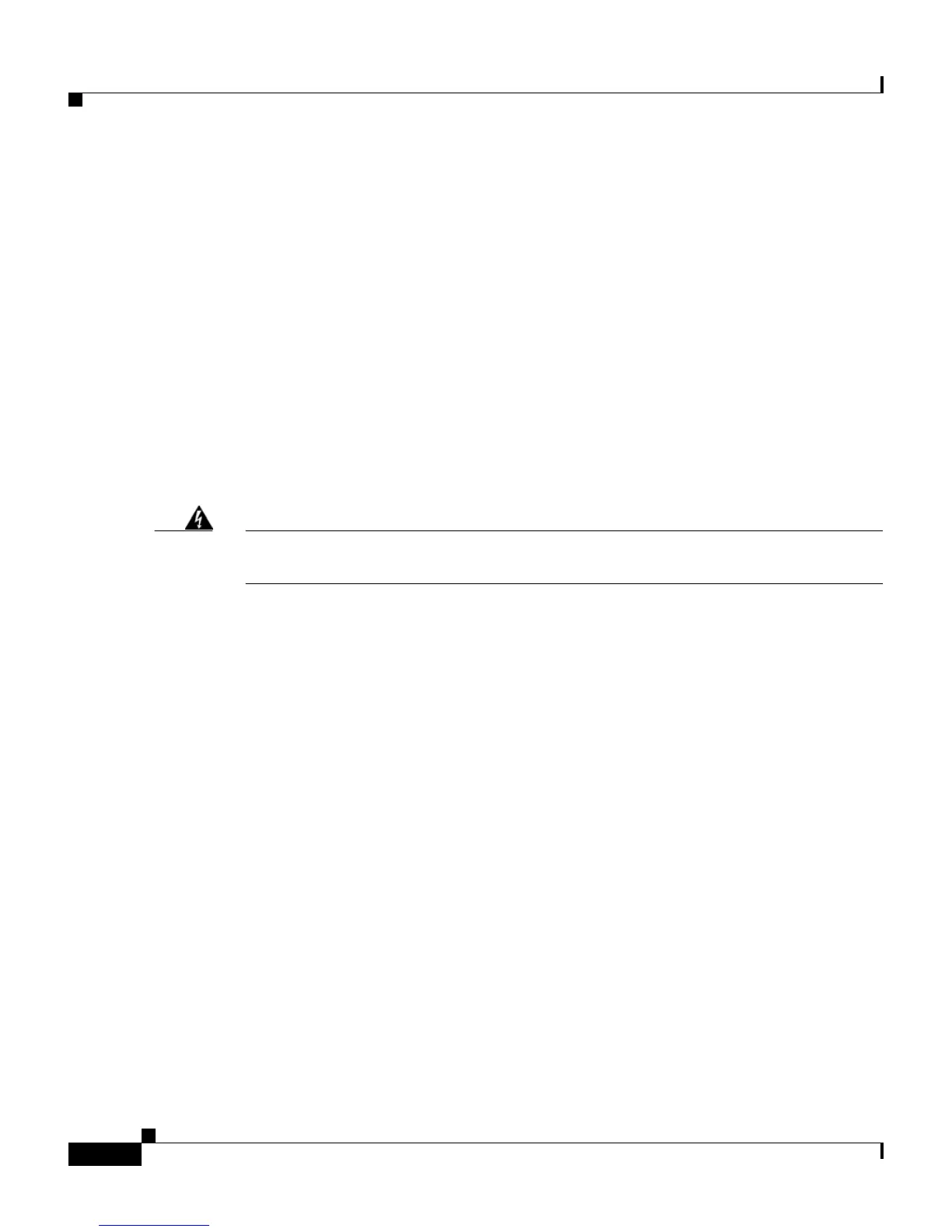Chapter 1 Managing the CSS Software
Unpacking and Removing an ADI
1-24
Cisco Content Services Switch Administration Guide
OL-5647-02
Unpacking and Removing an ADI
Before unpacking the ADI, you must first copy the ADI to the CSS disk. Use the
copy ftp ftp_record
filename boot-image command to copy the ADI to the CSS
disk. Refer to Chapter 2, Specifying the CSS Boot Configuration, for details.
Use the unpack command to unpack the ArrowPoint Distribution Image (ADI) on
the CSS disk. Enter the ADI filename as an unquoted text string with a maximum
of 32 characters. For example:
(config-boot)# unpack ap0720002.adi
Use the remove command to remove an ArrowPoint Distribution Image (ADI)
that is not currently running on the CSS. For a dual-disk CSS, you need to identify
the specified disk.
Warning
Ensure you do not delete the software version that you are currently running in
the CSS.
To remove a software version installed on the CSS, use the following commands:
• remove software version - Enter the ADI filename as an unquoted text string
with a maximum of 32 characters.
• remove disk_slot software version - Enter the slot location of the disk (0 or 1)
in a dual disk CSS, followed by the ADI filename as an unquoted text string
with a maximum of 32 characters.
To display a list of ADIs installed on your CSS, enter remove ?. To display the
ADI you are currently running, use the version command.
To remove an ADI, enter:
(config-boot)# remove ap0720001
To remove an ADI from a disk in slot 1 of a dual-disk CSS, enter:
(config-boot)# remove ap0720001 1