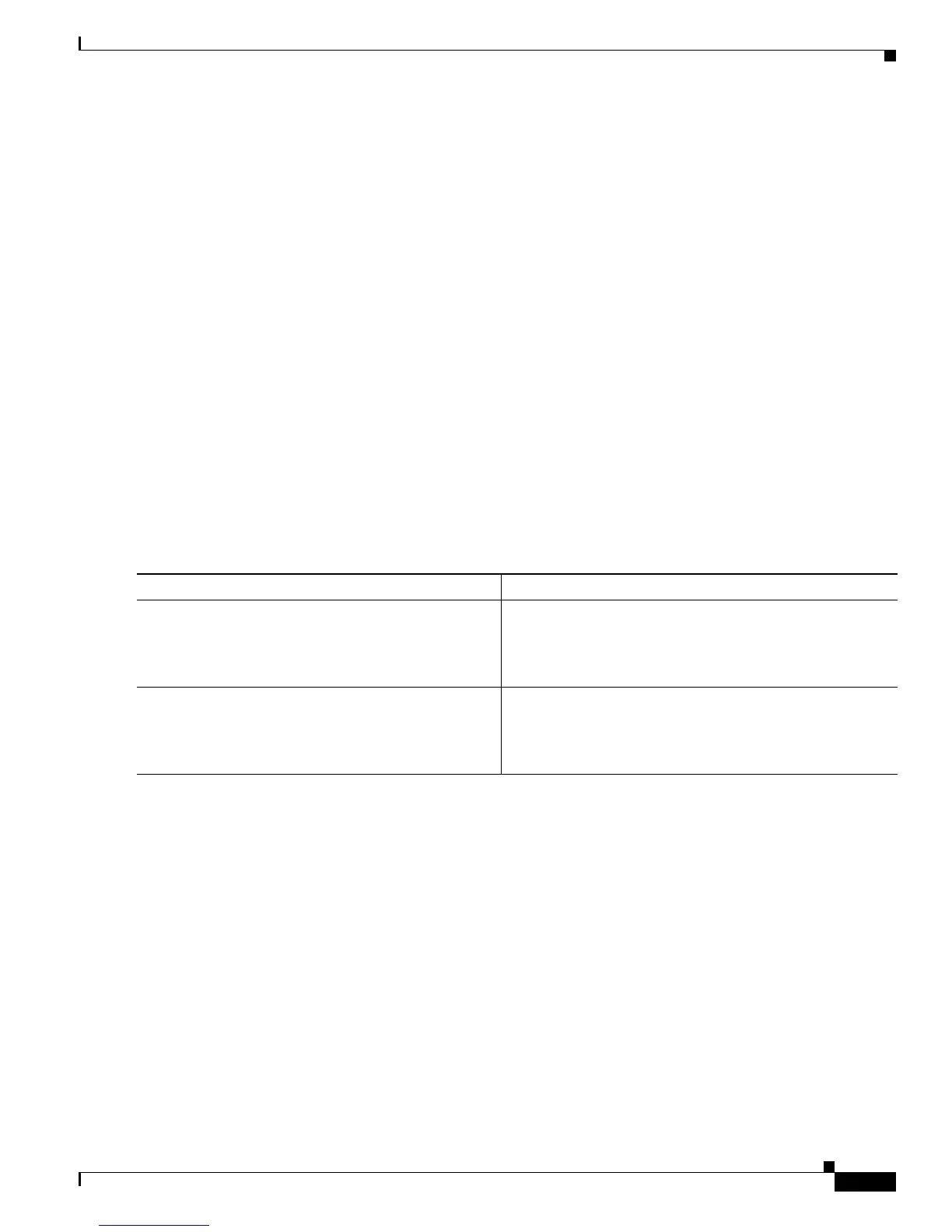6-23
Cisco 1900 Series Hardware Installation
OL-19084-02
Chapter 6 Configuring the Router
Verifying Network Connectivity
The following display shows sample output for the ping command when you ping the IP hostname
donald:
Router# ping donald
Type escape sequence to abort.
Sending 5, 100-byte ICMP Echos to 192.168.7.27, timeout is 2 seconds:
!!!!!
Success rate is 100 percent, round-trip min/avg/max = 1/3/4 ms
Saving Your Router Configuration
This section describes how to avoid losing your configuration at the next system reload or power cycle
by saving the running configuration to the startup configuration in NVRAM. The NVRAM provides
256KB of storage on the router.
SUMMARY STEPS
1. enable
2. copy running-config startup-config
DETAILED STEPS
Saving Backup Copies of Configuration and System Image
To aid file recovery and minimize downtime in case of file corruption, we recommend that you save
backup copies of the startup configuration file and the Cisco IOS software system image file on a server.
Command or Action Purpose
Step 1
enable
Example:
Router> enable
Enables privileged EXEC mode.
• Enter your password if prompted.
Step 2
copy running-config startup-config
Example:
Router# copy running-config startup-config
Saves the running configuration to the startup
configuration.
