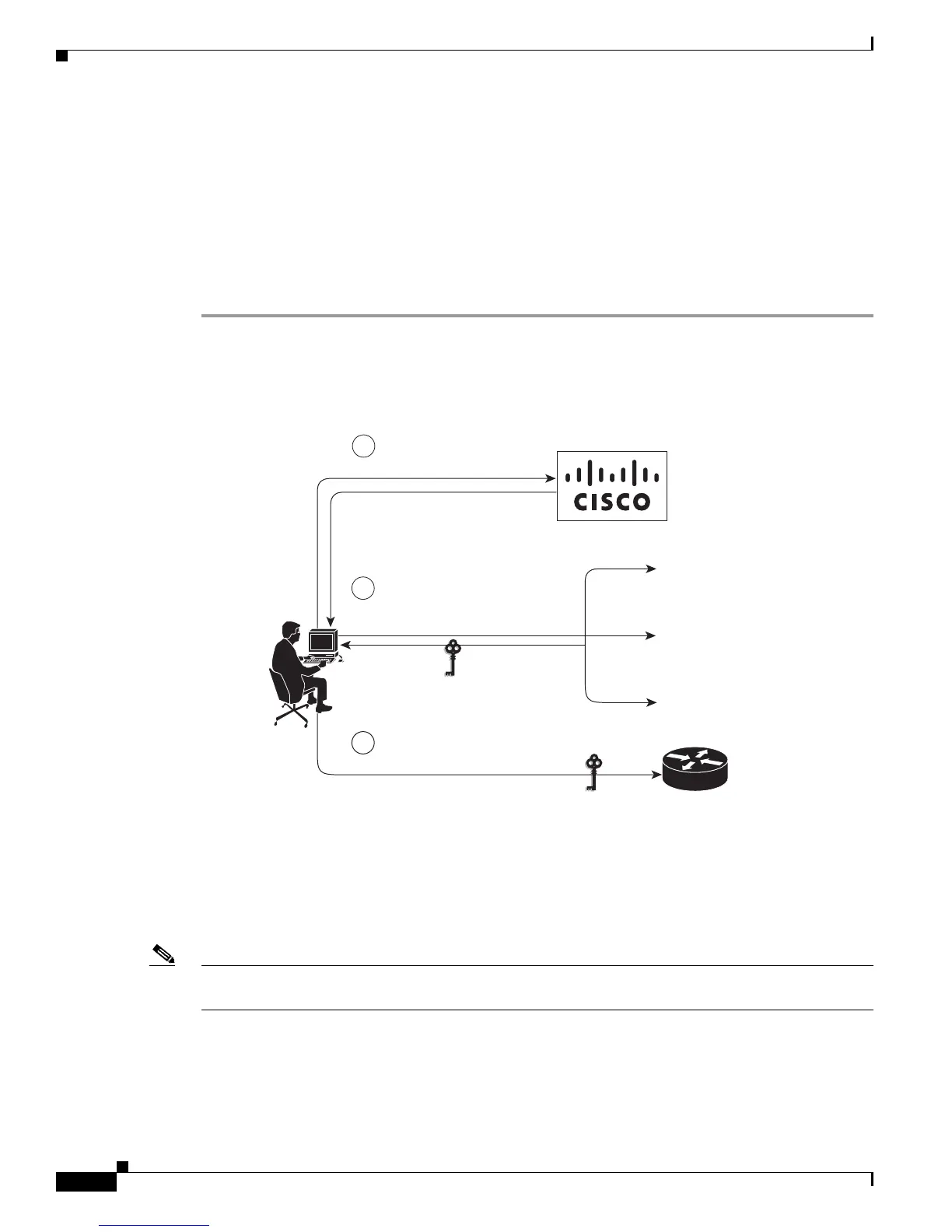7-2
Cisco 1900 Series Hardware Installation
OL-19084-02
Chapter 7 Getting Software Licenses for the Router
RMA License Transfer
Step 4 Install the license file using one of the following options:
• Cisco License Manager (CLM) - CLM is a free software application available at
http://www.cisco.com/go/clm.
• Cisco License Call Home - Use the Cisco License Call Home interface on the router to directly
interact with the Cisco Product License Registration portal.
• Cisco IOS CLI - Use the Cisco IOS command line interface (CLI) to install and manage licenses.
• Simple Network Management Protocol (SNMP) - Use SNMP to install and manage software
licenses.
Figure 1 - shows the steps for software activation.
Figure 1 Steps for Software Activation
RMA License Transfer
To transfer a software license from a failed device to a new device, go to the Cisco licensing portal at
http://www.cisco.com/go/license.
Note You will need the SN and PID of the defective device, as well as the RMA router to initiate an RMA
replacement license.
1
2
3
Purchase a Package or Feature
Receive a PAK
Obtain a License.
A PAK and UDI is required
Cisco License Manager
Option 1
Option 2
Option 3
Cisco License Portal
Http://www.cisco.com
Cisco Call Home
Receive
License File
Install License
275364
