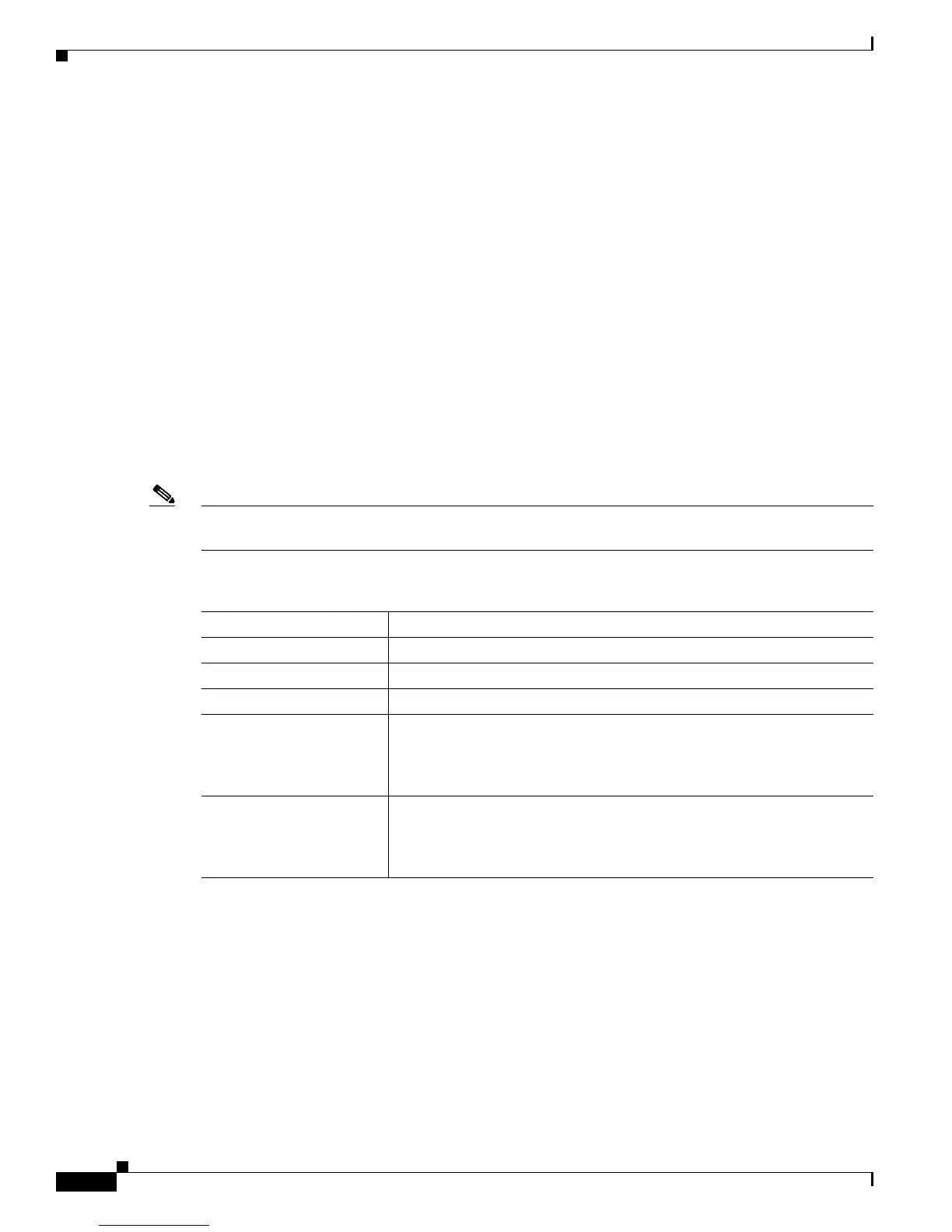1-8
Cisco 1900 Series Hardware Installation
OL-19084-02
Chapter 1 Overview of the Router
Hardware Features
Cisco Product Identification Tool
The Cisco Product Identification (CPI) tool provides detailed illustrations and descriptions showing
where to locate serial number labels on Cisco products. It includes the following features:
• A search option that allows browsing for models using a tree-structured product hierarchy
• A search field on the final results page making it easier to look up multiple products
• End-of-sale products are clearly identified in results lists
The tool streamlines the process of locating serial number labels and identifying products. Serial number
information expedites the entitlement process and is important for access to support services.
The Cisco Product Identification tool can be accessed at the following URL:
http://tools.cisco.com/Support/CPI/index.do
Built-In Interfaces
Table describes the interfaces available on the Cisco 1900 series routers.
Note Either the RJ-45 console port or USB console port may be used. They can not both be used at the same
time.
Removable, Interchangeable, and Optional Modules
Some modules can be installed either by inserting them into slots on the chassis, or by opening the
chassis and plugging them into connectors inside. The WLAN is factory installed.
• CompactFlash memory and enhanced high-speed WAN interface cards (EHWICs) fit into slots on
the Cisco 1940 series chassis, and can be installed or removed without opening the chassis.
• A connector inside the Cisco 1940 series chassis accommodates an optional field installable Internal
Service Module (ISM). See Installing and
Upgrading Internal Modules and FRUs in Cisco 1900
Series ISRs
Ta b l e 1-1 Interfaces Available on the Cisco 1900 Series Routers
Interface Description
Gigabit Ethernet (GE) Two GE ports (RJ-45 connectors).
RJ-45 Console One console port (RJ-45 connector).
Auxiliary One auxiliary port (RJ-45 connectors).
USB console In addition to the RJ-45 Console port, the Cisco 1900 ISRs have a USB
5-pin mini Type-B port. When first connecting to this port, a USB driver
must be installed. You will be prompted to install the driver. Simply
follow the installation prompts to install the driver.
USB Two USB 2.0 Type-A compliant ports;1940 series. One USB 2.0 Type-A
compliant port; 1905 and1921.These ports are backward compatible with
USB1.1 devices. The USB port provides connection for USB devices
such as security tokens and flash memory.
