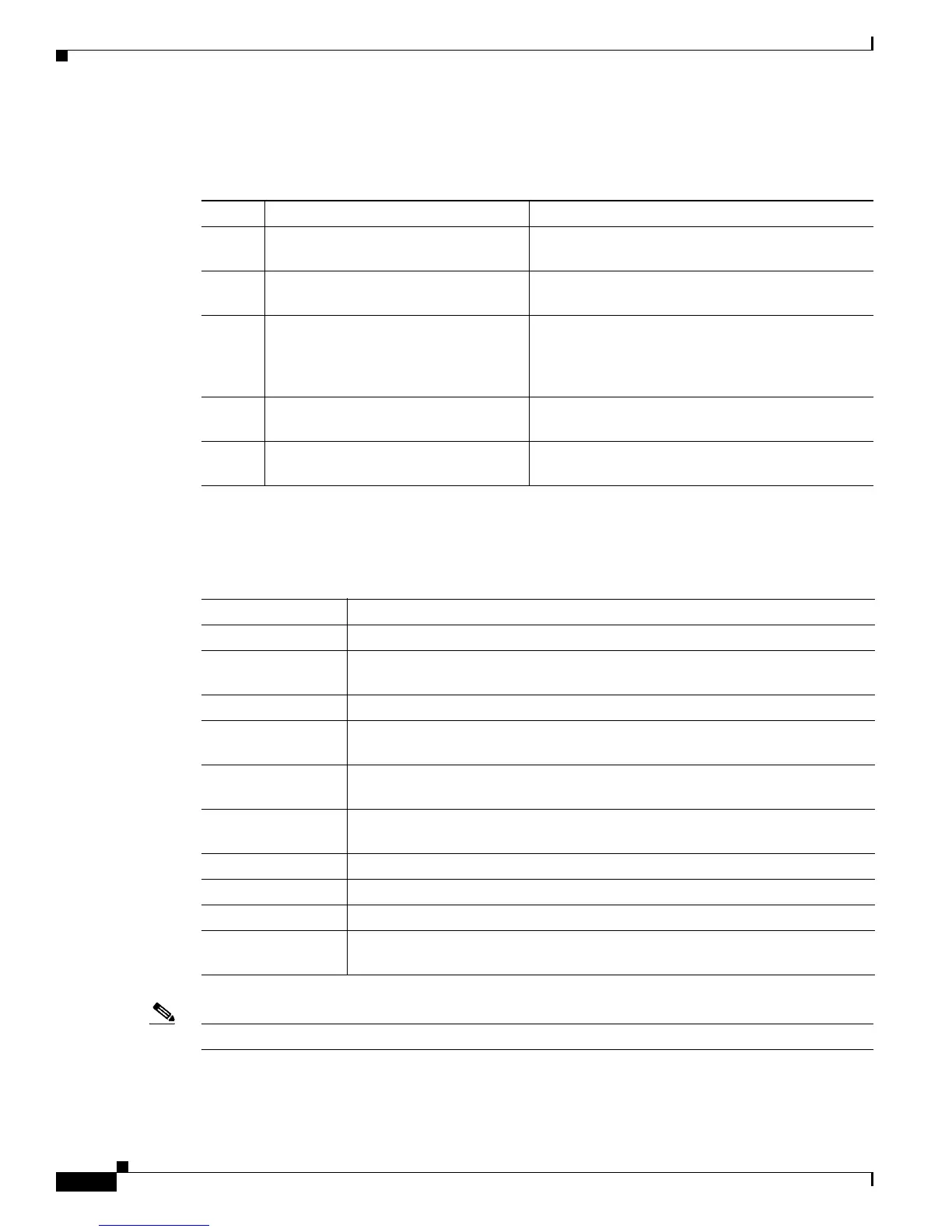viii
Cisco 1900 Series Hardware Installation
OL-19084-02
Preface
Organization
This guide includes the following sections:
Conventions
This document uses the following conventions:
Note Means reader take note.
Section Title Description
1 Overview of Cisco 1900 Series Routers Describes the features and specifications of the
router.
2 Preparing for Router Installation Describes the site requirements and equipment
needed to install the router.
3 Installing and connecting the Router Describes the safety requirements, general site
requirements, network cabling, console
connections, and preparing the router to connect to
a network.
4 Configuring the Router Describes how to power up, perform the initial
configuration and verify network connectivity.
5 Getting Software Licenses for the
Router
Describes how to activate a software package or
feature and perform a license transfer.
Convention Indication
bold font Commands and keywords and user-entered text appear in bold font.
italic font Document titles, new or emphasized terms, and arguments for which you supply
values are in italic font.
[ ] Elements in square brackets are optional.
{x | y | z } Required alternative keywords are grouped in braces and separated by
vertical
bars.
[ x | y | z ] Optional alternative keywords are grouped in brackets and separated by
vertical
bars.
string A nonquoted set of characters. Do not use quotation marks around the string or
the string will include the quotation marks.
courier font Terminal sessions and information the system displays appear in courier font.
< > Nonprinting characters such as passwords are in angle brackets.
[ ] Default responses to system prompts are in square brackets.
!, # An exclamation point (!) or a pound sign (#) at the beginning of a line of code
indicates a comment line.
