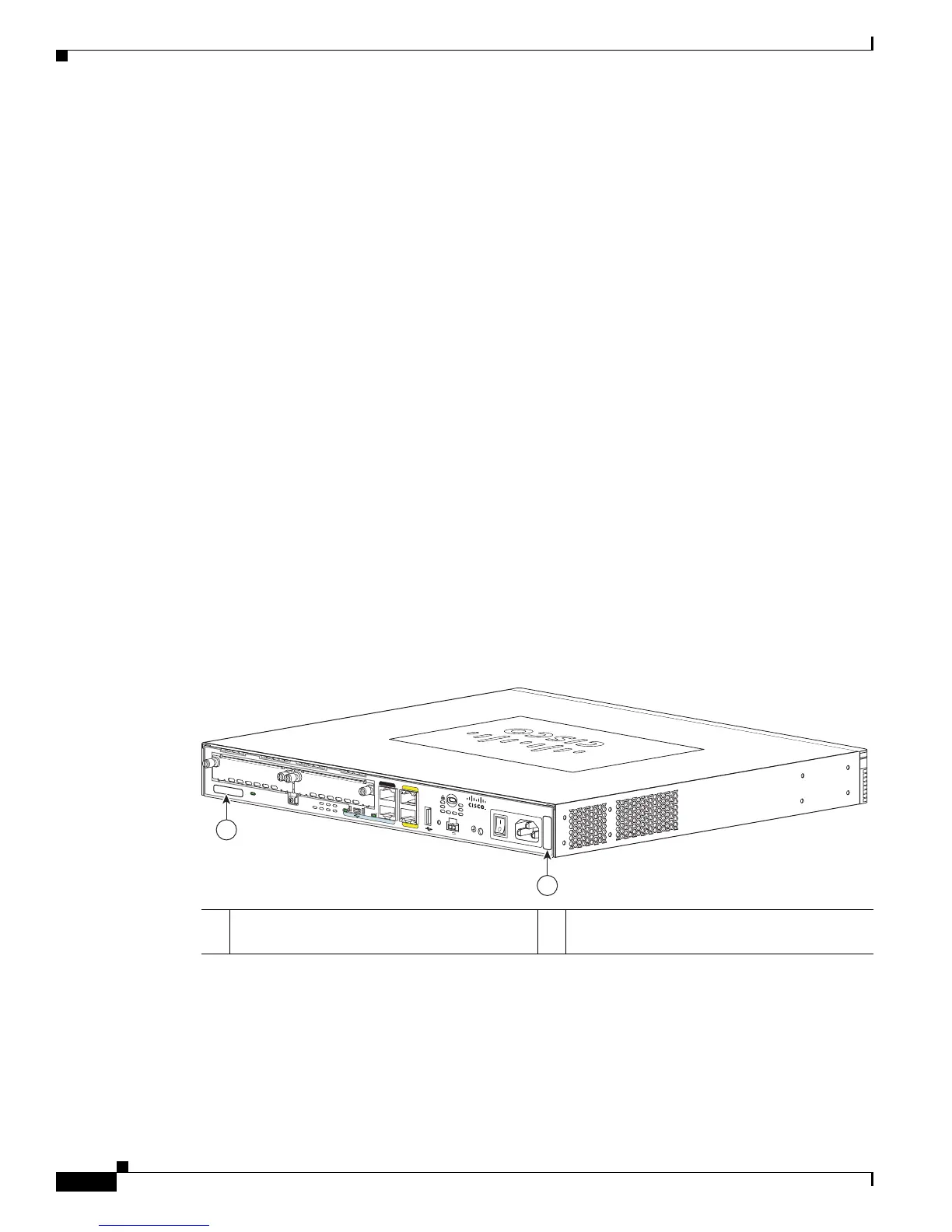1-6
Cisco 1900 Series Hardware Installation
OL-19084-02
Chapter 1 Overview of the Router
Hardware Features
Hardware Features
This section describes the basic features of Cisco 1900 series routers. It contains the following:
• Product Serial Number Location
• Built-In Interfaces, page 1-8
• Removable, Interchangeable, and Optional Modules, page 1-8
• Memory, page 1-9
• LED Indicators, page 1-10
• Chassis Ventilation, page 1-12
• Real-Time Clock, page 1-12
• Chassis Security, page 1-13
• Wireless LAN Connectivity, page 1-13
• Baud Reset Button
Product Serial Number Location
The serial number and common language equipment identifier (CLEI) label for the Cisco 1905 and Cisco
1921 router is located on the rear of the chassis. (See
Figure 1-6.) The product ID (PID) label for the
Cisco 1905 and Cisco 1921 series routers is located on the bottom of the chassis. (See Figure 1-8.) The
serial number label for the Cisco 1940 series routers is located on the rear of the chassis on a pull-out
tab. (See
Figure 1-8.)
Figure 1-6 Serial Number and CLEI Location on Cisco 1905 and Cisco 1921 Routers
EN
EN
CONSOLE
FLASH
EHWIC 1
EHWIC 0
S
L
AUX
GE 0/0
GE 0/1
POE
Cisco 1905
RESET
S
L
BAUD
48VDC 1.67A
100-240 V~ 50-60 Hz 1A
253895
2
1
1 Common Language Equipment Identifier
(CLEI)
2 Serial Number (SN)
