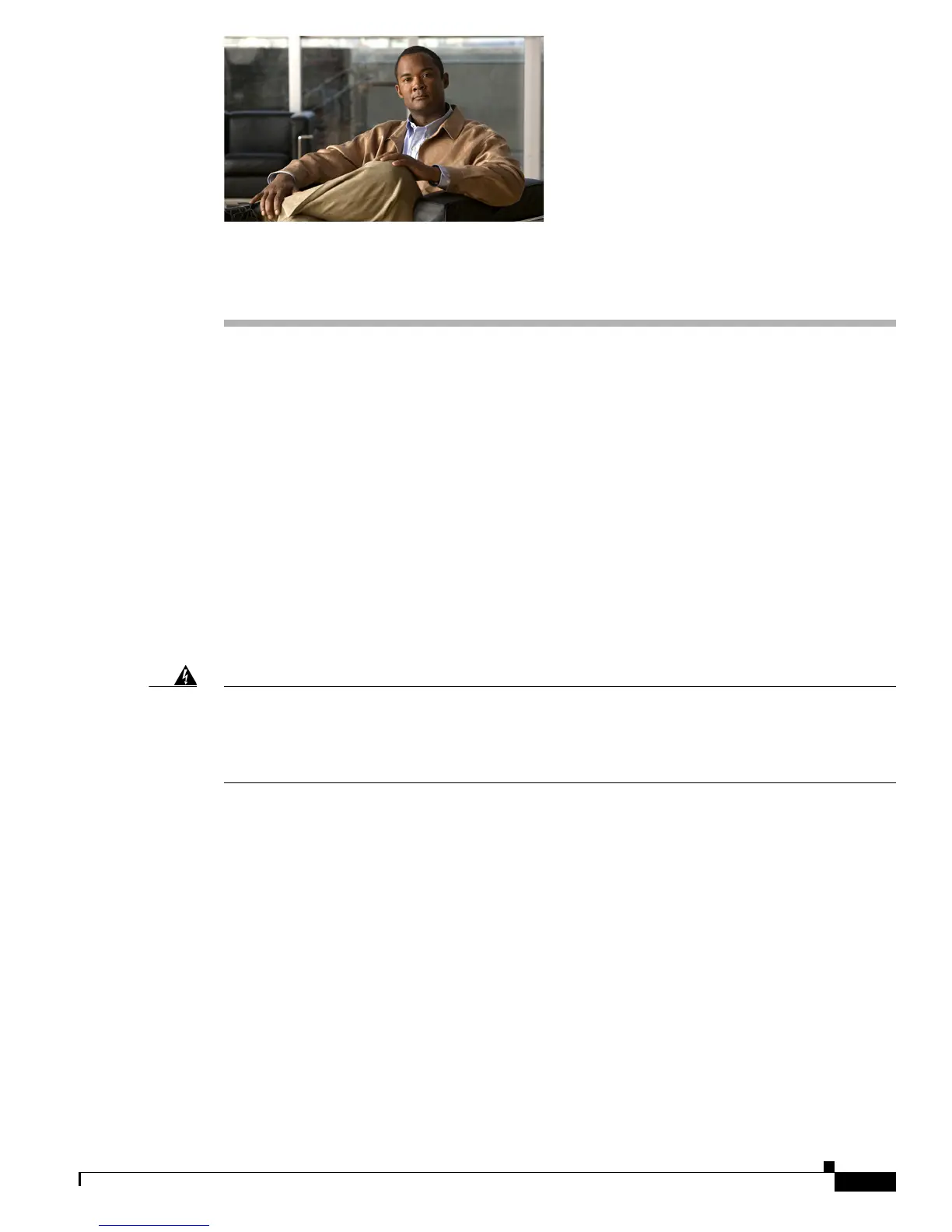CHAPTER
6-1
Cisco 1900 Series Hardware Installation
OL-19084-02
6
Configuring the Router
This chapter describes how to power up the router and perform the initial configuration in the following
sections:
• Powering up the Router, page 6-1
• Performing the Initial Configuration on the Router, page 6-4
–
Using the Cisco Setup Command Facility, page 6-4
–
Using Cisco Configuration Professional Express, page 6-8
–
Using the Cisco CLI—Manual Configuration, page 6-9
• Verifying the Initial Configuration, page 6-25
Powering up the Router
Warning
Blank faceplates and cover panels serve three important functions: they prevent exposure to
hazardous voltages and currents inside the chassis; they contain electromagnetic interference (EMI)
that might disrupt other equipment; and they direct the flow of cooling air through the chassis. Do not
operate the system unless all cards, faceplates, front covers, and rear covers are in place.
Statement
1029
This section covers the following topics:
• Checklist for Power Up, page 6-1
• Power Up Procedure, page 6-2
• Verifying the Front Panel LED Indications, page 6-3
• Performing the Initial Configuration on the Router, page 6-4
Checklist for Power Up
Check the following items before powering up the router:
• Chassis is securely mounted and grounded.
• Power and interface cables are connected.
