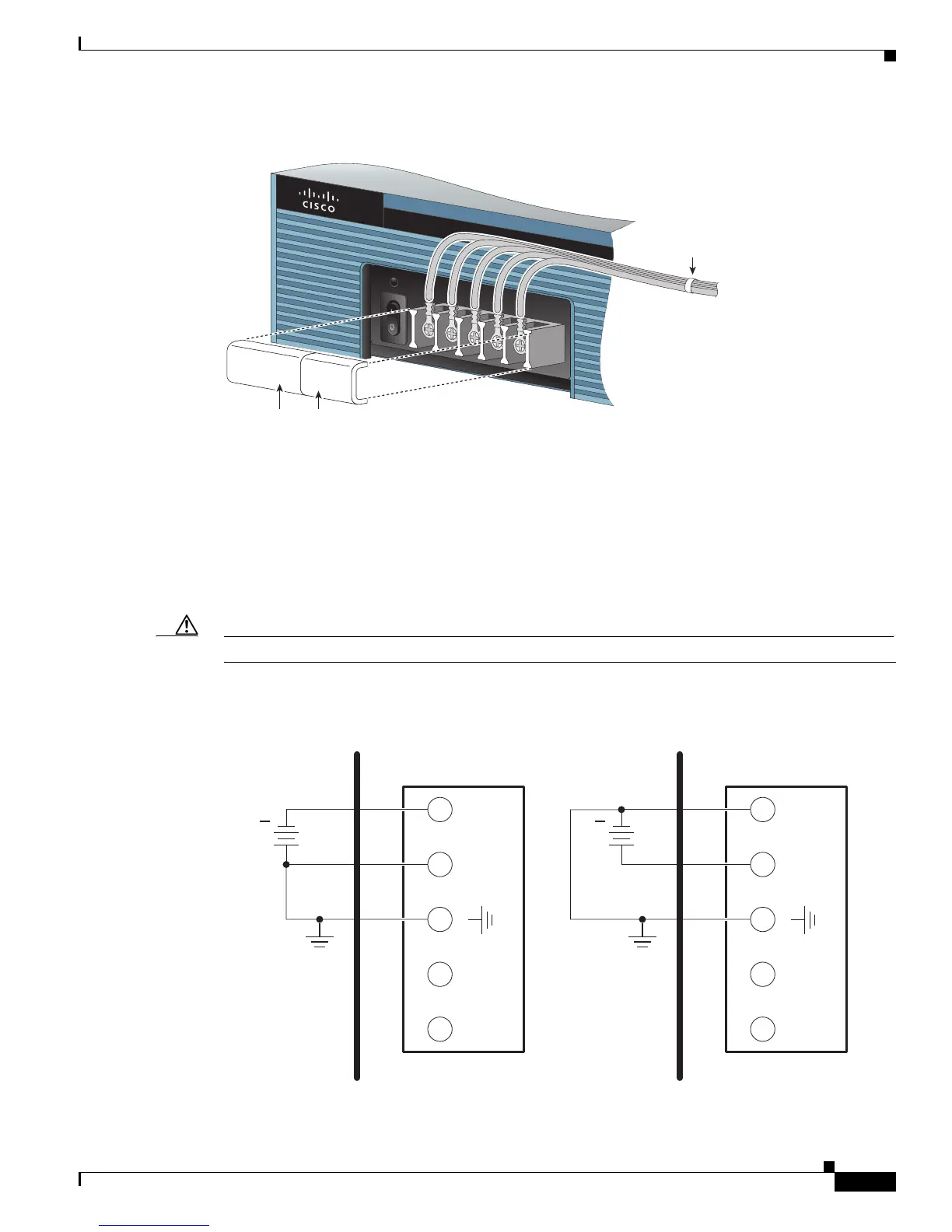3-23
Cisco 2900 and 3900 Series Hardware Installation
OL-18712-01
Chapter 3 Installing and Connecting the Router
Connecting Power
Figure 3-22 Wire Routing and Attachment for Cisco 2921 and Cisco 2951 Routers
Approved Scenarios and Scenarios Not Approved for Dual DC Power Supply Configuration on Cisco
2911, 2921, and 2951 Routers
You can connect a single DC power source to either the A input or the B input. If there are dual power
sources, connect one source to the A input and one source to the B input. Both sources must be the same
polarity (with respect to ground) and voltage (within 0.25 volts). Do not connect –DC grounded and +DC
grounded dual sources to Cisco 2911, Cisco 2921, and Cisco 2951 routers.
Caution Dual sources with opposite-polarity grounding damage equipment.
In Figure 3-23, either the positive source terminal or the negative source terminal is tied to ground.
Figure 3-23 Connecting to One Source Only—Source A or Source B
From DC
power
source
Cable tie
Plastic covers
A-
361470
A+
B+
B-
+
A-
A+
B+
B-
+
Battery
Source
Battery
Source
