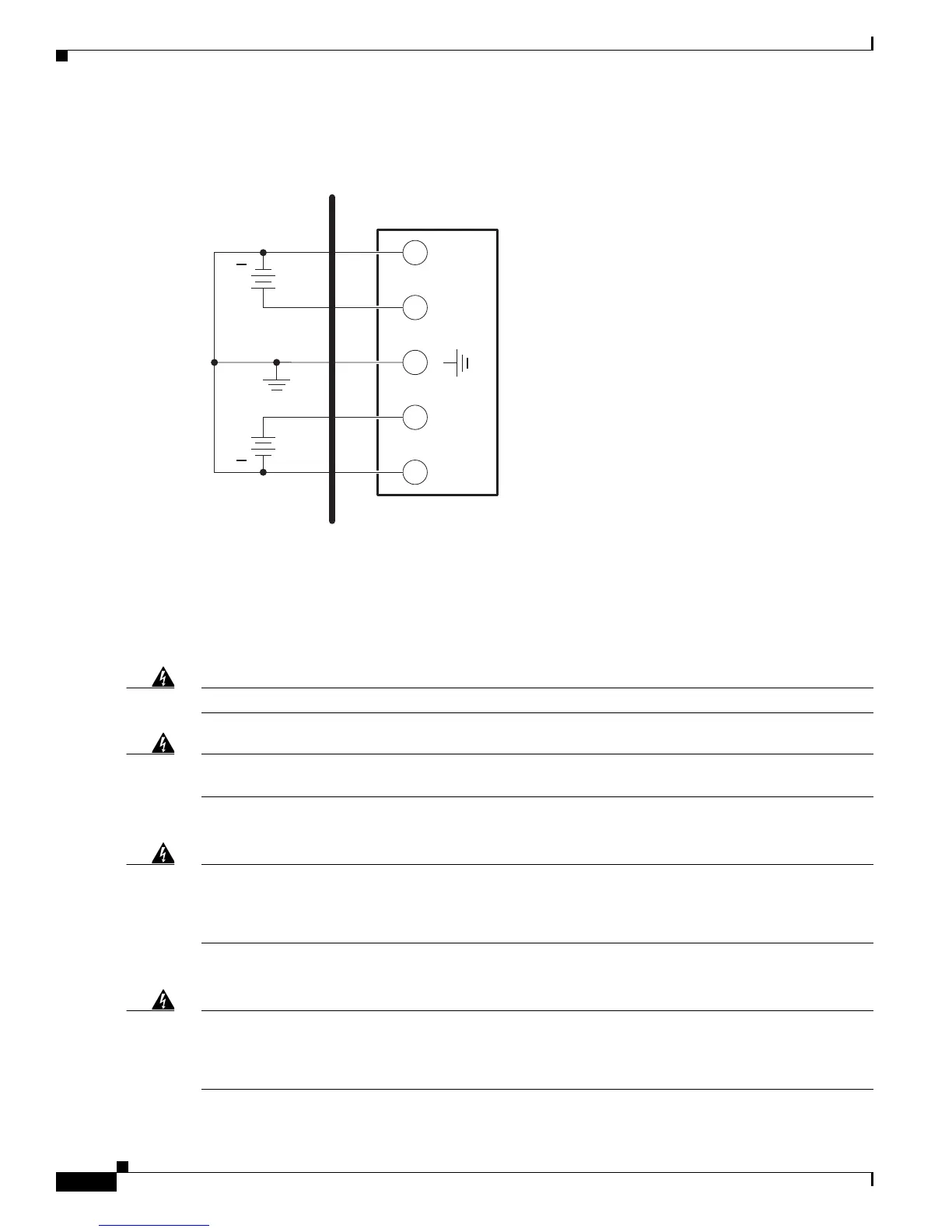3-24
Cisco 2900 and 3900 Series Hardware Installation
OL-18712-01
Chapter 3 Installing and Connecting the Router
Connecting Power
In Figure 3-24, source A and source B share common negative terminal connections.
Figure 3-24 Connecting Source A and Source B with Common Negative Terminals
DC Wiring Requirements for Cisco 3900 Series Routers
If your router has a DC-input power supply, follow the directions in this section for proper wiring. If
backup power is required, see the “Connecting to Backup Power” section.
Warning
Use copper conductors only.
Statement 1025
Warning
This product requires short-circuit (overcurrent) protection, to be provided as part of the building
installation. Install only in accordance with national and local wiring regulations.
Statement 1045
The following warning applies to the Cisco 3925 and Cisco 3925-NOVPN routers only:
Warning
This product relies on the building's installation for short-circuit (overcurrent) protection. Ensure that
the protective device is rated not greater than:
60 VDC, 20 A.
Statement 1005
The following warning applies to the Cisco 3945 and Cisco 3945-NOVPN routers only:
Warning
This product relies on the building's installation for short-circuit (overcurrent) protection. Ensure that
the protective device is rated not greater than:
60 VDC, 30 A.
Statement 1005
A-
361471
A+
B+
B-
Va
Vb
+
+
Battery
Source
