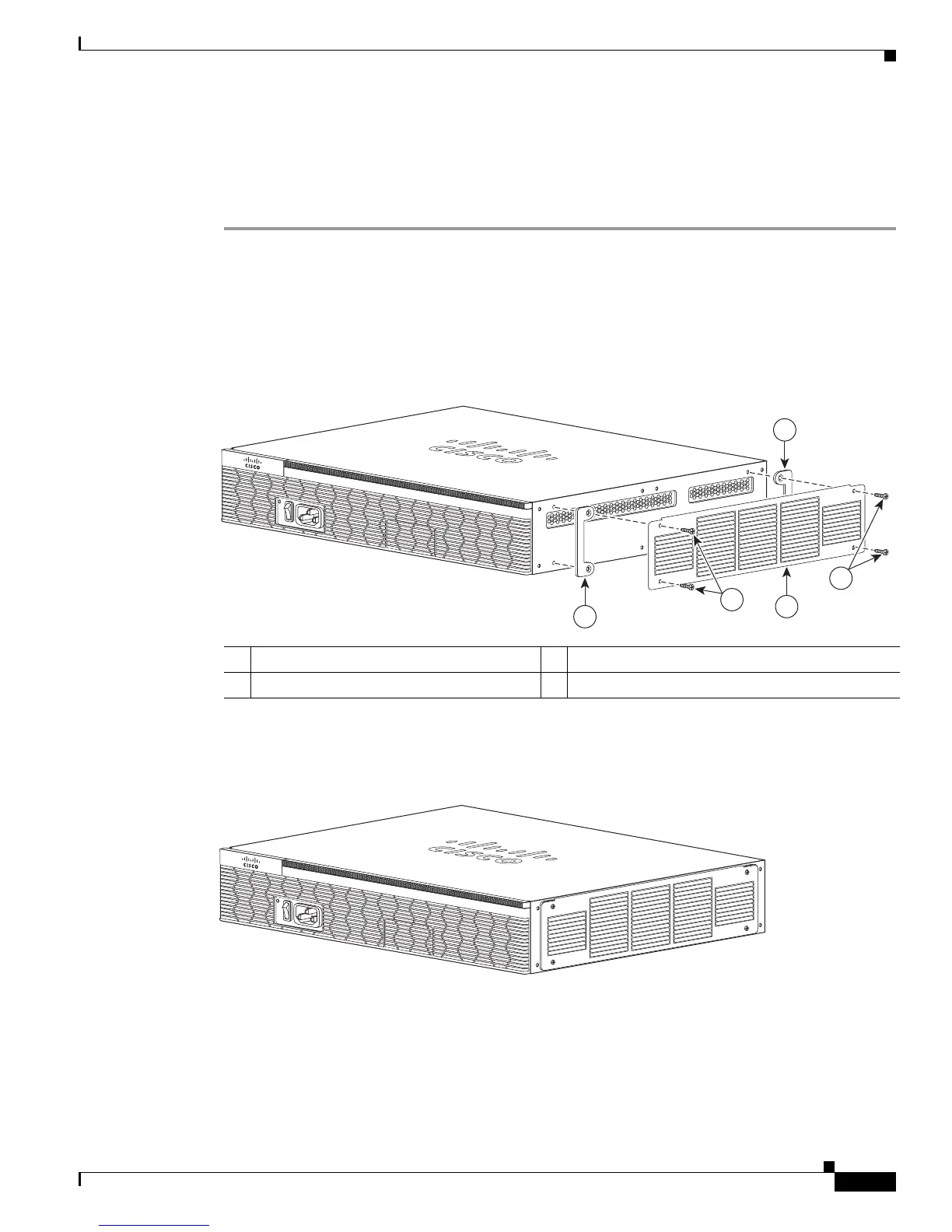5-51
Cisco 2900 Series and 3900 Series Hardware Installation Guide
OL-18712-03
Chapter 5 Installing and Upgrading Internal Modules and FRUs
Installing a FIPS Louver
Installing a FIPS Louver
A Federal Information Processing Standards (FIPS) louver can be installed to make a Cisco 2911 system
compliant with FIPS 140-2. Complete the following steps to install the louver.
Step 1 Read the “Safety Warnings” section on page 5-2 section and disconnect the power supply before you
perform any module replacement.
Step 2 Remove the screws to gain access to the side of the router as shown in Figure 5-40.
Step 3 Insert the four 8-32 screws through the FIPS louver plate, then position the FIPS spacers over the screws.
See Figure 5-40.
Figure 5-40 FIPS Louver Components and Installation)
Step 4
Tighten the screws to secure the louver and spacers onto the router.
Figure 5-41 Properly Installed FIPS Louver
1 Screws 2 FIPS louver
3 FIPS louver spacer
Cisco 2900 Series
252937
3
3
2
1
1
Cisco 2900 Series
252938
