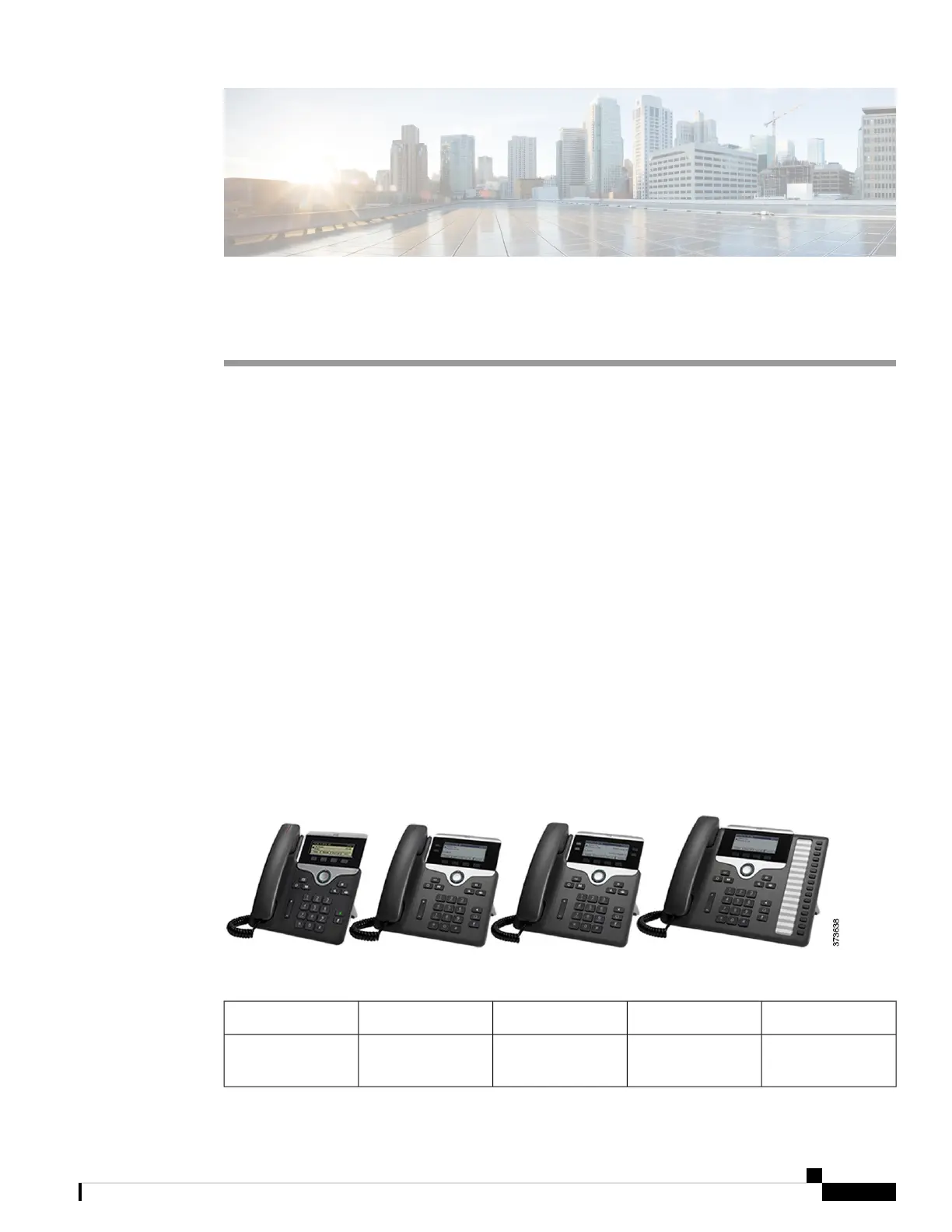CHAPTER 1
Your Phone
• The Cisco IP Phone 7800 Series, on page 1
• New and Changed Features, on page 2
• Phone Setup, on page 10
• Sign into Your Extension from Another Phone (Extension Mobility), on page 13
• Sign in to a Phone as a Guest, on page 14
• Set the Profile Rule on the Phone, on page 15
• Coworker Line Status, on page 15
• Add a Menu Shortcut to a Line Key, on page 18
• Remove the Menu Shortcut from a Line Key, on page 19
• Service Interruption Message on Home Screen, on page 19
• Phone Web Page, on page 19
• Buttons and Hardware, on page 21
• Power Requirements, on page 26
• Energy Savings, on page 26
• Additional Help and Information, on page 26
The Cisco IP Phone 7800 Series
The Cisco IP Phones 7811, 7821, 7841, and 7861 deliver easy-to-use, highly-secure voice communications.
Table 1: Cisco IP Phone 7800 Series Major Features
7861784178217811Features
Greyscale, with
backlight
Greyscale, with
backlight
Greyscale, with
backlight
Greyscale, no
backlight
Screen
Cisco IP Phone 7800 Series Multiplatform Phones User Guide
1