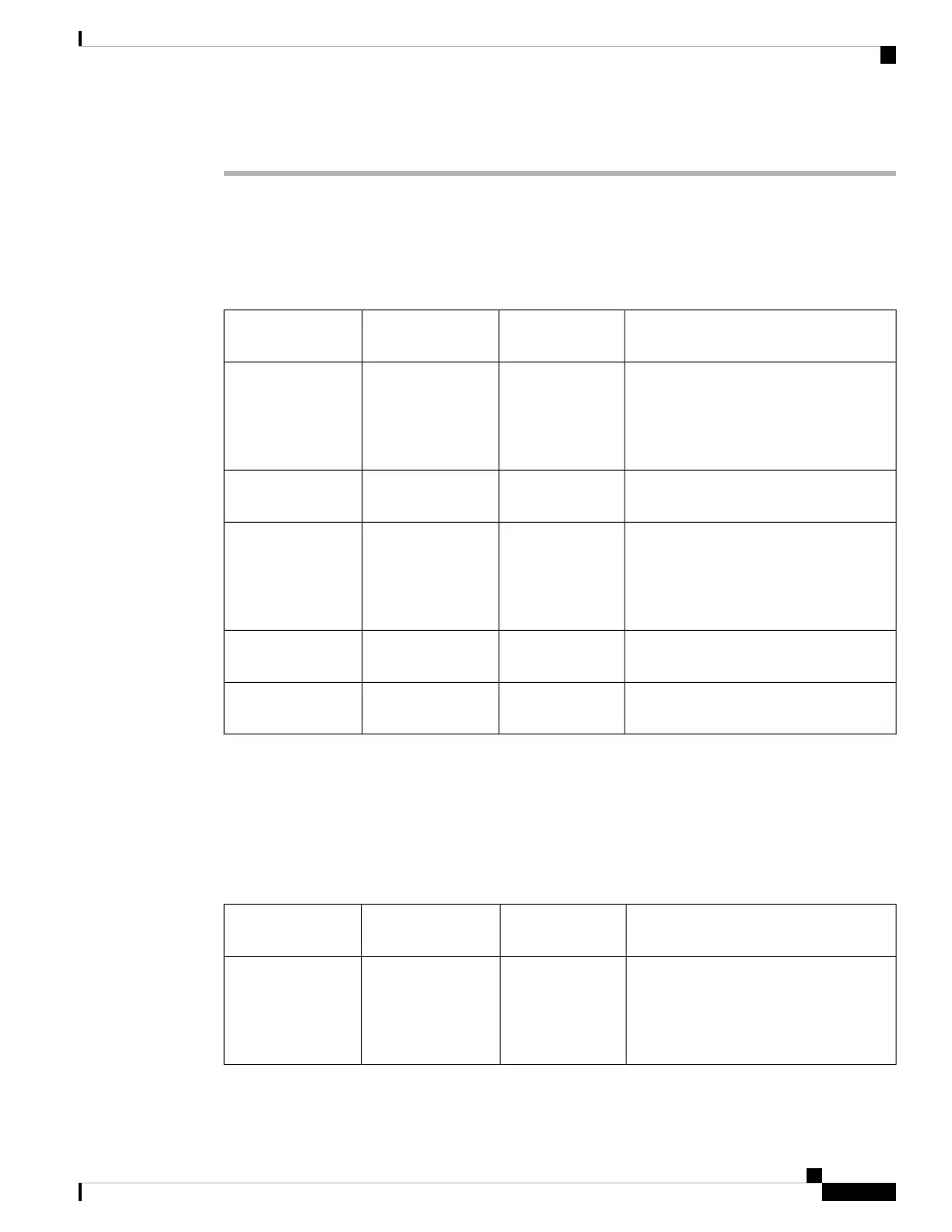Step 2 When prompted, enter your voicemail credentials.
Phone Behavior with Voicemail Setting
This table lists the phone behavior in various scenarios when the Handset LED Alert field in the Configuration
Utility is set to Voicemail.
LED Turn Off CriteriaLED Status After
Event
EventStarting State
-LED OffThere is no active
call and a call is
missed or a call is on
hold and the call is
missed.
No Voicemail, No
Missed Call
User calls the voicemail to retrieve a
message.
LED OnVoicemail comes inNo Voicemail, No
Missed Call
User calls the voicemail to retrieve a
message.
LED OnThere is no active
call and a call is
missed or a call is on
hold and the call is
missed.
Voicemail
User calls the voicemail to retrieve a
message.
LED OnVoicemail comes inMissed Call
-LED OffNo eventNo Voicemail, No
Missed Call
Phone Behavior with Voicemail and Missed Call Configuration
Setting
This table lists the phone behavior in various scenarios when the Handset LED Alert field in the Configuration
Utility is set to Voicemail, Missed Call.
LED Turn Off CriteriaLED Status After
Event
EventStarting State
User interacts with the phone.LED OnThere is no active
call and a call is
missed or a call is on
hold and the call is
missed.
No Voicemail, No
Missed Call
Cisco IP Phone 7800 Series Multiplatform Phones User Guide
89
Voicemail
Phone Behavior with Voicemail Setting