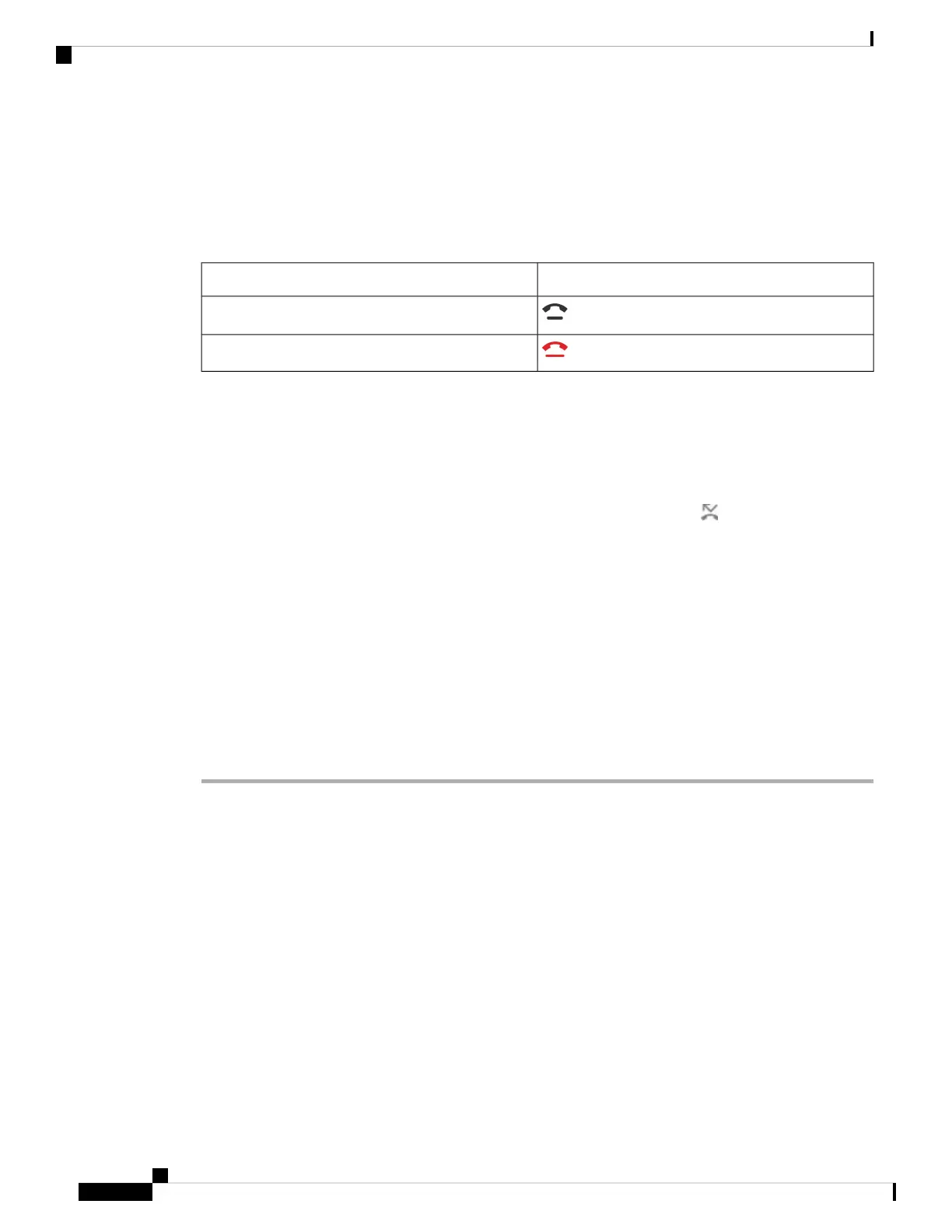In the above example, the phone is monitoring Park Location1. Your administrator has configured a call park
extension, Park Location1. If call park extensions are subscribed successfully, line keys will be assigned for
call park function and get the monitored extension status.
The following table shows the call park status and the relevant icon displayed next to the call park extension:
Table 5: Call Park Status and Icons
IconStatus
Idle
Parked
Forward Calls
You can forward calls from any line on your phone to another number. Call forward is phone-line specific.
If a call reaches you on a line where call forward is not enabled, the call rings as usual.
If a line is enabled with feature key sync and call forward on it, the call forward icon is displayed next to
the line key label.
There are three Call Forward services:
• Call Forward All—Forward all incoming calls to a target phone number.
• Call Forward Busy—Forward an incoming call to a target phone number when the line is busy.
• Call Forward No Answer—Forward an incoming call to a target phone number when the call isn't
answered.
You can set up the call forward service or services by a specific softkey.
Procedure
Step 1 Press Forward or Forward all.
If Forward all displays, you can only set up the Call Forward All service (not including Call Forward Busy
and Call Forward No Answer services). After you press the softkey, the menu for only setting up the Call
Forward All service displays, skip to the Step 3.
If you want to set up the Call Forward Busy and Call Forward No Answer services, see Forward Calls from
Your Phone, on page 95 or Forward Calls with the Phone Web Page, on page 48.
When your administrator enables the synchronization for call forward, the Call forward all screen displays
instead of the Call forward settings screen. In this scenario, see Activate Call Forward All with Feature
Activation Code Synchronization, on page 47.
Step 2 Select one of the following call forward services:
• Forward all
• Forward busy
Cisco IP Phone 7800 Series Multiplatform Phones User Guide
46
Calls
Forward Calls