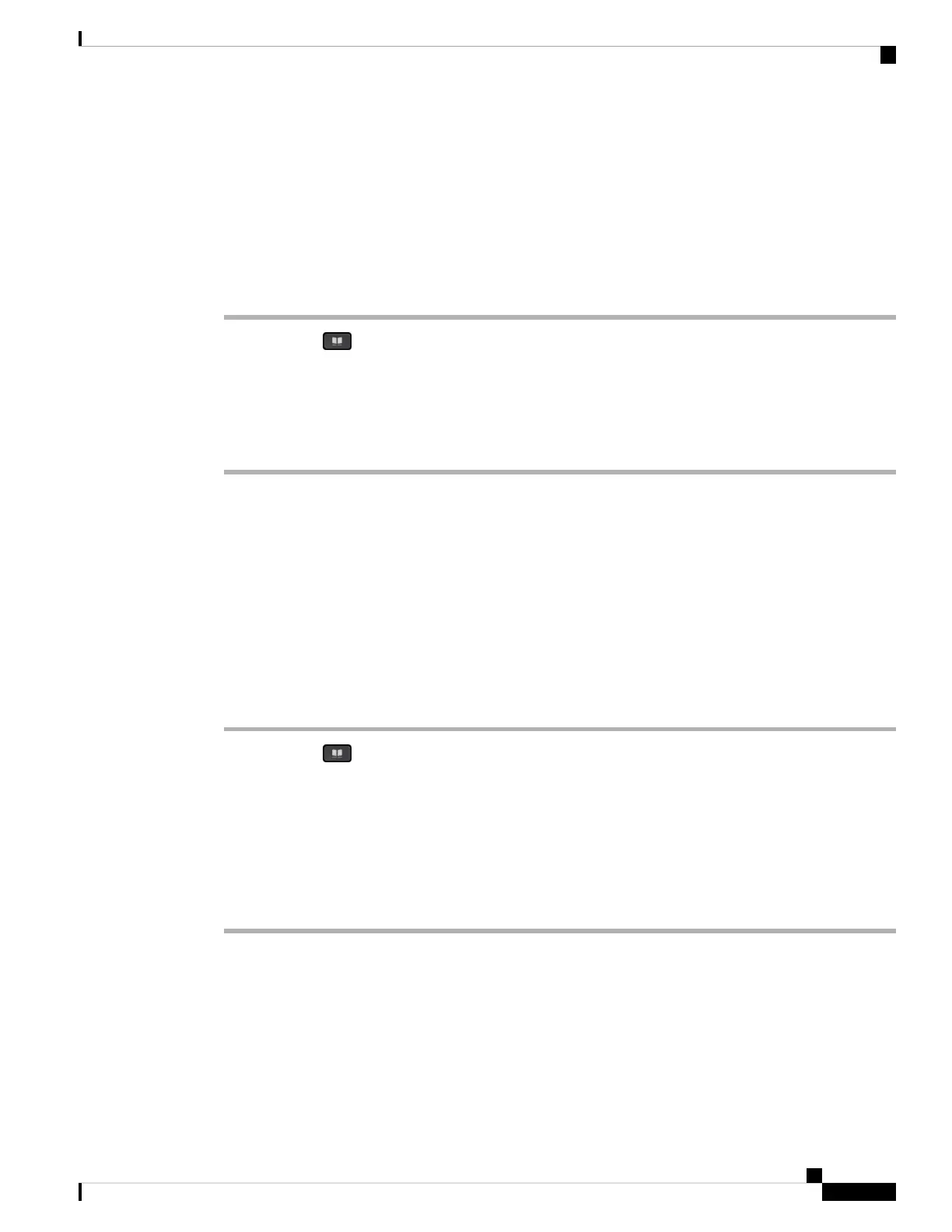Call a Contact in Your Personal Address Book
Before you begin
Your administrator must enable the personal directory feature on the phone. Otherwise, the Personal address
book menu doesn't display.
Procedure
Step 1 Press Contacts .
Step 2 Press Category, if it displays. Otherwise, skip the step.
Step 3 Select Personal address book and search for an entry.
Step 4 Highlight the personal address book entry that you want to dial.
Step 5 Press Call.
Related Topics
Search for a Contact in Your Personal Address Book, on page 60
Edit a Contact in Your Personal Address Book
Before you begin
Your administrator must enable the personal directory feature on the phone. Otherwise, the Personal address
book menu doesn't display.
Procedure
Step 1 Press Contacts .
Step 2 Press Category, if it displays on the phone. Otherwise, skip the step.
Step 3 Select Personal address book and search for an entry.
Step 4 Highlight the entry you want to change.
Step 5 Press Option, and then select Edit.
Step 6 Modify the entry information.
Step 7 Press Save.
Related Topics
Search for a Contact in Your Personal Address Book, on page 60
Cisco IP Phone 7800 Series Multiplatform Phones User Guide
61
Contacts
Call a Contact in Your Personal Address Book