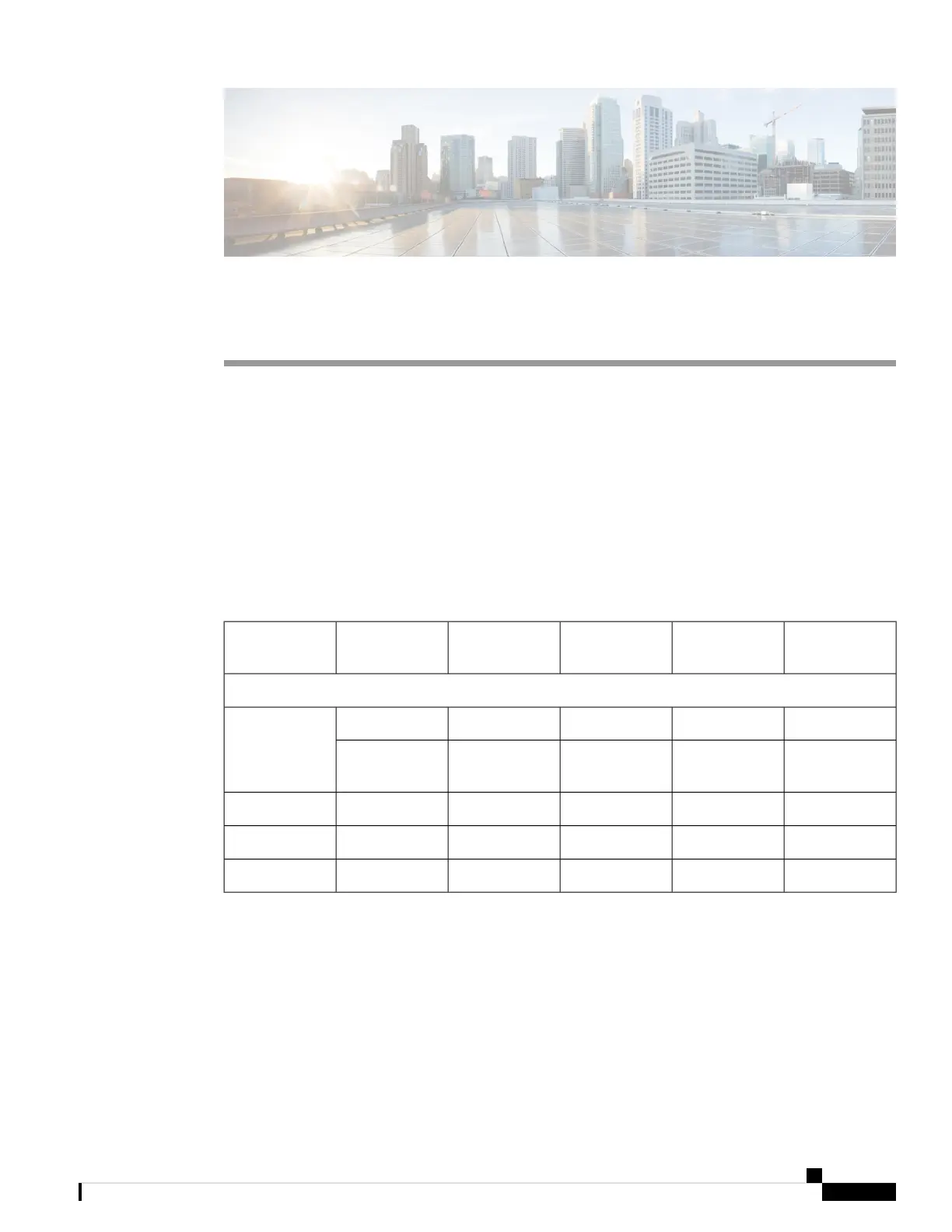CHAPTER 7
Accessories
• Supported Accessories, on page 117
• Headsets, on page 117
Supported Accessories
The Cisco IP Phone 7800 Series supports both Cisco and third-party accessories.
In the following table, an X indicates support for an accessory by a particular phone model and a dash (-)
indicates no support.
Table 9: Accessory Support for the Cisco IP Phone 7800 Series
Cisco IP Phone
7861
Cisco IP Phone
7841
Cisco IP Phone
7821
Cisco IP Phone
7811
TypeAccessory
Third-Party Accessories
XXX-Analog
Headsets
XXX-Analog
Wideband
-
---ExternalMicrophone
----ExternalSpeakers
XXXXExternalWall Mount
Headsets
Check with the headset manufacturer to confirm whether you can use it with your Cisco phone.
If you plug a headset into the phone during an active call, the audio path automatically changes to the headset.
Cisco IP Phone 7800 Series Multiplatform Phones User Guide
117