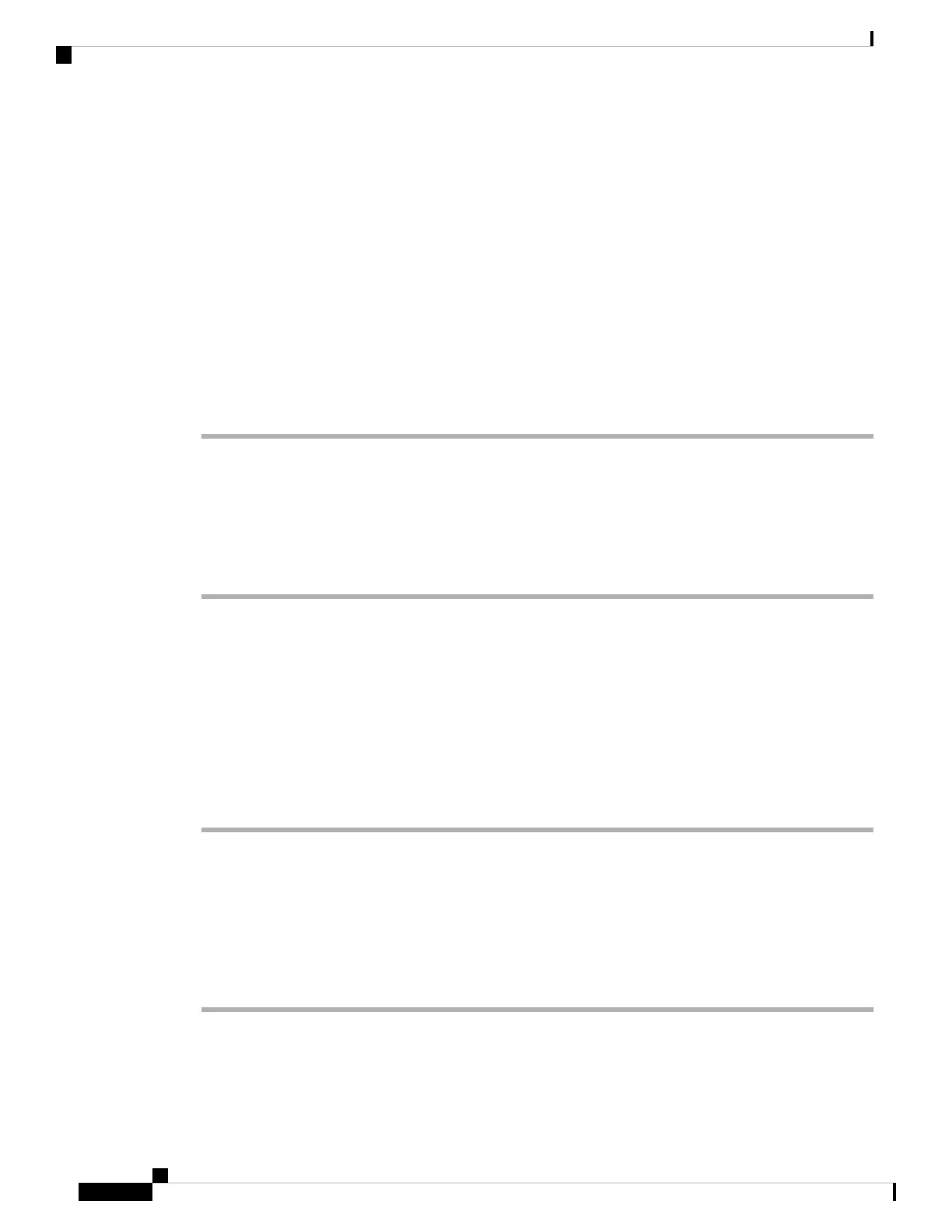Step 2 Press Settings.
Step 3 Select Status > Report problem.
Step 4 Enter the date that you experienced the problem in the Date of problem field. The current date appears in
this field by default.
Step 5 Enter the time that you experienced the problem in the Time of problem field. The current time appears in
this field by default.
Step 6 Select Problem description.
Step 7 Select a description from the displayed list.
Step 8 Press Submit.
If your administrator disables web server for the phone, the phone fails to upload the problem report
to the server. In addition, the phone screen shows Error: 109 or Report Problem together with an
unavailable download link. Contact your administrator to help you resolve the issue.
Note
Factory Reset the Phone from Phone Web Page
You can restore your phone to its original manufacturer settings from the phone web page. After you reset
the phone, you can reconfigure it.
Procedure
Enter the URL in a supported web browser and click Confirm Factory Reset
You can enter URL in the format:
http://<Phone IP>/admin/factory-reset
where:
Phone IP = actual IP address of your phone.
/admin = path to access admin page of your phone.
factory-reset = command that you need to enter in the phone web page to factory-reset your phone.
Identify Phone Issues with a URL in the Phone Web Page
When the phone doesn't work or doesn't register, a network error or any misconfiguration might be the cause.
To identify the cause, add a specific IP address or a domain name to the phone admin page. Then, try to access
so that the phone can ping the destination and display the cause.
Procedure
In a supported web browser, enter a URL that consists of your phone IP address and the destination IP that
you want to ping. Enter the URL using the format:
http:/<Phone IP>/admin/ping?<ping destination>, where:
Cisco IP Phone 7800 Series Multiplatform Phones User Guide
32
Your Phone
Factory Reset the Phone from Phone Web Page