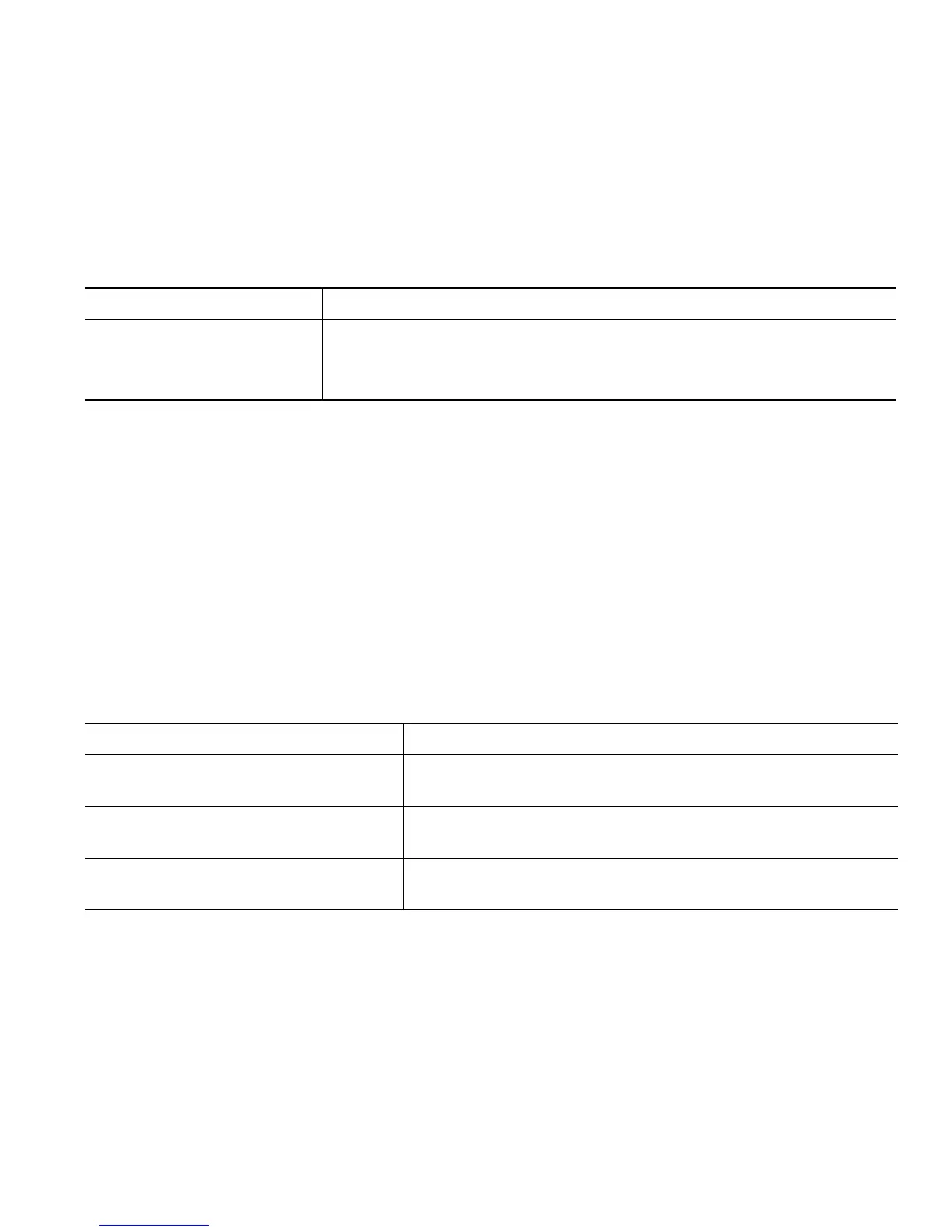Advanced Call Handling
Cisco Unified IP Phone User Guide for Cisco Unified Communications Manager 8.6 (SCCP and SIP) 11
Tracing Suspicious Calls
If you are receiving suspicious or malicious calls, your system administrator can add the Malicious Call
Identification (MCID) feature to your phone. This feature enables you to identify an active call as
suspicious, which initiates a series of automated tracking and notification messages.
Prioritizing Critical Calls
(SCCP phones only)
In some specialized environments, such as military or government offices, you may need to make and
receive urgent or critical calls. If you have the need for this specialized call handling, your system
administrator can add Multilevel Precedence and Preemption (MLPP) to your phone.
Keep these terms in mind:
• Precedence indicates the priority associated with a call.
• Preemption is the process of ending an existing, lower priority call while accepting a higher
priority call that is sent to your phone.
If you want to... Then...
Notify your system
administrator about a
suspicious or harassing call
Press MCID or Malicious Call ID.
Your phone plays a tone and displays the message, “MCID
successful.”
If you... Then...
Want to choose a priority
(precedence) level for an outgoing call
Contact your system administrator for a list of
corresponding precedence numbers for calls.
Want to make a priority (precedence)
call
Enter the MLPP access number (provided by your system
administrator) followed by the phone number.
Hear a special ring (faster than usual)
or special call waiting tone
You are receiving a priority (precedence) call. An MLPP icon
on your phone screen indicates the priority level of the call.