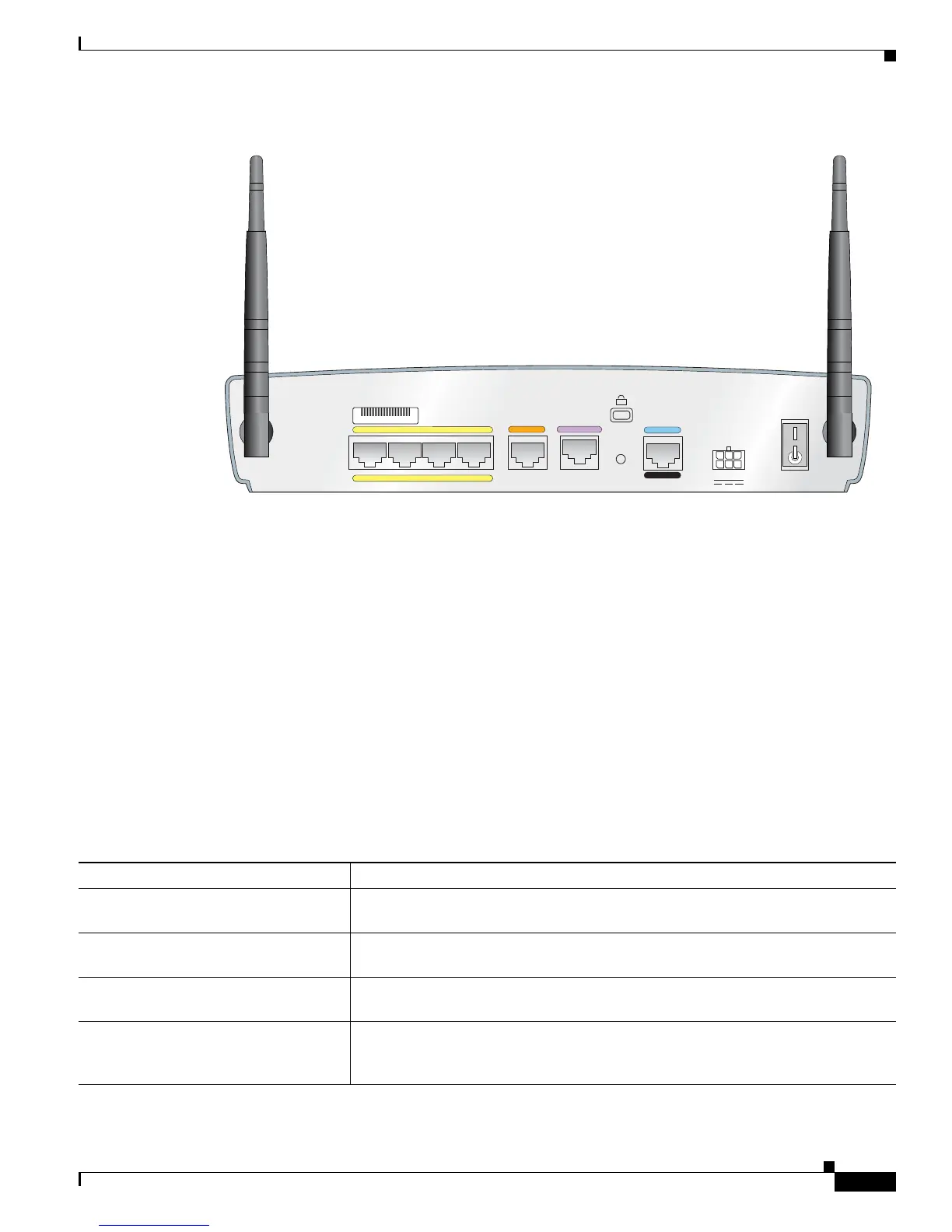1-7
Cisco 850 Series and Cisco 870 Series Access Routers Hardware Installation Guide
OL-5331-01
Chapter 1 Product Overview
Feature Summary
Figure 1-10 Cisco 878 Router Back Panel with Antennas
Router Ports on the Cisco 878 Back Panel
The Cisco 878 router has the following ports on the back panel:
•
Four 10/100BASE-T RJ-45 Fast Ethernet LAN ports with a built-in switch
•
One ISDN S/T port
•
One G.SHDSL port
•
One RJ-45 console port
Feature Summary
Table 1-1 summarizes the features of these routers.
122244
LEFT
RIGHT / PRIMARY
G.SHDSL
LAN
4
3
2
1
Cisco 878W
CONSOLE
AUX
RESET
+5,+12 VDC
ISDN S/T
FE0
FE1
FE2
FE3
SN: XXXNNNNXXXX
Ta b l e 1-1 Hardware Feature Summary
Feature Description
10BASE-T/100BASE-T built-in switch
ports
Provides connection to 10/100BASE-T (10/100-Mbps) Ethernet networks.
Compatible with 10/100-Mbps devices.
Fast Ethernet WAN port Cisco 851 and Cisco 871 routers only. Provides connection to 10/100BASE-T. Can
be connected to other network devices, such as cable modem, ADSL, and router.
ADSL-over-POTS port Cisco 857 and Cisco 877 routers only. Provides connection to an ADSL network.
Does not support the autoswitch function.
ISDN S/T port Cisco 876 and Cisco 878 routers only. Provides remote management functions
when the main ADSL or SHDSL link goes down by connecting to the ISDN service
provider. Can be used for dial backup on Cisco 876 routers only.
