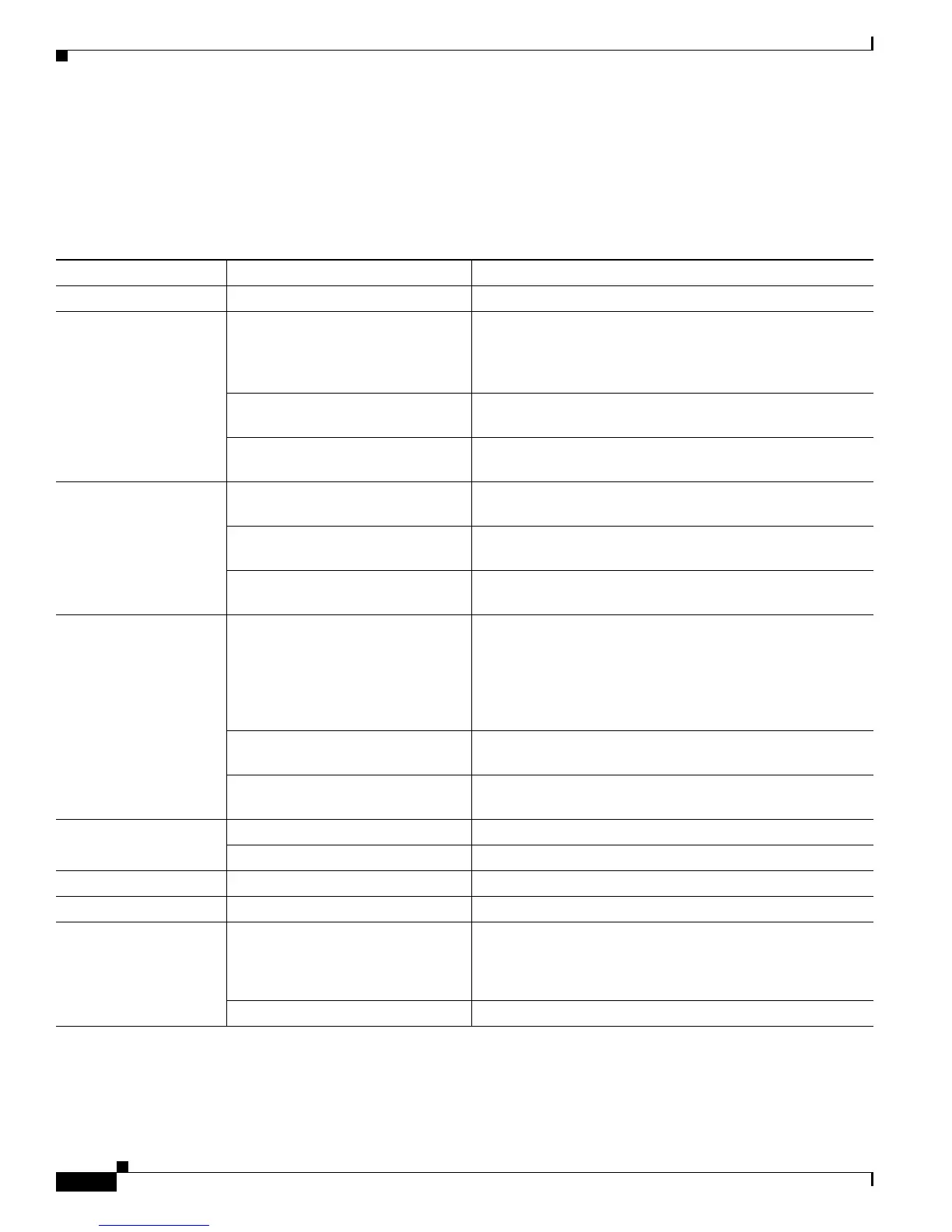4-24
Cisco 850 Series and Cisco 870 Series Access Routers Hardware Installation Guide
OL-5331-01
Chapter 4 Router Cabling Procedures
Verifying Router Operations
Verifying Router Operations
To verify that all devices are properly connected to the router, turn on all the connected devices; then use
Table 4-1 to help you verify correct router operation by checking the LEDs.
Ta b l e 4-1 Verifying the Router Operation
Power and Link LEDs to Check Normal Patterns
Power OK On when power is supplied to router.
To servers, PCs, or
workstations connected
to the LAN ports (FE0,
FE1, FE2, or FE3)
ETHERNET LAN 0,
ETHERNET
LAN 1,
ETHERNET
LAN 2, or
ETHERNET LAN 3
ETHERNET LAN 0, ETHERNET LAN 1, ETHERNET
LAN
2, or ETHERNET LAN 3 is on when the LAN port is
physically connected to a server, PC, or workstation.
WAN RXD WAN RXD blinks when a port on the built-in Ethernet
switch receives an Ethernet packet.
WA N T XD WAN TXD blinks when a port on the built-in Ethernet switch
sends an Ethernet packet.
To broadband modem,
or to an external
Ethernet switch
WA N L NK WAN LNK is on when the WAN port is physically connected
to a broadband modem or to an external Ethernet switch.
WAN RXD WAN RXD blinks when the WAN port receives an Ethernet
packet.
WA N T XD WAN TXD blinks when the WAN port sends an Ethernet
packet.
To xDSL line (ADSL or
G.SHDSL)
ADSL CD, G.SHDSL CD WAN xDSL carrier detect status:
•
On when the line is connected to the ADSL or G.SHDSL
DSLAM.
•
Blinks when the router tries to connect to the ADSL or
G.SHDSL DSLAM.
ADSL RXD, G.SHDSL RXD ADSL RXD or G.SHDSL RXD blinks when the xDSL line
receives a packet.
ADSL TXD, G.SHDSL TXD ADSL RXD or G.SHDSL TXD blinks when the xDSL line
sends a packet.
To ISDN line ISDN LNK ISDN line status—Green if the ISDN line is up.
ISDN B1 and ISDN B2 ISDN BRI channel status—Orange if the channel is up.
To PPP clients PPP PPP is on if either a PPPoE or PPPoA client is running.
To VPN tunnel VPN VPN is on if a crypto session is running.
To wireless LAN WLAN OK Wireless LAN link status:
•
Solid green if at least one client is associated.
•
Blinks if no client is associated.
WLAN DATA WLAN DATA is on if there is traffic on the wireless link.
