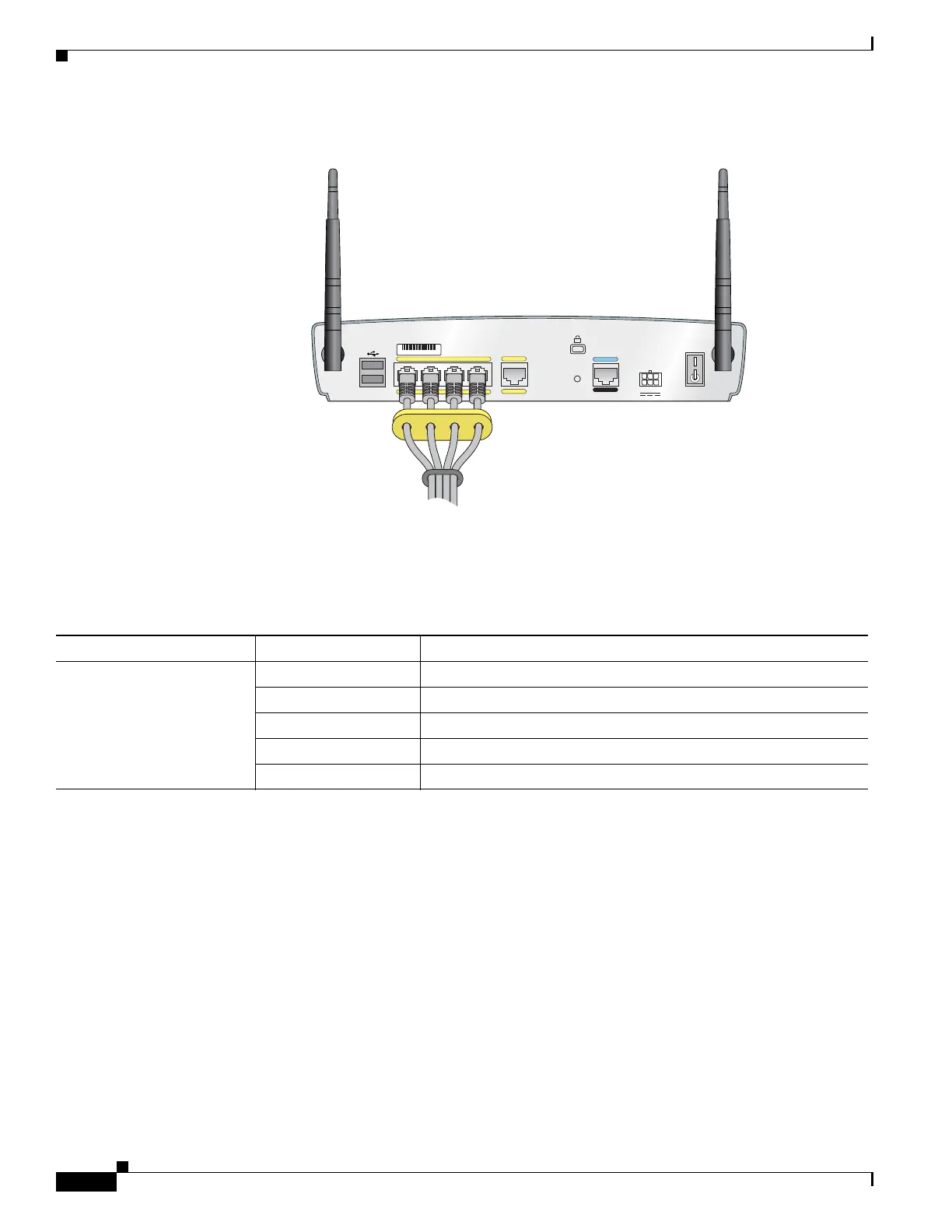1-16
Cisco 850 Series and Cisco 870 Series Access Routers Hardware Installation Guide
OL-5331-01
Chapter 1 Product Overview
Hardware Features
Figure 1-16 PoE Module Connected to the Router
LED Indicators on the PoE Module
Router Memory
Cisco 850 series and Cisco 870 series routers support the following types of memory:
•
Flash Memory
•
SDRAM
Flash Memory
Flash memory stores the image of the ROMMON boot code, the Cisco IOS software, and the router
configuration file. The router provides two onboard StrataFlash devices, one with 16 MB and the other
with 4 MB of memory, for a total of 20 MB of onboard flash memory.
Ta b l e 1-4 LED Indicators for the PoE Module
LED Color and Behavior Description
POE ports 0, 1, 2, 3 None No powered device detected
Solid amber Power administratively down
Solid green Power provided to the device
Blinking amber Fault detected in power delivery
Blinking green Power denied to the device
142608
+5,+12 VDC
LEFT
R
IG
H
T
/ P
R
IM
A
R
Y
L
A
N
F
E
0
F
E
1
F
E
2
FE
3
Cisco 871W
C
O
N
S
O
LE
A
U
X
RESET
1
0
W
A
N
F
E
4
SN: XXXNNNNXXXX
