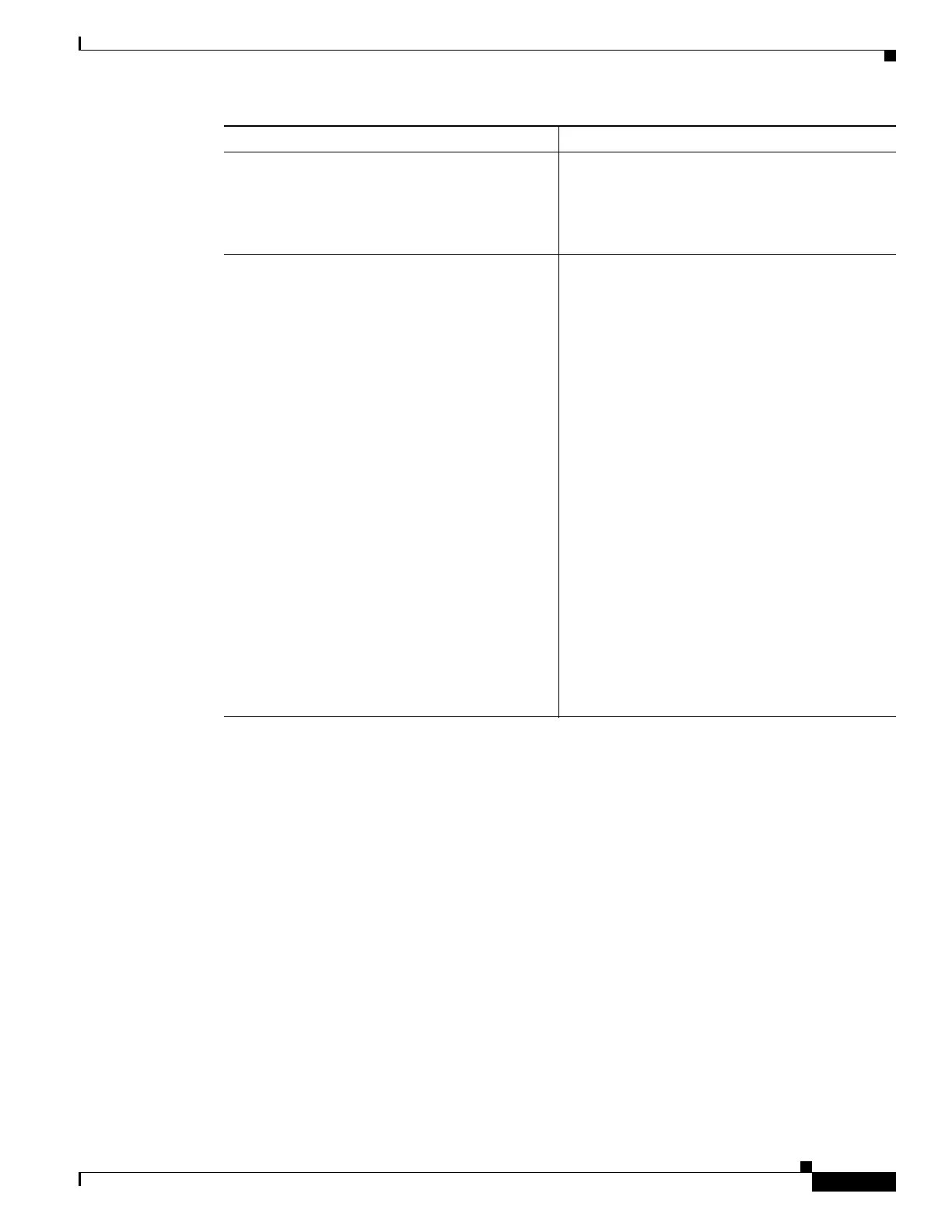Configuring Hierarchical Modular QoS on Cisco ASR 9000 Series Routers
How to Configure Hierarchical QoS
QC-137
Cisco ASR 9000 Series Aggregation Services Router Modular Quality of Service Configuration Guide
OL-23108-02
Policing Traffic at Two Levels of Hierarchy
Use this procedure to configure a hierarchical policing policy to police the traffic that enters or exits he
router on a specific interface.
SUMMARY STEPS
1. configure
2. policy-map policy-name
3. class class-name
4. (Optional) police rate {value [units] | percent percentage} [burst burst-size [burst-units]]
[peak-rate value [units]] [peak-burst peak-burst [burst-units]]
5. exit
6. policy-map policy-name
7. class class-default
Step 9
service-policy
policy-map-name
Example:
RP/0/RSP0/CPU0:router(config-pmap-c)#
service-policy Bottom-Child
Applies a bottom-level policy to the top-level
class-default class.
Step 10
end
or
commit
Example:
RP/0/RSP0/CPU0:router(config-pmap-c)# end
or
RP/0/RSP0/CPU0:router(config-pmap-c)#
commit
Saves configuration changes.
• When you issue the end command, the system
prompts you to commit changes:
Uncommitted changes found, commit them
before exiting (yes/no/cancel)?
[cancel]:
–
Entering yes saves configuration changes
to the running configuration file, exits the
configuration session, and returns the
router to EXEC mode.
–
Entering no exits the configuration
session and returns the router to EXEC
mode without committing the
configuration changes.
–
Entering cancel leaves the router in the
current configuration session without
exiting or committing the configuration
changes.
• Use the commit command to save the
configuration changes to the running
configuration file and remain within the
configuration session.
Command or Action Purpose
