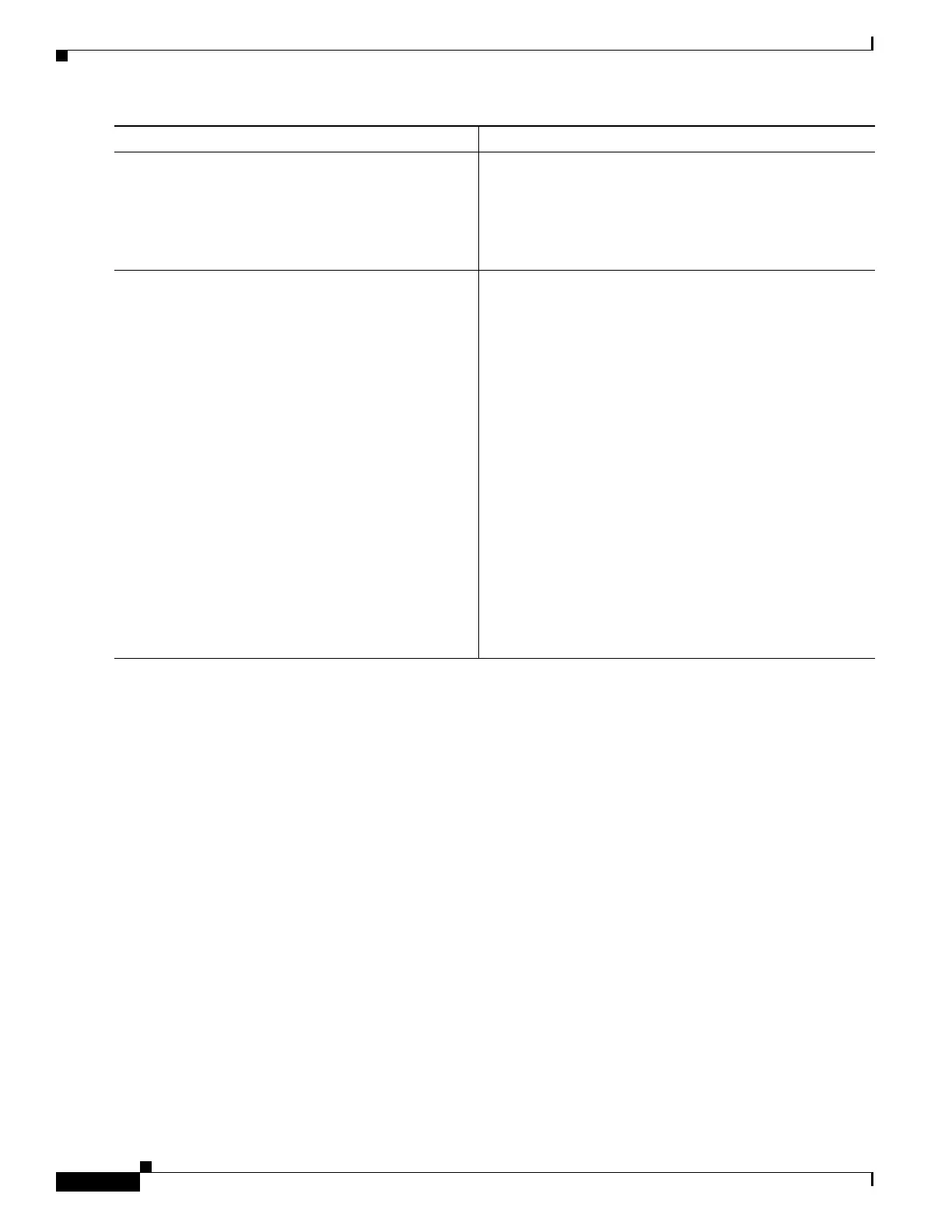Configuring Modular QoS Service Packet Classification and Marking on Cisco ASR 9000 Series Routers
How to Configure Modular QoS Packet Classification and Marking on Cisco ASR 9000 Series Routers
QC-22
Cisco ASR 9000 Series Aggregation Services Router Modular Quality of Service Configuration Guide
OL-23108-02
Creating a Traffic Policy
To create a traffic policy, use the policy-map global configuration command to specify the traffic policy
name.
The traffic class is associated with the traffic policy when the class command is used. The class
command must be issued after you enter the policy map configuration mode. After entering the class
command, the router is automatically in policy map class configuration mode, which is where the QoS
policies for the traffic policy are defined.
The following class-actions are supported:
• bandwidth—Configures the bandwidth for the class. See the “Configuring Modular Quality of
Service Congestion Management on Cisco
ASR 9000 Series Routers” module in this guide.
• police—Police traffic. See the “Configuring Modular Quality of Service Congestion Management
on Cisco
ASR 9000 Series Routers” module in this guide.
• priority—Assigns priority to the class. See the “Configuring Modular Quality of Service Congestion
Management on Cisco
ASR 9000 Series Routers” module in this guide.
• queue-limit—Configures queue-limit (tail drop threshold) for the class. See the “Configuring
Modular QoS Congestion Avoidance on Cisco
ASR 9000 Series Routers” module in this guide.
• random-detect—Enables Random Early Detection. See the “Configuring Modular QoS Congestion
Avoidance on Cisco
ASR 9000 Series Routers” module in this guide.
Step 14
match vlan [inner]
vlanid
[vlanid1 ...
vlanid7]
Example:
RP/0/RSP0/CPU0:router(config-cmap)# match vlan
vlanid vlanid1
(Optional) Specifies a VLAN ID or range of VLAN IDs in
a class map to match packets.
• vlanid is specified as an exact value or range of values
from 1 to 4094.
• Total number of supported VLAN values or ranges is 8.
Step 15
end
or
commit
Example:
RP/0/RSP0/CPU0:router(config-cmap)# end
or
RP/0/RSP0/CPU0:router(config-cmap)# commit
Saves configuration changes.
• When you issue the end command, the system prompts
you to commit changes:
Uncommitted changes found, commit them before
exiting(yes/no/cancel)?
[cancel]:
–
Entering yes saves configuration changes to the
running configuration file, exits the configuration
session, and returns the router to EXEC mode.
–
Entering no exits the configuration session and
returns the router to EXEC mode without
committing the configuration changes.
–
Entering cancel leaves the router in the current
configuration session without exiting or
committing the configuration changes.
• Use the commit command to save the configuration
changes to the running configuration file and remain
within the configuration session.
Command or Action Purpose
