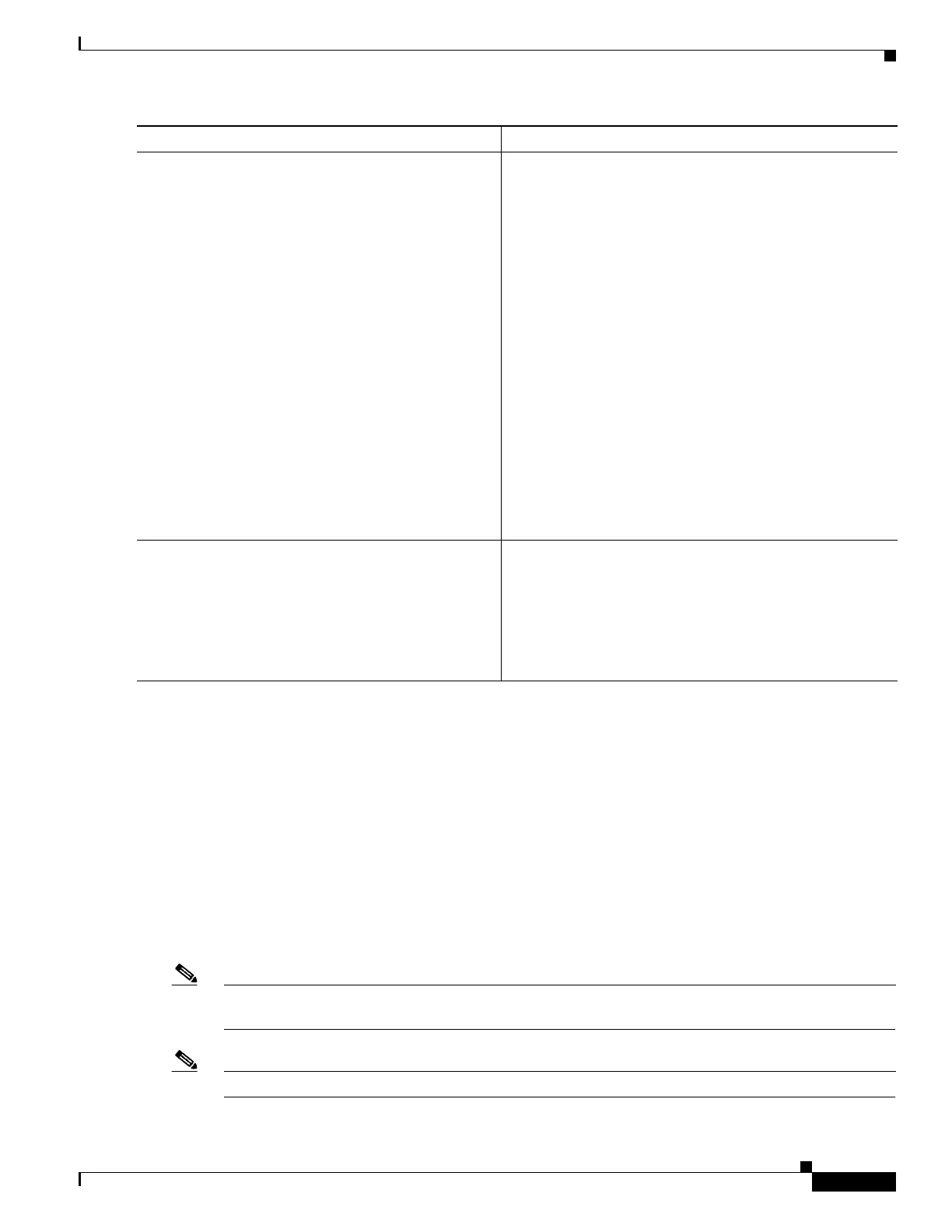Configuring Modular QoS Service Packet Classification and Marking on Cisco ASR 9000 Series Routers
How to Configure Modular QoS Packet Classification and Marking on Cisco ASR 9000 Series Routers
QC-29
Cisco ASR 9000 Series Aggregation Services Router Modular Quality of Service Configuration Guide
OL-23108-02
Configuring Class-based Unconditional Packet Marking
This configuration task explains how to configure the following class-based, unconditional packet
marking features on your router:
• IP precedence value
• IP DSCP value
• QoS group value (ingress only)
• CoS value ( egress only on Layer 3 subinterfaces)
• MPLS experimental value
• Discard class
Note IPv4 and IPv6 QoS actions applied to MPLS tagged packets are not supported. The configuration is
accepted, but no action is taken.
Note Choose only two set commands per class.
Step 4
end
or
commit
Example:
RP/0/RSP0/CPU0:router(config-if)# end
or
RP/0/RSP0/CPU0:router(config-if)# commit
Saves configuration changes.
• When you issue the end command, the system prompts
you to commit changes:
Uncommitted changes found, commit them before
exiting(yes/no/cancel)?
[cancel]:
–
Entering yes saves configuration changes to the
running configuration file, exits the configuration
session, and returns the router to EXEC mode.
–
Entering no exits the configuration session and
returns the router to EXEC mode without
committing the configuration changes.
–
Entering cancel leaves the router in the current
configuration session without exiting or
committing the configuration changes.
Use the commit command to save the configuration
changes to the running configuration file and remain within
the configuration session.
Step 5
show policy-map shared-policy-instance
instance-name
[input | output] location
location-id
Example:
RP/0/RSP0/CPU0:router# show policy-map
shared-policy-instance Customer1 location
0/rsp0/cpu0
(Optional) Displays statistics for the policy at the specified
shared policy instance location.
Command or Action Purpose
