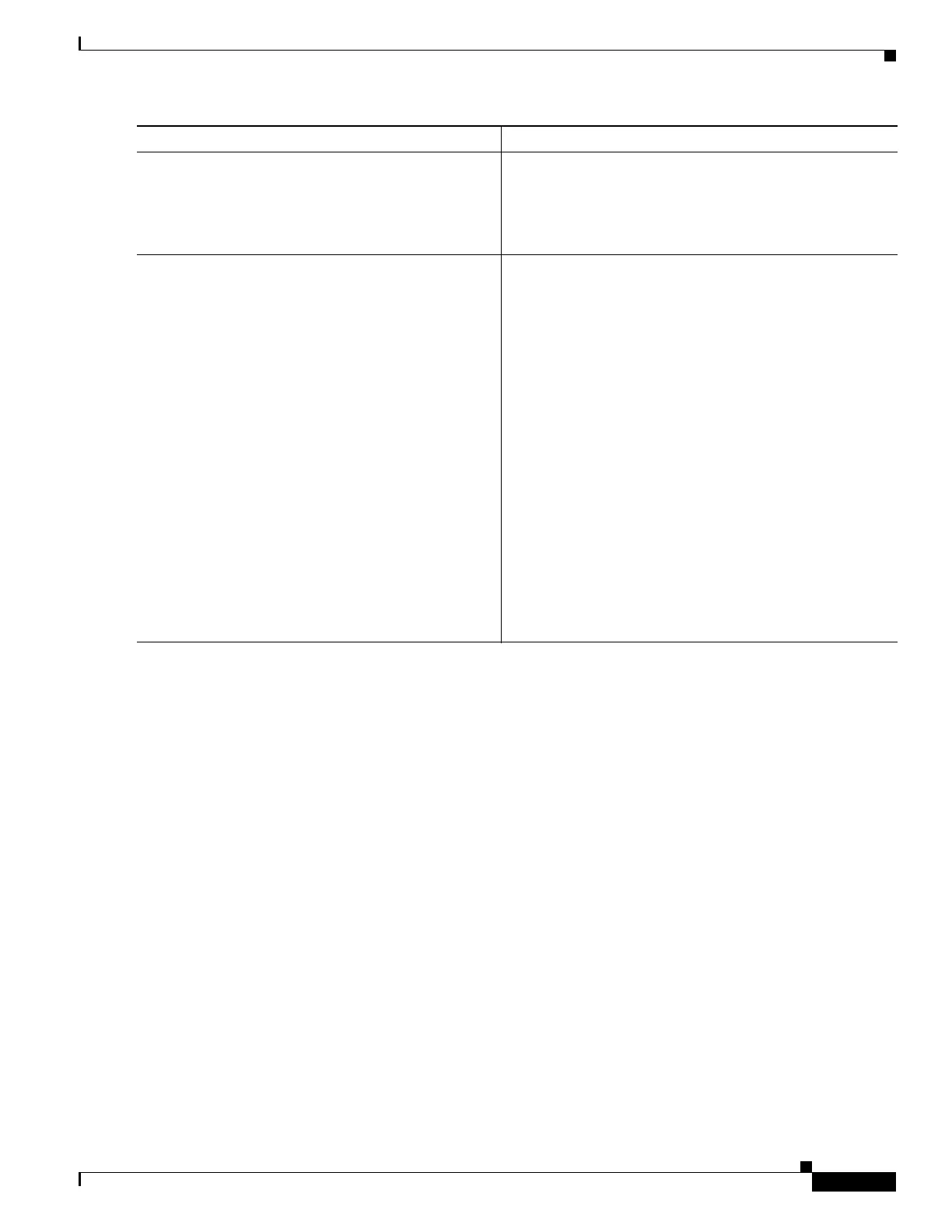Configuring Modular QoS Congestion Avoidance on Cisco ASR 9000 Series Routers
How to Configure Modular QoS Congestion Avoidance on Cisco ASR 9000 Series Routers
QC-79
Cisco ASR 9000 Series Aggregation Services Router Modular Quality of Service Configuration Guide
OL-23108-02
Configuring Weighted Random Early Detection
WRED drops packets selectively based on any specified criteria, such as CoS, DSCP, EXP, discard-class,
or precedence . WRED uses these matching criteria to determine how to treat different types of traffic.
Configure WRED using the random-detect command and different CoS, DSCP, EXP, and discard-class
values. The value can be range or a list of values that are valid for that field. You can also use minimum
and maximum queue thresholds to determine the dropping point.
When a packet arrives, the following actions occur:
• If the queue size is less than the minimum queue threshold, the arriving packet is queued.
• If the queue size is between the minimum queue threshold for that type of traffic and the maximum
threshold for the interface, the packet is either dropped or queued, depending on the packet drop
probability for that type of traffic.
• If the queue size is greater than the maximum threshold, the packet is dropped.
Restrictions
When configuring the random-detect dscp command, you must configure one of the following
commands: shape average, bandwidth, and bandwidth remaining.
Only two minimum and maximum thresholds (each with different match criteria) can be configured per
class.
Step 10
service-policy {input | output}
policy-map
Example:
RP/0/RSP0/CPU0:router(config-if)#
service-policy output policy1
Attaches a policy map to an input or output interface to be
used as the service policy for that interface.
• In this example, the traffic policy evaluates all traffic
leaving that interface.
Step 11
end
or
commit
Example:
RP/0/RSP0/CPU0:router(config-cmap)# end
or
RP/0/RSP0/CPU0:router(config-cmap)# commit
Saves configuration changes.
• When you issue the end command, the system prompts
you to commit changes:
Uncommitted changes found, commit them before
exiting(yes/no/cancel)?
[cancel]:
–
Entering yes saves configuration changes to the
running configuration file, exits the configuration
session, and returns the router to EXEC mode.
–
Entering no exits the configuration session and
returns the router to EXEC mode without
committing the configuration changes.
–
Entering cancel leaves the router in the current
configuration session without exiting or
committing the configuration changes.
• Use the commit command to save the configuration
changes to the running configuration file and remain
within the configuration session.
Command or Action Purpose
