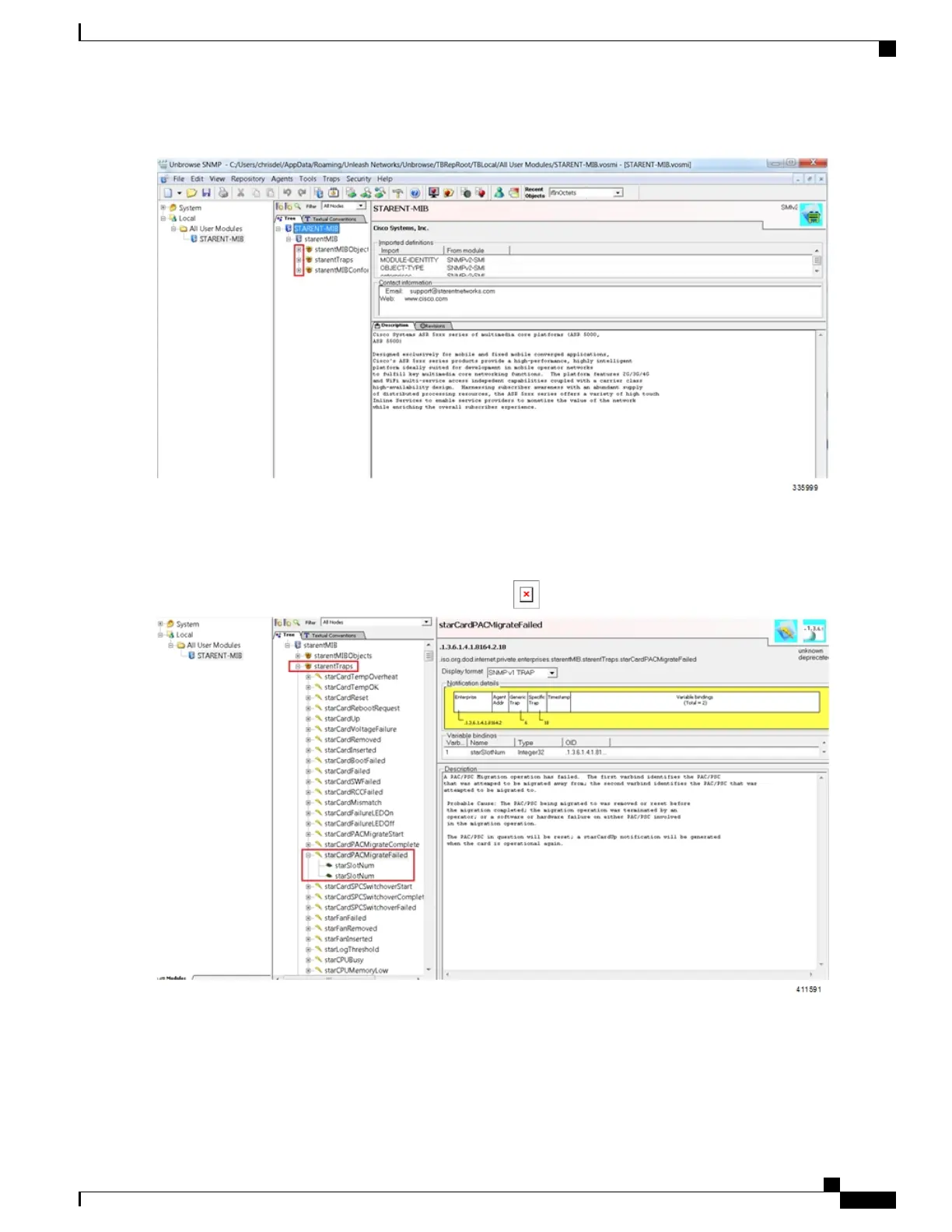In the example below the MIB Browser presents a tree diagram that allows you to display details for each Object, Trap
and Conformance. The example below includes the OID number and trap details for the starCardPACMigrateFailed trap.
The SNMP MIB browser allows you to search for specific MIBs. You can search for a specific OID (object identifier)
to find a specific MIB entry.
For information on SNMP MIBs changes for a specific release, refer to the SNMP MIB Changes in Release
xx chapter of the appropriate version of the to the Release Change Reference.
Important
ASR 5500 System Administration Guide, StarOS Release 21.4
93
Management Settings
SNMP MIB Browser
