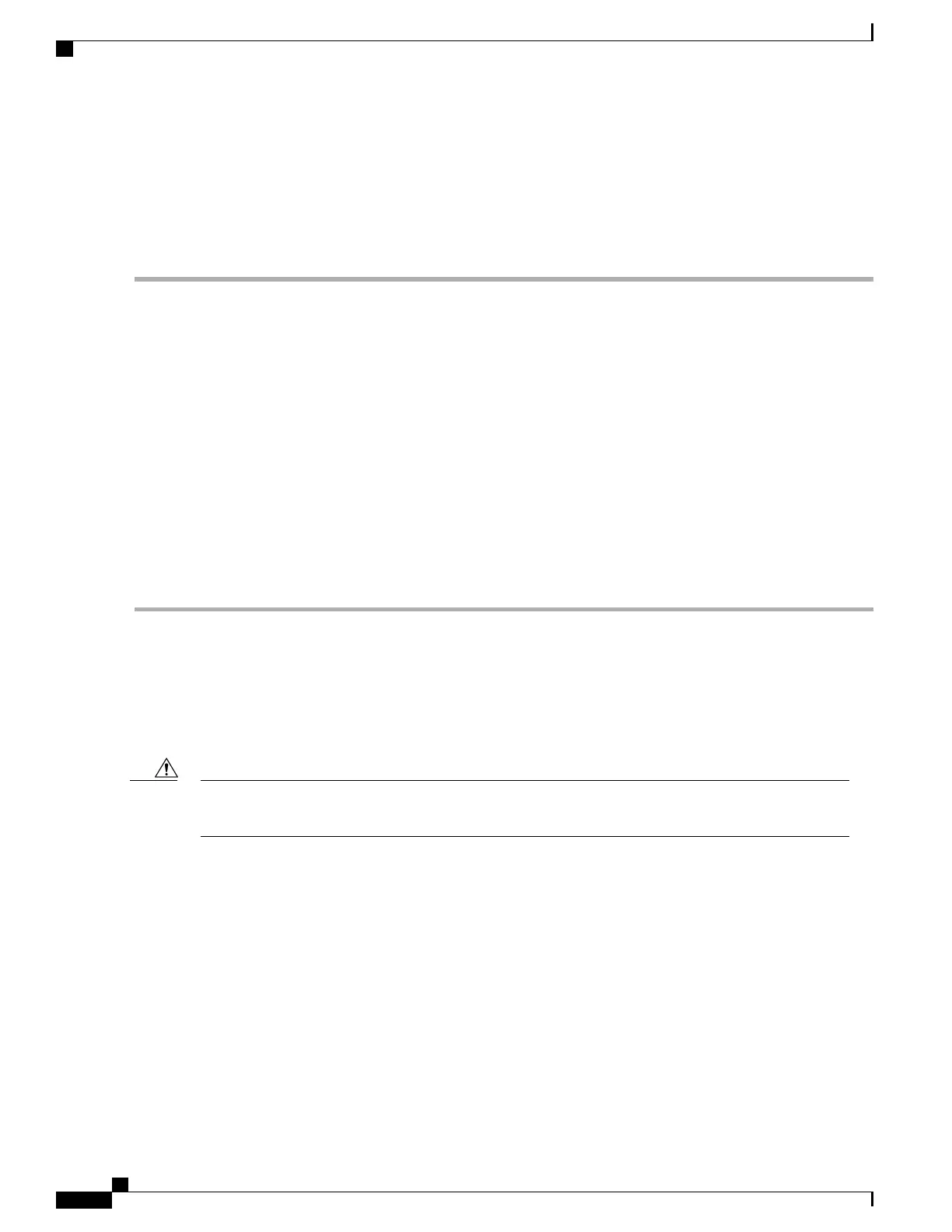Configuring Internal Content Service Steering
To configure and activate a single CSS service for redirecting all of a subscriber's IP traffic to an internal
in-line service:
Step 1
Define an IP ACL as described in Defining IP Access Lists for Internal CSS, on page 320 .
Step 2
Optional: Apply an ACL to an individual subscriber as described in Applying an ACL to an Individual Subscriber
(Optional), on page 321.
Step 3
Optional: Apply a single ACL to multiple subscribers as described inApplying an ACL to Multiple Subscribers (Optional),
on page 321 .
Step 4
Optional: Apply an ACL to multiple subscribers via APNs as described in Applying an ACL to Multiple Subscriber via
APNs, on page 263.
Step 5
Save your configuration to flash memory, an external memory device, and/or a network location using the Exec mode
command save configuration. For additional information on how to verify and save configuration files, refer to the System
Administration Guide and the Command Line Interface Reference.
Commands used in the configuration examples in this section provide base functionality to the extent that the most
common or likely commands and/or keyword options are presented. In many cases, other optional commands and/or
keyword options are available. Refer to the Command Line Interface Reference for complete information regarding all
commands. Not all commands or keywords/variables may be supported or available. Availability varies on the platform
type and installed license(s).
Defining IP Access Lists for Internal CSS
IP ACLs specify what type of subscriber traffic and which direction (uplink, downlink, or both) traffic is
redirected. The IP ACL must be specified in the context in which subscriber authentication is performed.
To minimize the risk of data loss, do not make configuration changes to ACLs while the system is
facilitating subscriber sessions.
Caution
Use the following configuration example to define an IP ACL for internal CSS; start in the Exec mode of the
CLI:
configure
context context_name
ip access-list acl_name
redirect css service service_name keywords options
end
Notes:
•
service_name must be an ACL service name.
•
For information on the keywords and options available with the redirect css service command, see the
ACL Configuration Mode Commands chapter in the Command Line Interface Reference.
ASR 5500 System Administration Guide, StarOS Release 21.4
320
Content Service Steering
Configuring Internal Content Service Steering
